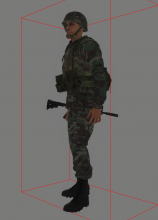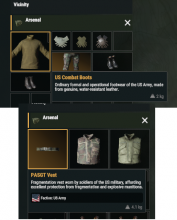When opening a Character prefab in the World Editor, if it has an item with a modified texture, it will swap the texture to the base texture. This breaks/changes GM Asset Image Previews and is frustrating to deal with.
Example:
This Character Prefab is using all Vanilla gear for its loadout/uniform. It has the M81 camo BDU and the green M65 Pants. In Resource browser viewer, the character is correct:
When opened via "Edit Prefab" into the World Editor, the pants change color to the base version despite being correctly set in the Base Loadout Manager Component
I was told to check/disable Variants in the SCR_EditableCharacterComponent but that has always been set to "set class"
Changing anything related to that slot will reset it temporarily (unchecking Enabled for example), as does setting a class for Variants, then resetting it to no value, but on a save and load, when viewed in World Editor again it has gone back to the wrong color.
The issue persists through testing in a Scenario in World Editor, such as GM Arland:
The pants have the correct name but the wrong texture.I am unsure if this also happens for other prefab types, I've only experienced it with Characters, and to some extent with some items' preview images in an arsenal box:
I have not yet tested if the items are correct in game one the mod has been uploaded to the Workshop.