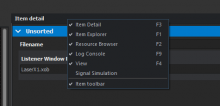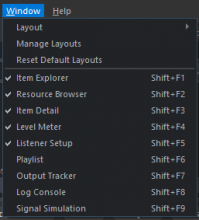The Signal Simulation Window in Procedural Editor is hidden and only accessible via right click on an already open window.
It is missing a hotkey and it not shown in the window settings.
This is not documented anywhere and that makes it impossible to find. I only found it through luck by clicking everything.