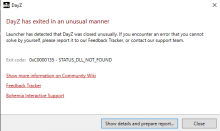i wonder if this fixed the issue i have had the same issue now for several days and have tried everything i can do including a complete reinstall of windows nothing i do works ive even wiped steam from my computer and reinstalled my games every other game i have works perfect i have been playing dayz for 8 yrs n this is the first time i've had something like this happen ive been playing on this computer for 2 yrs its an amd ryzen 7 with a 2060 gigybite vid car with 8 gig mem and 16 gigs of ram.
I just did the delete and still get the same error.
- Queries
- Arma 3 Activity
- All Stories
- Search
- Advanced Search
Advanced Search
Oct 21 2023
Oct 20 2023
update, i manage to DESTROY my own base, but now i still cant unlock me from inside, the lock is in front of me but this game dont allow me to open, i dont wanna break everything again, what can i do ?
The yearly Halloween event started this week and it has changed your skin texture on official servers.
You can read more about it here: https://dayz.com/article/general/Halloween_event_2023
Yeah sorry I probably posted it in the wrong place I just wanted it to be seen and then re directed at best, that’s great we have the location are we able to request something nice as the memorial like a big cross or statue of a soldier or something?
Can confirm - the red skirt shows blue to the wearer has been an issue for a long time
Hello Jordi435.
We did not touch the spawnrates for plastic explosives at all for 1.22 or 1.23.
Hello Logical_Mess1960.
Please try to delete the C:\Users\*username*\Documents\DayZ and C:\Users\*username*\Documents\DayZ Exp folders, then verify the game data through Steam.
Make sure Steam Cloud Sync is disabled prior doing so!
Looks like this is also the case in 1.23 EXP...
In T176352#2516014, @Benimbz wrote:He was on PlayStation console I don’t think we use steam
Oct 19 2023
Yeah I have had no app permission on dayz since last year and have tried countless different ways to get it to work...this seems to be the only option.
You can try. I did a Windows re-install instead of just uninstalling Cortex. I don't think uninstalling the audio drivers would do anything, but if after uninstalling Cortex doesn't work, then you can try reinstalling the audio drivers.
Hello I have been having this same issue for over a year...yes I upgraded to 11bfrom 10. And I have used cortex. Should I Uninstall both vid and audio divers 1st b4 reinstalling?? And also I use a razor mouse. I take it to not use cortex at all...just synapses l??
Perfect. Thank you!
Geez, I just resolved this problem by installing Media Feature Pack. I saw more people on the feedback page get the same problem, If you can spread this method of resolving this problem to everyone else, would be nice! name
He was on PlayStation console I don’t think we use steam
Oct 18 2023
I support the request for putting something back into your inventory. It would be really handy, especially when on the move.
Not so much the give/take item function, as you can already do this when you tie someone up/they surrender.
I see it got confirmed internally, does this mean it'll be part of the 1.23 release?
The OS is unable to load a file that is required to run the game. A missing DLL may belong to the game, the OS or one of the required components (DirectX e.g.). Possible solutions:
Verify the integrity of the game cache using Steam.
Re-install DirectX.
Uninstall the Visual C++ 2013 Redistributable package (both x86 and x64 version), restart your computer and install the package again using this version (do not use the Repair function).
Run the Windows System File Check tool to repair corrupted system files.
Hello, Geez. That's what I did in the first place when I started researching the issue and it didn't help. It gives me this error after the first one. And this what it says in the package "Failed Reports and dumps (Could not find a part of the path 'C:\Users\User\AppData\Local\DayZ Exp'.)"
Hello again.
We do require a Steam ID of the player (link to his account) and a some sort of pointer to a recent day where the user played, so we could identify his position in the logs.
You can DM us on twitter directly.
Hello Arkzar.
The issue appears to be related to visual C++.
Please try to uninstall the C++ and DayZ from Steam and then Install the game again without installing the C++ beforehand, as Steam will install the correct version for you together with DayZ.
ok thanks
ok, will check other weapons . .
ok, thanks
Hello RuggedPineapple.
This is intended by the devs.
Thank you for the report MarekQX.
Unfortunately we were unable to produce the issue on our end.
Should not occur any more on the current release.
Thank you kuzyn.
We were unable to reproduce the issue on our end.
Hello LeoDarkMaster07.
This item does not spawn under the vanilla configuration and is not supposed to spawn. If you have found the item on a community server, then the server owner must have enabled its spawn despite it not being supposed to spawn.
Hello HappyBombs.
We have tested the issue but we could not produce it on our end.
Hello Silent.
Can you please provide us with screenshots of the issue?
Hello aux7.
This appears to be location specific as we cannot seem to reproduce it.
Should be fixed in the 1.23 stable update.
Hello aux7.
We have tested the issue but we were unable to produce it on our end.
Hello aux7.
it takes a long time to damage, but both tent and its packaging have the same damage threshold. It is possible for the tent to take more damage than packaging so at some point it can differentiate.
Hello ROCKYREAL.
We have tested the issue but we were unable to produce it on our end
Hello JerseyD911.
They should be uploaded during the day.
Hello Benimbz.
I have forwarded the request to the responsible people.
Oct 17 2023
The dev team does not consist of all programmers, so there's no need to bash them for releasing new features. However, I do agree that the net code is terrible and needs priority when it comes to fixes. It's been years now that the game has been plagued with lag and dsync and it seems the devs are only now beginning to realize it.
But think its beyond just this one critical issue, the problem is how many critical issues now exist. Ghost bullets, Desync and lag in PVP, tree lag from shooting at trees, players bodies appearing elsewhere for other players, etc etc etc. List goes on so long since 1.21/1.22 with absolutely no communication or progress forward. Just new fanny packs and a barren and honestly underwhelming new NWAF.
Bodybags itself does noy fully stop it, we still get it pretty rarely despite running body bags since forever. Nice plug though @designful ;P
I have also put the BodyBag Mod on to our Deathmatch Server and since there are no server crashes anymore
Divided by zero.
@designful Does not completely stop the crashes, but it got down from maybe 30-40 crashes each day to about 5 on a slow day. But def higher after a wipe when servers are completely full.
@Geez I would confirm with the team that they are aware of this, as maybe now that we have some idea as to what the cause is, we could expedite the fix.
@rupert I was told by another server owner that BodyBags stops this specific issue. Just a disclaimer it is my mod, I don't care if you use it or not, but I don't want to come off as advertising it lol.
Some info from developers here @Geez would come a long way.
With about a week to two weeks left until 1.23 release from what I understand, how are these bugs not addressed or even an update given to server owners?