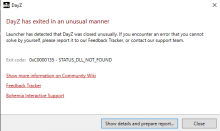I reinstalled my windows and had a character on previous one on Experimental.
And now I have this error(reinstalling didn't help, I updated my windows fully, reinstalled directx and vusual c++ etc).
Description
Details
- Severity
- Crash
- Resolution
- Open
- Reproducibility
- Always
- Operating System
- Windows 10 x64
- Operating System Version
- 22h2
- Category
- General
Event Timeline
Hello Arkzar.
The issue appears to be related to visual C++.
Please try to uninstall the C++ and DayZ from Steam and then Install the game again without installing the C++ beforehand, as Steam will install the correct version for you together with DayZ.
Hello, Geez. That's what I did in the first place when I started researching the issue and it didn't help. It gives me this error after the first one. And this what it says in the package "Failed Reports and dumps (Could not find a part of the path 'C:\Users\User\AppData\Local\DayZ Exp'.)"
0xC0000135 - STATUS_DLL_NOT_FOUND
The OS is unable to load a file that is required to run the game. A missing DLL may belong to the game, the OS or one of the required components (DirectX e.g.). Possible solutions:
Verify the integrity of the game cache using Steam.
Re-install DirectX.
Uninstall the Visual C++ 2013 Redistributable package (both x86 and x64 version), restart your computer and install the package again using this version (do not use the Repair function).
Run the Windows System File Check tool to repair corrupted system files.
You can also try to download http://www.dependencywalker.com/ and check your executable with it to check which libraries are corrupted
Geez, I just resolved this problem by installing Media Feature Pack. I saw more people on the feedback page get the same problem, If you can spread this method of resolving this problem to everyone else, would be nice! name