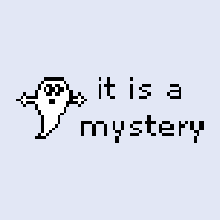Oh, ok. My bad, thanks for informing me!
- Queries
- Arma 3 Activity
- All Stories
- Search
- Advanced Search
Arma 3 Activity
Aug 22 2018
point number 3 has been resolved (either 1.82 or 1.84, i don't remember). The rest I don't know, probably fixed by now /shrug
Thank you for the report. Talked to guys responsible for this and they say that this is "correct". There needs to be an AIBrain within an object for it to synchronize. At least one of the objects should be an AI or a game logic/module.
Thank you for the report. I exepct that you have already went through the possible solutions found on our wiki page. Though reinstalling the game could fix the issue you are having and it might be the quickest way to fix the issue. Seems that there is something wrong with a .dll
@Wulf hi.
Please check this issue :)
Thank you for the report. Have you tried the recent release candidate if the issue happens with that version of the game as well?
i uploaded and created a bu report too i have the same problem
it happens to me too, for me i dont have any mods installed
WOULD LIKE TO GET A QUICK AND EFFECTIVE ANSWER
THANKS,
i have the same issue
Thank you for the report. We will have a look at it.
Ok after talking with my colleagues right now the only way you can do this is via using a laser designator. With that you will be able to lock onto a target when controlling the Mk41.
Well yes it will not work because you are still alive the respawn button in the respawn menu does not work like the respawn button in the pause menu. Also calling the function like that is not going to make the respawn menu work as it should.
If I remember correctly, this used to work in previous arma versions.
However it does not work anymore.
It is no longer not possible to use synchronizedObjects for empty vehicles or buildings.
This is an undocumented change and possibly a bug.
No update regarding this issue?
Any update regarding this issue?
It is something that makes the game feel unpolished and ruins the immersion in milisim/roleplay enviroments.
Caused by changing seats in a vehicle. There, now you have a very specific thing to investigate, get to work ;)
Any update regarding this issue?
In my eyes the advanced stance system is a basic core function of Arma, any major issues (like being unable to use the second lowest stance as reported here) should be prioritiesed.
The nature of the bug has changed. Instead of the dual dialogs, I am now unable to open a single dialog via a scripted Zeus. This mission contains both a scripted and editor placed game master. Play in multiplayer and use the scripted zeus, place down a supply box and you will be unable to edit it's contents. Do the same thing with the editor placed zeus and everything works as expected.
Does the crash occur even without any mods enabled?
This should be fixed with the next proper update of the game.
This should be fixed in the next proper update of the game.
This should be fixed in the next proper update of the game.
I hope someone will fix this in the encore update
Jul 26 2018
Is this fixed or still a problem? :|
Jul 25 2018
@Wulf please close as solved
25-07-2018
Fixed: A leg of the T-100 driver was clipping (https://feedback.bistudio.com/T127779)
Are you still experiencing this issue? Also could you please trigger the crash once more and upload the Arma report with recent dumps?
Does the issue still occur? Could you please trigger the crash again and upload the crash report with the most recent dumps?
Scripted solution to do it: https://forums.bohemia.net/forums/topic/218185-server-spotlight
Jul 24 2018
Is it possible to recreate this issue with a unmoded Arma? Could you also please upload the rpt with the spam?
Good catch, this slipped our attention. Fixed that.
Jul 23 2018
Quick update. I've also noticed the same behaviour with say3D. If you use the say3D command when inside a vehicle in 1st person the volume will stay significantly reduced regardless of future actions (exiting, changing view, etc).
Thank you for the report. We will have a look at it.
Thank you for the report. We will have a look at it.
Will this be fixed? It's still not working.
Jul 22 2018
I get the same error, however, I don't have to do anything to repeat it. I just play for a while whether it is single player, wastelands or Zeus. It just happens and it annoys the hell out of me.
Is this ever going to get fixed? This report was made on "Dec 5 2015" and still hasn't been fixed.....
Jul 21 2018
Verified the files, problem persists. The other DLC livery (plain grey) is also High res, so it only applies to this one.
xrandr
Screen 0: minimum 320 x 200, current 6560 x 2560, maximum 16384 x 16384
DisplayPort-0 connected 1440x2560+0+0 left (normal left inverted right x axis y axis) 598mm x 336mm
2560x1440 59.95*+ 143.86 119.88 99.90 1920x1200 59.95 1920x1080 119.96 143.85 60.00 60.00 50.00 59.94 1600x1200 59.95 1680x1050 59.95 1600x900 60.00 1280x1024 75.02 60.02 1440x900 59.95 1280x800 59.81 1152x864 75.00 1280x720 60.00 50.00 59.94 1024x768 75.03 60.00 832x624 74.55 800x600 75.00 60.32 720x576 50.00 720x480 60.00 59.94 640x480 75.00 60.00 59.94 720x400 70.08
DisplayPort-1 connected primary 2560x1440+1440+608 (normal left inverted right x axis y axis) 598mm x 336mm
2560x1440 59.95 + 143.86 119.88* 99.90 1920x1200 59.95 1920x1080 119.96 143.85 60.00 60.00 50.00 59.94 1600x1200 59.95 1680x1050 59.95 1600x900 60.00 1280x1024 75.02 60.02 1440x900 59.95 1280x800 59.81 1152x864 75.00 1280x720 60.00 50.00 59.94 1024x768 75.03 60.00 832x624 74.55 800x600 75.00 60.32 720x576 50.00 720x480 60.00 59.94 640x480 75.00 60.00 59.94 720x400 70.08
DisplayPort-2 connected 2560x1440+4000+608 (normal left inverted right x axis y axis) 598mm x 336mm
2560x1440 59.95 + 143.86 119.88* 99.90 1920x1200 59.95 1920x1080 119.96 143.85 60.00 60.00 50.00 59.94 1600x1200 59.95 1680x1050 59.95 1600x900 60.00 1280x1024 75.02 60.02 1440x900 59.95 1280x800 59.81 1152x864 75.00 1280x720 60.00 50.00 59.94 1024x768 75.03 60.00 832x624 74.55 800x600 75.00 60.32 720x576 50.00 720x480 60.00 59.94 640x480 75.00 60.00 59.94 720x400 70.08
HDMI-A-0 disconnected (normal left inverted right x axis y axis)
huh, website bug? image displays correctly if downloaded, but no in browser.