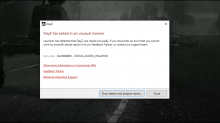i had the same trouble. I disabled show wireframe option and then i saw my paa files in buldozer. Hope it helps
- Queries
- Arma 3 Activity
- All Stories
- Search
- Advanced Search
Advanced Search
Jun 7 2021
Hello Xacute.
What exactly did get despawned? All items have their specific lifetimes and are cleaned up within the lifetime if the item is not interacted with. The flag has refresh timer of 5 days and any items that have a lifetime below these five days will still get cleaned up within the vicinity of the flag if not interacted with. The fact even items that had shorter lifetimes persisted under the flag previously was actually a bug.
Hello gibbyhawk.
This is a known error that is going to be resolved with the 1.13 version.
Regards,
Geez
Hello ParanoiaLP.
There are problems with the servers that are being looked into, these problems manifest in the servers losing connection and the players receive the timeout error.
Regards,
Geez
Hello Elon.
Please try to move the files from C:\Users\*username*\Documents\DayZ Exp to C:\Users\*username*\Documents\DayZ (overwrite the original files) and let us know if that has worked.
Regards,
Geez
Hello Sancho.
Please try to delete the following folders C:\Users\*username*\Documents\DayZ and C:\Users\*username*\Documents\DayZ Exp. Also, make sure you are not using Steam cloud sync.
Regards,
Geez
Thank you for the report Gremmie.
This is a known error and it is going to be fixed in the 1.13 version.
Regards,
Geez
Hello callmestick.
Were you in front of the gate (facing the barbed wire) or was the barbed wire on the other side when this issue occurred? Were there any performance issues / visible desynchronisations occurring on the server at the time? And was this on private or official server?
Regards,
Geez
hello Xacute, you're right that's a major bug, just wondering if you could describe the ground and the structures your base was made of, it was on flat ground? was the flag built near a wall or a tree? what about tents, barrels or cars inside? did they dissapeared as well? How long time your base last?
was your akm damaged? have it been damaged before? That used to happen when you had a ruined type of cloth or backpack on, all the items inside that damaged item would appear on the ground as soon as you join back
Jun 6 2021
did you ever find a fix
Jun 5 2021
The first sweet prize was quite large and impressionable, but only when I started making relatively big bets. It helped me to achieve big bonuses and now I play at the average rates The first sweet prize was quite large and impressionable, but only when I started making relatively big bets https://mr.bet/at/game/view/demo/joker-pro. It helped me to achieve big bonuses and now I play at the average rates, which is much more interesting., which is much more interesting.
If you are looking for a responsible roof installation and repair contractor, then contact Tornado Roofing. I've contacted them several times now, and I'm pleased with the work of the roofers.
Thank you Geez. I never realised there were two different classes for indoor fireplaces so I simply assumed the OvenIndoor was the stone oven and just had a funky classname. Now I realise the upgrade doesn't have a classname of its own so there is no way to customise its persistence in the economy files.
Dayz Experimental also gives the same error.
I am still getting this error today have you guys found a fix for this yet?
Jun 4 2021
Interesting, I closed the launcher and it didn't crash. I have left the launcher open when I played, but not anymore. Thanks mate.
Same here. Only when the launcher is still open. If i close the launcher before exit dayz there is no crash
Hello Beavis.
The OvenIndoor in types.xml affects only the indoor fireplaces in houses and does not affect the stone oven (upgraded version of fireplace).
We are however going to investigate the possible persistence issues with the stone oven fireplace.
Hello ParanoiaLP.
You can check the meaning of specific error codes on this wiki page - https://community.bistudio.com/wiki/DayZ:Error_Codes
In T157743#2196612, @Geez wrote:hello everyone.
There have been some changes for the 1.13 version which should prevent players from shooting the weapons too soon.
Regards,
Geez
Jun 3 2021
I have this exact problem, it doesnt always happen, and sometimes i have to reload the same server like 5 times before it works! i load thru the dsza launcher and usually zero esseker or dayone esseker servers. is there any fix the alt + enter doesnt seem to work for me? or what even causes this! thanks
Got the same bug two days ago on a slightly modded server. It's annoying, but possible to fix with ALT+ENTER once, then press ALT+ENTER again to be sure not be in window mode.
Hi, Sorry to take your time this is a mod config overwrite issue from Docs_Weapon_Pack_Standalone.
Found this in one of his configs.
Keep getting bug. Hitting escape even 5 minutes into game still instantly kicks me out of the game. Now I’m at a risk of “combat logging” and being banned from a server
When I close the game by hitting [ESC] and then clicking Exit it always crashes. I know this isn't a large issue, however it may be a sign that the install wasn't correct.
Adding a hatch would solve two problems with watchtowers.. 1. What if i don't want stairs 2. What if i don't want a 3rd floor.. i want to be able to secure a two story tower... This would be possible with a hatch.... BB plus gets it ....
Why is this still a problem 3 yrs later.. wow I'm glad i bought this game when the stand alone was just released and not now...
Hello 4NDRO1D.
This issue has been fixed internally and the fix will appear in one of the upcoming updates.
Regards,
Geez
Hello 4NDRO1D.
According to the devs this works as designed and the kit should not be returned.
Regards,
Geez
Thank you for the report akula692009.
This is a known issue and it is scheduled for a fix.
Regards,
Geez
Hello rille220.
We are unable to produce this issue. Can you please make a video?
Regards,
Geez
Hello devilman4eGG.
According to the devs this works as designed.
Regards,
Geez
Thank you for the report 4NDRO1D.
The issue has been confirmed and scheduled for a fix.
Regards,
Geez
Thank you for the report PR9INICHEK.
The issue has been confirmed and scheduled for a fix.
Regards,
Geez
When performing the "start fishing" action, the animation of the camera zooming in is also missing.
When performing the action "dig up the worms", the animation of the camera approach is also absent.
Hello frog_city.
This is a known issue that is scheduled for a fix.
Regards,
Geez
Great work Mr Geez
POG
Jun 2 2021
It is not crashing when I connect to the server, it just refuses to start altogether. I cannot execute the navmesh gen exe any way without it crashing right away, other than having it show me the -help prompt when run from command line. This has nothing to do with my map.
Hello Sewex38.
This is a known issue and it is scheduled for a fix. Also, please use English language only when reporting issues to the feedback tracker.
Regards,
Geez
Hello twoxu.
This does not have to be caused by the navmesh generator necessarily. It is possible that there is some invalid data in the map.
Regards,
Geez
Why the heck is none of this in the Wiki??
Jun 1 2021
Duplicate of T158731