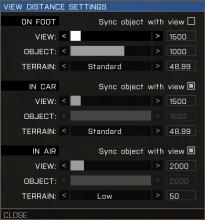Thank you for the feedback, we will look into that.
- Queries
- Arma 3 Activity
- All Stories
- Search
- Advanced Search
Arma 3 Activity
Jun 27 2017
What are you controls ? Do you use a joystick ?
DAGR HE are freestyle missiles. They do not lock onto a laser target.
You can lock on IR target with DAGR and the rocket will guide to it, so it's at least IR guided, not just dumb fired
Further to clarify which editor I am talking about. SP editor/main menu editor button. MP editor - from main menu click host server button on top then host server button in the middle of screen then select existing editable mission then 3D editor button or select <<New - 3D Editor>> from mission selection list.
Like somewhere in the middle of the post there came a cause: Thats not only AMD CPUs its in general Low Single Core Performance CPUs
@definitY not completly correct. Scalpel is laserguided too to give the Drone the possibility of a unguided attack.
- DAGR HE are freestyle missiles. They do not lock onto a laser target.
- The Scalpel ATGM only locks onto ground vehicles. Not laser targets.
- GBU is the only weapon that locks onto Laser Targets.
BTW -filePatching is not enabled if that makes any difference.
OK, so debug console is working in sp editor but, why is the console ui incomplete in mp editor. It used to work in mp editor.
Why does mp editor indicate running mods when in the same instance without restart sp editor indicates no mods (icon grayed out).
http://i.imgur.com/4wEXTu5.jpg
http://i.imgur.com/9QTMWzI.jpg
In T124835#1624052, @dedmen wrote:Nope again
In T124835#1626942, @Jigsor wrote:This change caused an additional problem. I can no longer see debug console while in editor through editor menu options Tools\Debug Console. enableDebugConsole not existing in description.ext so its not over riding there... no mods loaded. screen shots -
http://i.imgur.com/1ySXEP5.jpg
http://i.imgur.com/1owrYOP.jpg
This behavior of only being able to see the Cancel button is what it looks like in mission on dedi if not loged as admin and initiated by admin tool mod since you removed access for non loged in admins. It has to be related
Jun 26 2017
For me the game needs a 5.1/7.1 option on sound? would fix this for now then moving forwards could look at why it effects AMD CPU and boards!!!???
Not true. I've been using 2d mp editor up until Malden release. I even made new missions with it, then converted to 3d. my porting tools use arma.net extensions and exporter script export to 2d. I can bypass the need to have 2d editor and script some of the steps needed to port my missions to new terrains by updating my gribuilder script to use new 3den commands. But, unfortunately debug console access in 3d editor is broken for me since Jets dlc. described in another ticket. Both of these problems have resulted in a complete halt in my mission porting development.
This change caused an additional problem. I can no longer see debug console while in editor through editor menu options Tools\Debug Console. enableDebugConsole not existing in description.ext so its not over riding there... no mods loaded. screen shots -
http://i.imgur.com/1ySXEP5.jpg
http://i.imgur.com/1owrYOP.jpg
This behavior of only being able to see the Cancel button is what it looks like in mission on dedi if not loged as admin and initiated by admin tool mod since you removed access for non loged in admins. It has to be related
@LizardKiller most of the time replicating is not the problem. Maybe the fix isnt that easy
Have been having the same issue, any vehicle with a native weapon e.g. Hunter GMG will not move at all when given a command. When a group starts outside the vehicle and the "get in" waypoint is given, the group leader will get into the vehicle and the rest of the group will return to formation. Normally unarmed vehicles e.g. Standard Hunter will move as intended but the issue with the Get In waypoint still exists. Finally when starting with a team already occupying a vehicle the group leader (regardless of the next waypoint) will immediately order that 1 or 2 soldiers disembark which makes no sense. The units do not respond to the order which causes the vehicle to remain stationary.
Should be fixed in tomorrow's DEV. Please check
Video footage :
https://youtu.be/vfT04e_UF7k
Nothing logged other than the log of the kick
How much Longer???
That's impossible, de devs cant replicated de error? are kiding with us?
We bought this game, it is not for free, after so long waiting, still do not have the solution?
Do you have any messages in the log before kicks?
Jun 25 2017
I did a complete purge of arma 3 using a secondary removal software, reinstalled, and the problem seems to have been corrected as of now.
Again, the server range is set much farther. I know this because several players on the same server helped me test that. They were able to see over 2000 meters while standing right next to me, and I was fog walled at 800 meters regardless of my in game settings. There must be additional settings or a value in a configuration file that needs to be changed. Can you tell me what controls this, where to find it, and how to fix it
As it seems its depending on that keys if i remove them the problem is gone but adding 1 of them reproduces the problem any idea?
We completed testing with no filters, I don't think they are the issue
Please fix this. It's one of the biggest immersion breakers and I cannot stop noticing it anymore! It happens on almost all maps.
My server has mass kicks very frequently, so tonight I tried running it without any BE filters. We lasted 4 hrs 15 mins with 70+ players and no issues, then I turned the filters on and within 40 minutes a mass kick occurred.
still in 1.72
still in 1.72
The range settings of the "video settings" of the game do not affect the range for the server (or network mission). Your settings are saved in your profile.
The server will limit the range as it is configured on the server. You in the profile will retain the data of the video settings for playing on the server. These settings are not available within the Arma3 settings. You need to find the network profile video setup menu when playing a network mission or when you are on the server.
The settings menu and the settings window on any server (or network mission) can have its own individual appearance and access method.
When on the multiplayer server, I hit escape, go to configure, video, and I am able to change the video settings from there. Again I can change the settings and they will take effect, however the view distance still won't change past 800m unless in a helicopter no matter what it's set to. I can reduce it, and it will come in and back out to 800m, but never past that point. Again, when entering a helicopter it will extend out to whatever I've set it to (past the 800m limit I'm seeing on foot). I've not tested it in missions, and in scenarios and I have no such issue. This is only occurring if I get on any server in multiplayer. I have checked my ping and connection, and both are smooth. No other player I've spoken with has seen this issue and it is not due to any type of server limitation.
please tell me how to fix this!
When you're on the server, view all the available information in the mission:
- in the menu on the scroll wheel mouse
- in the mission map table
- in other accessible windows in the mission
You need to find the "video settings" button CH View Distance, or a description on which keyboard key or keyboard combination the "video settings" window opens CH View Distance.
Or ask the players on the server how to enable this "video settings" settings window CH View Distance
That's not what I'm trying to accomplish. If I play on a server where no one has addons, I cannot see past 900m, where as the player next to me can see as far as he sets his slider. this occurs regardless of my in game settings. However this changes when I enter a helicopter, and goes to my full set view distance. I just need to find out and fix why this is occurring on the multiplayer servers. Again, in my scenario I can see as far as I want. If I play with someone else, that's not the case. This is the issue I'm trying to fix. I do not want to run mods, I just want the normal game to behave as it should.
Usage: New hotkeys feature requires CBA A3 Addon. Though you can still run this script / addon without it, but hotkeys aren't going to work.
I am having the same exact problem
This doesn't really solve the problem I'm having though. Most servers wont let you run any type of "mod" or "addon". So far I have been unable to join a server running this for that reason since having just installed this.
Addon can be built into the mission and does not require installation on the client.
Access to the settings can be in any menu of the "video settings" of the mission (or the mission's tablet menu).
I am installing this and will try it now. The issue is more that the server does allow it, and other players can see past that point, just not I.
In missions, you can use the CH View Distance Addon to draw a range. This mod allows you to adjust the range depending on:
- on Foot
- in Car
- in Air
Link to mod http://www.armaholic.com/page.php?id=27454
From the server settings will depend - this setting is available for players, or it is fixed for all.
Jun 24 2017
I checked the Battleye page and nothing has worked so far. Though recently my computer has been giving me notifications about not having genuine windows, even though I've had it for years with no problems.
[[ https://vimeo.com/222976848 | 1 min video leading up [including] crash to desktop. ]]