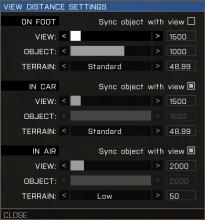Arma 3. I've recently been playing in multiplayer servers. As I've read the view distance can be set by the server, so I never thought twice about it till yesterday. On any multiplayer server, or private server, my on foot view distance has a max of 900m. This is completely regardless of what I change the settings to. I spotted for a sniper last night and realized it was only me having these issues, so I copied all his settings, (everything to ultra, distance and objects set to 2010m) and still only 900m at best. The odd thing is, when I get into a helicopter, I get the view distance I set, the full 2010m. The second I get out of parachute out, right back to smoke walls at 900m. I cant even begin to understand how to reproduce this effect. I have uninstalled and reinstalled. I've run as admin. I have changed every in game graphics settings under the sun. I have even go so far as to change the parameters to max out video memory limit. I'm at a loss here. The only place I've been able to get the 2010m distance on foot, is a sniping scenario I got from the Steam community hub. Everything else fails, on foot.
Description
Details
- Severity
- None
- Resolution
- Open
- Reproducibility
- N/A
- Operating System
- Windows 10 x64
- Category
- Visual-GUI
Event Timeline
In missions, you can use the CH View Distance Addon to draw a range. This mod allows you to adjust the range depending on:
- on Foot
- in Car
- in Air
Link to mod http://www.armaholic.com/page.php?id=27454
From the server settings will depend - this setting is available for players, or it is fixed for all.
I am installing this and will try it now. The issue is more that the server does allow it, and other players can see past that point, just not I.
Addon can be built into the mission and does not require installation on the client.
Access to the settings can be in any menu of the "video settings" of the mission (or the mission's tablet menu).
This doesn't really solve the problem I'm having though. Most servers wont let you run any type of "mod" or "addon". So far I have been unable to join a server running this for that reason since having just installed this.
Usage: New hotkeys feature requires CBA A3 Addon. Though you can still run this script / addon without it, but hotkeys aren't going to work. Recommended and/or optional addons and mods to use with CH View Distance Addon: - Community Base addons A3
When you select a server, in the right corner you can see the list of necessary addons for playing on the server.
Many servers support downloading of addons via Steam.
Run arma3launcher, from the root folder of the game. On the server page, select the server. When you connect, he will offer to download and install the necessary add-ons. Agree and wait for the end of the process. Note that mod can have a large amount and for this there must be a place on the disk where Steam is installed.
That's not what I'm trying to accomplish. If I play on a server where no one has addons, I cannot see past 900m, where as the player next to me can see as far as he sets his slider. this occurs regardless of my in game settings. However this changes when I enter a helicopter, and goes to my full set view distance. I just need to find out and fix why this is occurring on the multiplayer servers. Again, in my scenario I can see as far as I want. If I play with someone else, that's not the case. This is the issue I'm trying to fix. I do not want to run mods, I just want the normal game to behave as it should.
When you're on the server, view all the available information in the mission:
- in the menu on the scroll wheel mouse
- in the mission map table
- in other accessible windows in the mission
You need to find the "video settings" button CH View Distance, or a description on which keyboard key or keyboard combination the "video settings" window opens CH View Distance.
Or ask the players on the server how to enable this "video settings" settings window CH View Distance
When on the multiplayer server, I hit escape, go to configure, video, and I am able to change the video settings from there. Again I can change the settings and they will take effect, however the view distance still won't change past 800m unless in a helicopter no matter what it's set to. I can reduce it, and it will come in and back out to 800m, but never past that point. Again, when entering a helicopter it will extend out to whatever I've set it to (past the 800m limit I'm seeing on foot). I've not tested it in missions, and in scenarios and I have no such issue. This is only occurring if I get on any server in multiplayer. I have checked my ping and connection, and both are smooth. No other player I've spoken with has seen this issue and it is not due to any type of server limitation.
The range settings of the "video settings" of the game do not affect the range for the server (or network mission). Your settings are saved in your profile.
The server will limit the range as it is configured on the server. You in the profile will retain the data of the video settings for playing on the server. These settings are not available within the Arma3 settings. You need to find the network profile video setup menu when playing a network mission or when you are on the server.
The settings menu and the settings window on any server (or network mission) can have its own individual appearance and access method.
Again, the server range is set much farther. I know this because several players on the same server helped me test that. They were able to see over 2000 meters while standing right next to me, and I was fog walled at 800 meters regardless of my in game settings. There must be additional settings or a value in a configuration file that needs to be changed. Can you tell me what controls this, where to find it, and how to fix it
I did a complete purge of arma 3 using a secondary removal software, reinstalled, and the problem seems to have been corrected as of now.