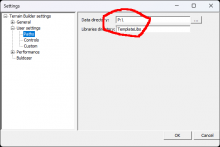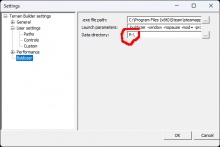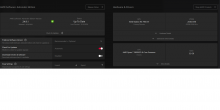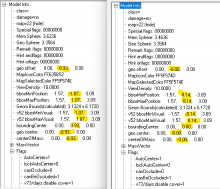One more thing - the heat buffer actually works and I can see its state using the admin panel, even though the pluses are not being shown on the screen.
I've tried to freeze my character to the dark blue HUD thermometer condition and then reheat it again, but the only change with heat buffer I can see is in the admin panel -> player manager (or such).
- Queries
- Arma 3 Activity
- All Stories
- Search
- Advanced Search
Advanced Search
Oct 17 2024
In T184094#2684201, @Geez wrote:We had to do a number of changes on these panels as we have stumbled upon performance issues with using these in higher quantities.
As suggested earlier, for the custom server-side (inict.c, json,..) placements, it has to be corrected manually (or through some customized script that adjusts the height by an offset).
For the map makers using the Terrain Builder, the fix should be to load the project on top of 1.26 data (not 1.25!), Terrain Builder should correct the placement of the panels automatically. If that wont help, you will have to adjust the placement (correct the relative height). This can be (for example) done by right clicking on the template library item, selecting "select all objects" and moving them down manually in Buldozer. Exporting all the panels, deleting them out of the map, adjusting the export txt file to compensate for the offset through a script can be done too.
I also have ten problems.
Just wonder, why it was present on the other Maps, but not on Sakhal.
And wondering if we ever get a Server Hoster Liason
Confirmed its a modded item. Boomlays Coffee maker.
In T185440#2684899, @Nate_LapT wrote:Also... not sure if that's right... in exp it was "Boat" not car....
Not sure if it could be the Boomlays coffee maker or the rain collector?
In T184094#2684271, @Hellmaker2a wrote:
Also worth noting is that, while I'm aware of the new "animPhysDetachSpeed" setting, but that only impacts vehicles based on boatscript.c, and doesn't behave as cleanly as "LinkToLocalSpaceOf". I could rewrite my boat mod to be based on boatscript.c but not my heli mod. Also if "LinkToLocalSpaceOf" isn't going to be supported (or it will misbehave) it should just be completely deprecated.
Oct 16 2024
Also... not sure if that's right... in exp it was "Boat" not car....
Did you update cfgeconomycore.xml
Probably the easiest way to reproduce would be using HunterZ's RoadTripNG mod, and jump on top of a vanilla car and observer the flashing and yeeting.
Adding new issue here, the Vanilla CarTent gets bugged there is no collision you can walk through it even if its code locked. This does not always happen out of the 12 on the New server 3 was bugged.
I was able to brute force a build by ignoring all errors in mikero. It's ok for my local build but it's logs are pretty grim reading
Looks like it was fixed on release.
Another would be to increase the size of the natural spring icon, very hard to see!
Check if there are any mods on your server that may add new liquids, eg RAGs framework. I have this issue on our server as well and it's the aviation fuel mod that's causing it, because it's not happening on a pure vanilla server.
hi, I'm experiencing a problem with packing my /world folder too.
Extremely disappointing @Geez I really hope the devs will reconsider this approach.
This also impact the usage of KeepInVehicleSpaceAfterLeave(true) when getting out of a vehicle seat. Basically any linkage of a player to the local space of a non-boat vehicle (based on carscript) is causing issues.
DayZ Troubleshooting Report
I am also experiencing this, to add... This bug only affects empty water bottles, canteens, and anything of that sort. If it still has any water in it partially, you can refill it.
Hello Zeneth7.
This is as designed according to the dev team.
Regards,
Geez
In T184094#2684201, @Geez wrote:We had to do a number of changes on these panels as we have stumbled upon performance issues with using these in higher quantities.
As suggested earlier, for the custom server-side (inict.c, json,..) placements, it has to be corrected manually (or through some customized script that adjusts the height by an offset).
For the map makers using the Terrain Builder, the fix should be to load the project on top of 1.26 data (not 1.25!), Terrain Builder should correct the placement of the panels automatically. If that wont help, you will have to adjust the placement (correct the relative height). This can be (for example) done by right clicking on the template library item, selecting "select all objects" and moving them down manually in Buldozer. Exporting all the panels, deleting them out of the map, adjusting the export txt file to compensate for the offset through a script can be done too.
Thank you for your reports.
We have confirmed the issue and it has been scheduled for a fix.
Hello everyone and thank you for your reports.
This is known to us, however currently I cannot provide any information whether this will be fixed or when.
Hello to the team. Could it be that someone has done something to the ambient spawn system? We had rewritten all animals to ambient spawn for DeerIsle, which worked perfectly to protect the server FPS. If the normal animals are entered as animal spawns, this also breaks down extremely after a while if the server is idle. We tested this map-wide with Cherna, Deer and Livonia. Several servers were involved in the test. Now with the update, nothing works on Ambient except those damn rabbits and foxes. Chickens don't really come anymore, let alone other animals. Whatever the person did, wherever, it was pretty stupid. I'm hoping you might be able to find out something about this. Many thanks in advance
Hello there,
I have experimented same issues on Experimental Build but some thinks have solved the issue :
Ok, this is a really big Problem for me since:
We had to do a number of changes on these panels as we have stumbled upon performance issues with using these in higher quantities.
As suggested earlier, for the custom server-side (inict.c, json,..) placements, it has to be corrected manually (or through some customized script that adjusts the height by an offset).
For the map makers using the Terrain Builder, the fix should be to load the project on top of 1.26 data (not 1.25!), Terrain Builder should correct the placement of the panels automatically. If that wont help, you will have to adjust the placement (correct the relative height). This can be (for example) done by right clicking on the template library item, selecting "select all objects" and moving them down manually in Buldozer. Exporting all the panels, deleting them out of the map, adjusting the export txt file to compensate for the offset through a script can be done too.
Thank you for the report.
This has been reported to us during the experimental run and the issue is scheduled for a fix.
Regards,
Geez
Thank you! Will forward it to the map guys :)
True. Alot of squares across the map{F4450627}
Sarka and Blue Van in Reforger are indeed amazing. A bit sad that Multicar is still in files but not in game. Even though it was sitting there for a long time the model and textures are still very good even for 2024. But the saddest part is about this guy.
Enduro Bike
Yeh my WIP map has an underground area which had ramps made of this item. Even the ones rotated have shifted upwards, relative to them being on the side... so this one shifted left with the red arrows pointing to where the platform object used to sit before 1.26. After 1.26 there's now a gap.
What could be more important than a problem that affects the “online” of your game?
Waiting 4 months to find a memory leak = very cool (not)