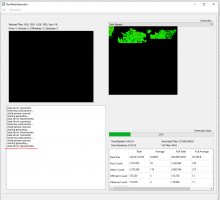Since last 1.26 Update i cant generate a new Navmesh for Deerisle without crashing the navmesh server.
There have been no changes to my settings since old version.
Navmesh server just crashes after a random time, unable for Navmeshgenerator to finish job.
Without a working pipline i am unable to update Deerisle in the future.