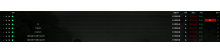Hey, they still haven't fixed this bug? If not, when are they going to do it?
I have a great fondness for this game and have wanted to buy it for years, after getting a pc that supported the game and enough money to buy the game, I am unable to enjoy the game I spent my money for.
I downloaded and bought the game a few days ago and literally have not been able to enjoy the game even once, as it will not allow me to join any community server because of this damn bug. I have only been able to play on community servers that are full of hackers and/or totally empty.
- Queries
- Arma 3 Activity
- All Stories
- Search
- Advanced Search
Advanced Search
Jan 6 2025
Jan 5 2025
@Geez I quit the game after this, just got back into it and again, killed by a cheater. I presume the game is still unplayable still then...
?
I took them
@Geez ETA for fix please? (Been over half a year now since this report...)
Latest experimental version.
Can confirm this result as accurate and reoccuring whenever a road part object is selected/moved from within TB buldozer.
This has been resolved for 1.27. apparently
Reason: Access violation. Illegal read by 0x7ff68a36f707 at 0xffffffffffffffff
this is a weird and quite old bug.
if u actually CRAFT the fireplace and place it, and then built the stoneoven - all slots can be used on it.
Jan 4 2025
Yes haven't been able to play DayZ since Dec. 23rd. I've done everything from deleting config files and turning off the cloud on steam to full uninstall delete all files and then clean install. Nothing seems to work, and it's only DayZ all my other games run fine. To answer the corrupt files question, I don't know. How can I see what's all corrupt and what's not?
0xC0000005 - STATUS_ACCESS_VIOLATION
In case anyone encounters this in the future - the fix is to lower video settings in game. I can't remember the exact changes I made, but I clicked 'default' to restore default settings, then lowered antialiasing and another setting (I think the one above or below antialiasing in the menu). This got it to work.
This report includes files that may contain personal information. For more information about how we process your personal data, please visit
https://www.bohemia.net/privacy-policy.
This report includes files that may contain personal information. For more information about how we process your personal data, please visit
https://www.bohemia.net/privacy-policy.
I think there's something wrong with the camera
The only thing I saw was that he killed you weird, he didn't aim at you, he just shot you in the side.
Jan 3 2025
Oh... So.. This issue I've been fighting the past few months is an engine issue...?
watch video closer. timecode 1:28, you can clearly see that he's standing in the field, after I ran there the player disappeared. Then after I ran up he appeared in a different place.
you're crazy, he teleported across the map and killed me earlier in the sitnick, even though I was far enough away from him now.
Support resonance.
Many people have been raising this issue, but I haven’t seen the developers address it directly. Most feedback posts are simply ignored. The encryption technology used for the official channels — can’t it also be applied to the community channels? Isn’t that a straightforward solution? It seems like they’re turning a blind eye to this issue because it inflates DayZ’s user data, showing over 50,000 players online. But what’s the reality? 80% of that is fake data. I truly hope I’m wrong, but this is deeply disappointing.
Hello tonyj154.
The crash dump points towards the following: format = 0x00007ff7287b5c30 "Unable to locate a running instance of Steam"
Hello ToMaToZz.
Are you by any chance connecting/disconnecting any audio devices when this crash occurs? (Headphones, external soundcards etc).
We also suggest deleting your DayZ documents folder, disabling Steam cloud sync and then verifying the game data through Steam.
Regards,
Geez
Hello jtbad001.
Are you by any chance connecting/disconnecting any audio devices when this crash occurs? (Headphones, external soundcards etc).
We also suggest deleting your DayZ documents folder, disabling Steam cloud sync and then verifying the game data through Steam.
Regards,
Geez
Hello Shtif05
The crash dump points towards nvwgf2umx.dll which is a part of the nvidia drivers. Please try to do a clean install and make sure to install the latest version of the driver.
Regards,
Geez
Hello isaac.018282.
The crash dump files you have provided are from exiting the game.
Please upload new dump files when you experience the issue again.
Regards,
Geez
Hello.
The crash dump points towards nvppex.dll file, indicating a problem with your GPU drivers. Please do a clean installation and check your OS for any corrupted installations/files. Also make sure your system is up to date.
Disabling HWAA in the game might resolve the issue but the root cause is somewhere on your system.
There is also a chance that if you are running Nvidia app instead of Ge-force experience that that is the cause of the problem.
Regards,
Geez
Hello L1ne.
The crash dump points towards nvppex.dll file, indicating a problem with your GPU drivers. Please do a clean installation and check your OS for any corrupted installations/files. Also make sure your system is up to date.
Disabling HWAA in the game might resolve the issue but the root cause is somewhere on your system.
There is also a chance that if you are running Nvidia app instead of Ge-force experience that that is the cause of the problem.
Regards,
Geez
No one cares, let's be real.. Legal department - oh common..
What's the problem to implement same system as DZSA did?
It wasn't a cheater, he just came on the server and you started hitting him and he killed you, just a normal player.
Resolved.
They previously registered fake servers in the official channels, and while the issue was resolved with an update, now they’ve started launching over 5,000+ fake servers in the community section. The developers could easily trace these malicious servers through their MOD information and ban them directly, but they’ve done nothing. This kind of malicious and unfair behavior is being allowed to persist, and as a result, the player count has even overflowed
There has been no solution at all. Now they’re becoming even more arrogant, claiming that Bohemia doesn't have the technical ability to fix the issue and that their goal is to monopolize. Moreover, Bohemia is shifting the blame to Steam. I just want to point out that many Steam community games have found solutions to this problem, so why isn't DayZ taking similar actions
If you are unable to resolve this issue, just let everyone know that it's unsolvable. We have been posting about it repeatedly, but the official team completely ignores us. It's been two years, and players are unable to access community servers properly — all the server lists are forcibly monopolized. We paid for the game, but there’s no support, and we can't play normally. This is just unacceptable
In T175723#2729927, @Geez wrote:First part of nr.4 will not get fixed and second part is using camera to access inaccessible part of building where we do not expect occluders to function properly.
But it's fixed.
Hello BestDriverEU.
Please try the following:
Hello coelhomarcos.
Please click on "show details and prepare report" and upload the generated archive to this ticket.
Also, please use English only when reporting issues into the feedback tracker.
Regards,
Geez
Hello zack.
Please try the following:
Hello vladik32114.
This sounds like possible system error.
Have you tried to uninstall the game and then to do a clean install again? If you have a chance to change the installation directory, please try to do so as well.
Thank you, this will be investigated by BattlEye.
Regards,
Geez
Thank you, this will be investigated by BattlEye.
Regards,
Geez
Hello leeroyjenkins.
Are other players able to play on these servers? Any other servers where do you experience this issue? Could it be tied to the specific mods?