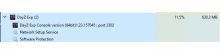the problem is not solved!
- Queries
- Arma 3 Activity
- All Stories
- Search
- Advanced Search
Advanced Search
Nov 23 2023
The problem remained unresolved, we need to fix it!!!
Be so kind as to solve this problem, please!
the problem is not solved!
"the problem is not solved!"
the problem is not solved!
the problem is not solved!
the problem is not solved!
this problem is not solved. I will be very grateful if the problem is solved in the shortest possible time
the problem is not solved!!!!!!!!
the problem is not solved!
the problem is not solved!
the problem is not solved!
the problem is not solved!
the problem is not solved!
the problem is not solved!
"the problem is not solved!"
the problem is not solved!
the problem is not solved!
the problem is not solved!
the problem is not solved!
the problem is not solved!!
- https://youtu.be/PXknm3CbKrk
- https://youtube.com/shorts/G7ZfPHMrqy4?feature=share
- https://www.youtube.com/watch?v=MD1Jn5MbumE
- https://youtu.be/3WBYEDyO6H4
- https://www.youtube.com/watch?v=VNGw5Uf_VK0
- https://www.youtube.com/watch?v=z74y9zhhaFk
- https://youtu.be/H0wcxLadg3o
- https://youtu.be/97DPV-fRAdE
- https://www.youtube.com/watch?v=hOyZnHyOyAI
Problem not solved!
I already have about 20-25 videos from the last week with these problems.
Many players are very frustrated.
Hello VTrayxX.
Unfortunately we cannot tell what the problem is. However it is highly possible it has nothing to do with DayZ. It is more likely that there is a problem with something installed on your OS or possibly some sort of corrupted files in your installations.
FortniteClient-Win64-Shipping.exe is either some sort of malware or a part of fortnite game.
Rather than a constant fog on the coast, there should be random chance based on the weather conditions to have haze along the coast in the pre-dawn to early-mornings. Once the sun has been out this haze should complete burn off just as it would IRL.
you could add a really cool effect where you can hear buzzing and muddy game sounds before you fully wake up?
i had a pack of silent wolves greet me at a water pump yesterday
I have no idea how it works on consoles, but on PC Steam you have an option to join the game that your friend is actually playing.
I believe it's mainly EU players with the issue and our server is hosted in NA.
our server: DayzUnderground.com - OrganicRP - Enhanced Vanilla
Another thing we can suggest is to do a clean install of your graphic drivers and make sure there are no corrupted or outdated installations on your OS.
I've had the same issue for the first 3-4 times I started up the latest 1.23 stable client. Somehow it fixed itself after I had not only adjusted the mouse settings but also some keyboard settings at the same time.
Nov 22 2023
If people don't like this idea in general and it makes conflicts regarding available loot, maybe it should be reworked only for joining with friends?
I have no idea how it works on consoles, but on PC Steam you have an option to join the game that your friend is actually playing. Maybe only in that case server should try to spawn the player joining the game somewhere near our friend (not in the same town exactly but in the next "bubble" or something like that). If it is possible with consoles as well, maybe thats a better solution to bring friends/teams closer. Of course, there should be a limit, like if the first player from that group of friends joins the server as a new character, there is a 2 or 5 minutes limit when you can join your friend in the nearby area. After that timer expires, it would spawn you randomly as before. That would prevent the situations where geared player can bring loot for friend from inland and pass it to a friend instantly.
I wanted to add that after some research it is possible that the Razer Cortex program causes the issue instead of the graphics driver being updated. I have reinstalled Windows and did not install Razer Cortex so we'll see if this happens again.
Fatal error!
Hi.
I have now tried that. unfortunately that did not solve my problem.
Best regards.
We regularly get players in our discord saying they can't find our server in the launcher and that direct connect doesn't work either. I believe it's mainly EU players with the issue and our server is hosted in NA.
our server: DayzUnderground.com - OrganicRP - Enhanced Vanilla
Hey Geez,
In T177326#2535761, @5sety4 wrote:In T177326#2535468, @TheRealTDog wrote:Dont consider. Hearing whilst uncon is unrealistic.
Yeah you know what else is? respawning, going consistently uncon, taking a headshot and living, healing a broken leg in 15 mins, repairing clothes with duct tape, fixing a glass scope with an eletrical repair kit, catching fish in 5 seconds, creating a fire that goes to 1000 degrees in 5 mins, eating food that is 100 degrees and not taking damage. JUST A FEW. SHUT UP ABOUT IT NOT BEING REALISTIC YOU NERD. THIS IS ABOUT INTERACTION
In T177326#2535468, @TheRealTDog wrote:Dont consider. Hearing whilst uncon is unrealistic.
In T177314#2535379, @NIGHTMARE_DAYZ wrote:Please tell us in details what do you mean by HeadingModel?
In T177400#2535739, @markkoky44 wrote:Adding on to what @lava76 mentioned.
* Order of Events firing: * When player respawns : ClientPrepareEventTypeID ► ClientNewEventTypeID ► ClientNewReadyEventTypeID
Hello auxOlives.
This is the same crash as last time.
Adding on to what @lava76 mentioned.
* Order of Events firing: * When player respawns : ClientPrepareEventTypeID ► ClientNewEventTypeID ► ClientNewReadyEventTypeID * When player joins (no saved character) : ClientPrepareEventTypeID ► ClientNewEventTypeID ► ClientNewReadyEventTypeID * When player joins : ClientPrepareEventTypeID ► ClientReadyEventTypeID * When player logs out : ClientDisconnectedEventTypeID * When player cancels logout : LogoutCancelEventTypeID
Resolved for the upcoming patch for the 1.23 update. Also resolved in the current experimental update.
The reason for this seems to be that the player list is sent to all clients whenever a player respawns - at this point that is wasteful though, because the playerlist hasn't changed. The underlying issue is that ClientNewEventTypeID fires for new players (where sending the playerlist makes sense since it has actually changed) as well as respawning players (here, the playerlist hasn't changed).
Hello VTrayxX.
Please click on "Show and prepare report" when the crash occurs and upload the generated archive to this ticket.
Well..... Server went down for a windows update...
4.2Gb of ram usage is back..
Been about an hour and still sitting at 4.2gb
Dont consider. Hearing whilst uncon is unrealistic.
Must have been doing some background process...
it's now back down under 1gb of usage after 3 hours.
Nov 21 2023
Yeah I get that, You're also quoting a community wiki...
Exactly the same problem!
2 years and 6 months.
This feedback tracker is for game as officials servers. I am not interested in community servers at all.
Please tell us in details what do you mean by HeadingModel?
This was fixed from the unrealistic telepathic bug few patches ago.
100% should NOT hear while uncon.
Those haven't had loot in a long long time.
It's commented out in the proto file.
object name: mil_tower_small
Possible improvements to this will be released with the upcoming experimental that will be releasing soon!
In T176819#2535173, @Geez wrote:Hello.
We plan to deploy a fix for this as part of an additional patch for our 1.23 update, which should be deployed very soon. We highly encourage you to try it out on the Experimental branch.
Hi Geez,
I have the same problem. A random player appears at the end, exactly the same. It happens once a day on average. It happens randomly. I don't know what the problem is. Almost all my crashes are like this
Hello auxOlives.
The crash is related to the modded content you are running. Specifically there is a problem with some weapon that is attached to some clothing.
Hello NIGHTMARE_DAYZ.
This appears to be caused by some mod you are running. Unfortunately we cannot tell which mod is it besides that it crashes on HeadingModel.
The mod creator will have to fix the problem on their end.
Thank you, we will investigate with BattlEye.
Thank you, we will investigate with BattlEye.
We also plan to release the fix above in the upcoming experimental which should be deployed very soon. We highly encourage you to try it out on the Experimental branch.