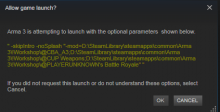I've tried everything but still nothing even reinstalling or verifying game cache. I was playing Earlier with a friend and I was forced to go into third person with any vehicle. I asked my friend if he was also getting this issue and he said no. So I guess i'm the only one whose getting this problem. I'm also getting alot of missing strings even after resetting my controls and reinstalling.
- Queries
- Arma 3 Activity
- All Stories
- Search
- Advanced Search
Arma 3 Activity
Dec 26 2016
@wlwqtan, the arma3.rpt files in the report that you have attached show the following error:
@MidnightersHouse, try making a backup of your Arma 3 and Arma 3 - Other Profiles folders in your Documents, then delete the original folders and try again.
Dec 25 2016
In T120992#1553632, @Jawsh wrote:In T120992#1553610, @BlackShot wrote:If you're mentioning Bohemia Interactive employees I'm not one of them. I'm a regular user that just tries to help with reports. :)
There have been two updates - 1.66 and its hotfix - since this task was created. I assume this issue can still be reproduced. You may also wish to try reproducing it on the development branch.
Okay Jawsh, nothing seemed to work here.
Still crashing, and no missing files. I tried both the stable and profiling build. Even switching to the development build.
Nothing apparent comes to my mind when it crashes.
Arma has both system and video memory allocated.
increased pagefile to 50gb size just in case.
I'll go ahead and try that now. Thanks.
@bego4, please attach files (drag and drop) instead of pasting their contents.
In T122395#1553310, @Alwin wrote:Hi,
your report file said to me:
note: Minidump has been generated into the file C:\Users\ssx-e\AppData\Local\Arma 3\arma3_x64_2016-12-23_14-01-43.mdmp
14:22:40 File read error: addons\drones_f.pbo,ERROR_NOACCESS
14:22:40 at 000001DAE2648000: base 000001DAE2648000, size 48000, state COMMIT, protect READONLY, type MAPPED
14:22:40 ReadFile error. Offset 190a000, address 000001DAE2648000. Err 3e6 - Unzul�ssiger Zugriff auf einen Speicherbereich.
14:22:40 File read recovery from error 3e6 has failed with error 0: Der Vorgang wurde erfolgreich beendet.There are problems with your .pbo, so try to disable this parameter -par=C:\Users\ssx-e\Desktop\armaPARA.par
@Decryptionz, try verifying the integrity of the game cache. This will make sure that the game files are correct and not corrupt.
Should i create a new ticket concerning that freesync doesnt work at all on my 290? I have no problems in other games.
To answer the first question, No .mdmp file was created for that test. only those 2 files I uploaded in my last comment.
@Phoenix1999, first try verifying the integrity of the game cache. This will make sure that the game files are correct and not corrupt.
Duplicate of T122438.
In T122354#1553901, @seethingword wrote:
@MidnightersHouse, have you tried verifying the integrity of the game cache? This will make sure that the game files are correct and not corrupt.
See T122437.
@ckapps, could you add -checkSignatures to the game launch parameters? This can be done via the Arma 3 Launcher. Now try to play the game. If you experience the issue again then prepare and attach (drag and drop the file) a troubleshooting report for the developers to review.
@Erniz1, try verifying the integrity of the game cache. This will make sure that the game files are correct and not corrupt.
It looks like it's working now! Either it was the 1.0.2 changelog that fixed it, or it was my friends instructing me to turn off Intel Speed Step. Either way, thank you for the professional help!
Oh. Never mind I thought you were talking meant in game but you were talking about the launcher. It's not the mods that i have enabled but it does do the same thing with both non modded and modded
Dec 24 2016
so i have a few more items hopefully someone can help.
After I choose a server to join and the game is loaded, I lose my audio. I do hear gun shots, running, nothing.
I restarted my computer because it had a Norton update. Now I don't have audio...
Please help me to fix addons error
@elias622, posting a small part of an arma3.rpt file is of no help to the developers. This wiki page will show you how to create a helpful game crash report.
Actually this only happens when I'm on 64 bit which I'm running on a 64 bit operating system. Also I don't see the option to file a troubleshoot report unless it's the feedback button but it takes me back here.
In T120992#1553610, @BlackShot wrote:
@aviatorboy1996, could you upload a troubleshooting report for the developers to review?
Nothing: http://i.imgur.com/eS0PgEn.png
Please help. This issue has been going on since Thursday or Friday and I feel like everyone is ignoring my problem. I've just now reinstalled the game but still no luck. Please help.
@damothemedic, I cannot see anything wrong with that arma3.rpt file that you attached. No mods are defined and there is no crash. Are you sure you uploaded the correct arma3.rpt file?
This still appears to be broken. With the release of Tanoa I've noticed it happens only to the alternate factions for a side. For Tanoa for example, if you spawn via script any Tanoa variant of a CSAT unit such as "O_T_Soldier_SL_F" (to an 'east' side group of course) they will not fire on a 'west' side chopper even if it's hovering a foot over their head. If you touch a wheel to the ground they open fire, raise a foot again and they stop firing.
@joeubi, try verifying the integrity of the game cache. This will make sure that the game files are correct and not corrupt.
Hello,
according the error code it is a Steam error 53 (35 hexadecimal = 53 decimal). Please take a look at theirs support page for this error: https://support.steampowered.com/kb_article.php?ref=9677-EUDC-7384
Dec 23 2016
In T121613#1543733, @PabloTheGreat1 wrote:Hi i had a problem with ASUS GPU tweak https://feedback.bistudio.com/T121859 its worth a try uninstall ASUS GPU tweak and test. Reinstall it if you dont have a problem with IOmap64.sys.
I had upgraded the Nvidia driver to 376.33 (14.12.2016) using the dev branch of Arma3 (1.67.139743) in 64bits
Error is the following:
23:01:26 Weather was forced to change 23:03:28 DX11 error : buffer Map failed : DXGI_ERROR_DEVICE_REMOVED 23:03:28 DX11 - device removed - reason: DXGI_ERROR_DEVICE_HUNG 23:03:28 DX11 error : buffer Map failed : DXGI_ERROR_DEVICE_REMOVED 23:03:28 DX11 - device removed - reason: DXGI_ERROR_DEVICE_HUNG 23:03:28 Virtual memory total 134217727 MiB (140737488224256 B) 23:03:28 Virtual memory free 134214059 MiB (140733641863168 B) 23:03:28 Physical memory free 3187 MiB (3342135296 B) 23:03:28 Page file free 1286 MiB (1349275648 B) 23:03:28 Process working set 1576 MiB (1653534720 B) 23:03:28 Process page file used 3298 MiB (3458772992 B) 23:03:28 Longest free VM region: 902430720 B 23:03:28 VM busy 3846426624 B (reserved 161873920 B, committed 3684552704 B, mapped 89628672 B), free 448409600 B 23:03:28 Small mapped regions: 20, size 86016 B 23:03:28 VID: dedicated: 6397034496, shared 4273369088, system: 0, max: 6082461696, used: 1621319680 ErrorMessage: DX11 error : buffer Map failed : DXGI_ERROR_DEVICE_REMOVED
No sorry, don't know which crash log it was. Can't find it anymore. Sorry. (Btw is it normal that is takes more than 4 weeks for someone from BIS replies on crash reports maniphests?)
.par just contains:
-hugepages
-nosplash
-skipIntro
I´ve seen on your report files. You have enabled -maxmem=3073 parameter, that could be core of whole issue. Maximum vaule for parameter is 2047 MB. Try to disable that parameter.
please send us your crash report (.rpt, .mdump, .bidump files), if we have to help you. :)
as you´ve written before, you have issue with memory. I´ve watched on your rpt and could you try to remove all your mods and locate them to another folder. After then, try to start add them back one by one and always launch the game. The force quit might be caused by some discrepancy in them.
The your uploaded crash report was deleted. Can you upload it again plz?
your report file said to me:
reinstalled visual C++,
sfc /scannow had no issues or errors found
realized that cant realy reinstall direct x in a easy way without the dealing some critical process to the os(that could even harm worse because its included to windows updates[checked for updates - but is up to date all]) but got enother crash again while a drone was incoming or spawning(just heared it and got 1second stutter and then crash
Try joining another server, then rejoin the previous one:
happens on all offical dev servers(no matter of eu or us)
I´ve seen that you have 1.64 game version in your report file and this: dta\bin.pbo - unknown
sorry, my fault.
Would you like to try advice on this page, plz?
I´ve checked your rpt and would you try to follow advices on this web page?
In T122395#1553186, @hill3234 wrote:The link gets me a "Page Not Found"
In T122395#1553167, @Alwin wrote:Hi,
I found this in your rpt - addons\soft_f_beta.pbo. It seems that this signature crashes your game.
you have common crashing issue called 0xC0000005 - ACCESS_VIOLATION. Try to resolve it by following adivces on this webpage and let me know if your issue persist.And don´t forget verify your game cache integrity via Steam.
Thanks for report