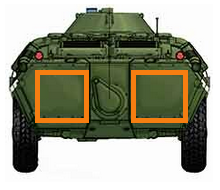I followed the steps in the video and made a clean install of Windows 11 23H2. However, the issue still persists. Nothing changed :(
This problem is frustrating that prevents me to enjoy the overall game. I hope, it'll be fixed soon.
- Queries
- Arma 3 Activity
- All Stories
- Search
- Advanced Search
Advanced Search
Mar 20 2025
@edible_lemon do you know what this reg entrys do?
In T189474#2775524, @ermancelikk wrote:I'm using Windows 11 24H2 as well. How can I downgrade to the version you mentioned?
In T189474#2775475, @MozzyFX wrote:Update: I downgraded my Windows 11 to 23H2 from 24H2.
Today I played for 5 hours and did not encounter a single freeze.
I'm using Windows 11 24H2 as well. How can I downgrade to the version you mentioned?
Adding to MozzyFX comment, I just went all the back to Windows 10 22H2 and the issue is now gone. Textures load instantly and no freezes. - Good find!
It has to be 24H2 and Arma not liking each other with the Vcache. Even trying it on linux when I originally posted this support thread, proton had no issues translating arma and I had no issues with linux.
Interesting; I really don't want to downgrade / reinstall Windows just for 1 game having issues... I might just hold out in hopes that the next Windows version update fixes it, or Arma Reforger devs fix it.
Following this guide for Ark: Survival Evolved (uses unreal engine) seems to have fixed my issue, been playing for 2 days with no crashes as of yet.
https://www.reddit.com/r/ARK/comments/17plsn4/possible_fix_for_dxgi_error_device_removed_with/
Update: I downgraded my Windows 11 to 23H2 from 24H2.
Today I played for 5 hours and did not encounter a single freeze.
Update: I have downgraded to Windows 11 23H2 (from 24H2) and I have played for 5 hours today and had 0 freezes.
Mar 19 2025
It has been implemented for a long time.
@Geez hi :)
In T190179#2775277, @PR9INICHEK wrote:In T190179#2775102, @byNautiic wrote:I thought they did this already?
Nope
In T190179#2775102, @byNautiic wrote:I thought they did this already?
If I may please add to this ticket. I'm experiencing the same render error at startup.
I thought they did this already?
Resolved for 1.3.0.125 and higher
Resolved for 1.3.0.125 and higher
Mar 18 2025
In T188542#2774193, @Geez wrote:Hello Ciberdead.
Have you tried to do a clean install of your GPU drivers? Also possibly downgrade your GPU drivers? Do you experience this with any other game? And have you tried to run sfc/scannow to check for any corrupted files and installations? Also if you have integrated GPU, please make sure the game is running on a correct GPU
Hello Ciberdead.
Have you tried to do a clean install of your GPU drivers? Also possibly downgrade your GPU drivers? Do you experience this with any other game? And have you tried to run sfc/scannow to check for any corrupted files and installations? Also if you have integrated GPU, please make sure the game is running on a correct GPU
Resolved for 1.3.0.102 and higher
Hello slamsgt.
we have tested this but were unable to find any issues.
or BTR case: I'd recommend using full on Tracer magazines when testing such issues, as relying on default mixed magazine gives only 1x Tracer out of 5 fired bullets, with rest being FMJ's, meaning the hitzone gets destroyed before it can be set on fire proper.
The approximate in-game visualization of fueltank hitzones on BTR attached for reference.
Higher Priority would be nice, seeing as you can see through walls. Lol - Just to note I’m having the same issue with these specs
Bumping this thread/report as I'm also experiencing the same issues/symptoms!
Throwing my hat in to the ticket/issue to hopefully get it prioritized higher!
Mar 17 2025
Another one! On the main branch.
The issue is still there, i'd like to know if anybody have an idea that could help me ?
It might be related to T177759
Relates to T189096
Added: Compositions that don't belong to any base now spawn a crate that holds refunded supply, allowing players to collect and use it.
Resolved for 1.3.0.123 experimental and higher
This also happens with turrets
Mar 16 2025
I am also on 24H2 and an AMD Ryzen 7 7800X3D. Identical issues as described earlier
I am experiencing the same issues as described here.
OS: 24H2 (I have seen others reporting that this might also be causing an issue)
CPU: AMD Ryzen 7 7800X3D 8-Core
GPU: 4080 Super
Memory: 64gb
It is still happening even in 1.3 experimental. If you do hard landing or take extensive damage from enemy and try to repair helicopter on a helipad with wrench then instruments still stay broken.
BTW, this is on Everon in Leavie
I'm having the same issues my rig is
Asus tuf 5070ti
Amd ryzen 7800x3d
32gb ddr5
1tb m.2
1440p monitor
Duplicate of T188205