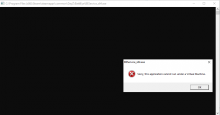I'm sorry to disturb but can we expect it anytime soon so we could start using/porting it already and release it when it's officially released?
- Queries
- Arma 3 Activity
- All Stories
- Search
- Advanced Search
Advanced Search
May 24 2019
Hello everyone.
If you navigate into the BattlEye folder that is located in your DayZ client, and then start BEService_x64.exe with a doubleclick, is any error displayed?
Regards,
Geez
Please specify what you need this for, thanks!
Thank you for the updates.
We are currently working with BattlEye to find out the cause of the issue.
Regards,
Geez
Old versions of the incompatible BattlEye anti-cheat software
Microsoft and BattlEye have identified a compatibility issue with some games that use older versions of the BattlEye anti-cheat software. When launching a game using an older, impacted version of the BattlEye anti-cheat software on a device running Windows 10, version 1903, it may experience a system crash.To protect your gaming experience, we've applied a compatibility reserve on devices with impacted versions of the BattlEye software used by games installed on your PC. This will prevent Windows 10, version 1903 from being offered until the incompatible version of the BattlEye software is no longer installed on the device.
Platforms concerned:
Client: Windows 10, version 1903
Mixed: BattlEye has provided an updated patch for known impacted games. For a list of recent games using BattlEye, go to https://www.battleye.com/.Workaround: Before you update your computer, we recommend that you do one or more of the following:
Check that your game is up to date with the latest available version of the BattlEye software. Some gaming platforms allow you to validate your game files, which can confirm that your installation is fully up-to-date.
Restart your system and open the game again.
Uninstall BattlEye using https://www.battleye.com/downloads/UninstallBE.exe and re-open your game.
Uninstall and reinstall your game.
For more troubleshooting options, see https://www.battleye.com/support/faq/.Next Steps: We are working with BattlEye and its gaming partners to ensure games are automatically updated with the latest BattlEye software. We confirmed that the latest version of the impacted games did not have this problem. To minimize the risk of this blocking of upgrade compatibility, please ensure that you are using the latest version of your games before attempting to update the operating system.
Note We recommend that you do not attempt to manually update using the Update Now button or the Media Authoring Tool until you have installed an updated version of the BattlEye software that resolves this problem. .
I got the same issue, I using shadow PC cloud gaming. Tried to reinstall the shadow PC whit no luck I have alose tried:
i have the same problème,
Yes I removed 2 locations. Reinstalled all, Dayz, Windows, Steam. In administrator mode and nothing else to do.
By cons I just installed PUBG and no worries Battleye installs no problem...
Hello KnucleZ.
Have you removed both of the BattlEye folders present on your computer? (One is where your game client is installed, the other one is in C:\Program Files (x86)\Common Files\BattlEye).
Regards,
Geez
after a while of meditation, i think this can also be translated into defining a separate path/directory for the storage itself, aswell, which would maybe also solve the issue.
Was wearing a ruined Patrol Jacket containing gear.
Changed to an empty Hunter Jacket found in the Deer Stand.
Patrol Jacket became stuck under floor of Deer Stand containing gear.
Could not retrieve Patrol Jacket or the gear inside Patrol Jacket.
edit: i actually can use the headstrap NVG with the gas mask, but if i put a beanie on my head, it wont work.
May 23 2019
Oh yes and when you hold Electric Repair kit in your hands its not aligned with the hand, flying in the air nearby.
In T139480#1871411, @Geez wrote:Hello again.
The BE fix has been released on stable as well. Can you please check and let us know?
Regards,
Geez
I do confirm above mentioned problem, too!
@Geez has this been assigned anywhere yet? Anyways, I've marked some later ones as duplicates for ya.
Same here. Can't use the 4 arrow keys to move!
I also got this problem. It does not only apply to the M4, I reproduced this problem with the Mosin rifle. There is a reason to check it on all rifles.
Thank you for the report Jammet.
This is an issue we are aware of and it is scheduled for a fix.
Regards,
Geez
Hello again.
The BE fix has been released on stable as well. Can you please check and let us know?
Regards,
Geez
Hello Jammet.
No fix has been applied yet.
Regards,
Geez
Has a fix been applied? Testing it today, I still was unable to bind "either/or" keybinds.
This bug should be closed as you can now dig for worm again. thank you for the fix.
@Geez Close the ticket as fixed.
+100% Each map opening must begin with the last viewing area of the map, and the scale of the last viewing map.
This is the first inconvenience that I felt when I used the card. This is confusing when you are trying to find landmarks and repeatedly return to viewing any area on the map. Very uncomfortable.
@MuvTa Sorry, just saw that you had already provided that info. Well that negates my theory, as you've played on an official server. What a frustrating bug, hope it will be fixed soon. I LOVED MY FUCKING SEDAN, OK?! :D
@Geez Appears to be RESOLVED as of 1.03
@Geez @rtspotts @MuvTa It would probably help if you guys could provide what server you were on, as I figured, perhaps custom increased spawn rates on certain servers might result in intact cars being despawned. Here is where I played: TheRunningManZ community 1PP VANILLA - hosted by Spaggie - 185.16.86.55:2402
Oh no as in so we should be able to make our own in script.
As in call rcon commands from script when beeing the server instance. Similar to servercommand in Arma 3.
Hello again.
Are you using any mods? If so, does the issue occur also if you disable them? As there appear to be couple of errors in your RPT files related to mods.
Regards,
Geez
Same problem
In T139480#1870917, @Geez wrote:Hello everyone.
We have released an experimental update, which could possibly fix the issue. Can you please check and let us know?
Regards,
Geez
I can confirm as well. Stored a car in one of the large red warehouse building built into a base, locked gate, plus I removed and exited the game with radiator, battery and spark plug. When I logged back in the car was gone, the base including the lock was still intact.
Can confirm this.
Latest Exp. build.
May 22 2019
@Geez I can confirm this issue. Had it happen with two different cars, that are not impossible, as in the OC's post, but very unlikely to have been stolen. Very frustrating as we had otherwise so much fun with the cars. Please look into it as this is very sad for a stable version.
I can confirm that.
@Naeb Did you do something from these recommendations?
- 0xC0000005 - STATUS_ACCESS_VIOLATION
https://community.bistudio.com/wiki/Arma_3_Unusual_process_exit#0xC0000005_-_ACCESS_VIOLATION
Finally got time to test out experimental and after deleting Battleye folder inside DayZ installation folder and letting steam reacquire those files via verify files I managed to connect to experimental server.
When are you going to do something about this.
I haven't been able to play this game for more than 3 month!!!!!!!!!!!