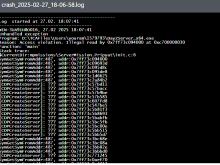Hello Slawek_1981.
This parameter can be set in: server config and cfggameplay.json. Could you please double check those settings, so it is not set to "1" in server config for darker night, but has "0" in cfggameplay.json?. Thank you!
- Queries
- Arma 3 Activity
- All Stories
- Search
- Advanced Search
Advanced Search
Mar 3 2025
I can validate the issues are unrelated.
How did you fix this issue back in November? after the 1.26 update I see you experienced the same issue
Crash 4
Crash 3
Crash 2
Me crashing to desktop again.
https://youtu.be/QB2p5sq_Wew
crashlog
crashreport
rpt
mdmp
scriptlog
Got a nice update on this!
I managed to replicate multiple client crashes, with the same error code in the crashlog file for multiple clients, in a row and recorded everything. This all happened today, so it's fresh. Hopefully it helps, please let us know if there's anything more we can do to address this issue. It's a major problem for us right now.
The RSA messages are known, but they are just noise and don't actually cause any issues.
I tried to fix them but couldn't figure it out and couldn't track down why they happen, its something related to bisign validation, I know our input data into openssl is correct (or rather, the same as on windows) but it just doesn't like it.
Hello LarryTheExplorer.
Are you still experiencing this sort of issue at the moment?
In T189426#2763008, @SofTiK_WH wrote:In T189426#2762918, @Geez wrote:Hello SofTiK_WH.
It is recommended to run Nvidia Geforce-Experience for now as there are issues with the Nvidia app.
Regards,
GeezThanks for the advice, but where can I download GeForce Experience if NVIDIA has updated its application to NVIDIA App. And there is no GeForce Experience on the official NVIDIA website. I'm confused
In T189426#2762918, @Geez wrote:Hello SofTiK_WH.
It is recommended to run Nvidia Geforce-Experience for now as there are issues with the Nvidia app.
Regards,
Geez
I uploaded a mod to the workshop to remove it completely. I agree it’s way too much and not needed at all.
Dear developers, the blood issue in DayZ remains relevant and significantly affects gameplay. It reduces dealt damage, making combat unfair and breaking game balance. This greatly diminishes interest in playing and discourages potential buyers. Please address this critical issue and fix it as soon as possible. Thank you!
Hello SofTiK_WH.
It is recommended to run Nvidia Geforce-Experience for now as there are issues with the Nvidia app.
Regards,
Geez
Thank you for the report.
All hacking incidents are being investigated by BattlEye.
Regards,
Geez
Hello ModDanz.
This needs to be resolved by the mod creator.
Regards,
Geez
Hello django_on_pc.
Please upload the following file:
C:\Users\Dr.Cartman\AppData\Local\DayZ\DayZ_x64_2025-03-01_13-28-32.mdmp
Hello Korbi_FPV.
Please upload the following file: \DayZServer_x64_2025-02-26_17-06-18.mdmp
Regards,
Geez
Thank you for the report.
This has been reported previously and is scheduled for a fix. Closing ticket as it is a duplicate.
Regards,
Geez
Hello Tokenbudz.
Please upload a .mdmp file from the occurrence.
Regards,
Geez
Hello ErusDash17.
Please run sfc/scannow to make sure there are no corrupted files/installations on your OS, also try to verify the game data through Steam and make sure your Windows is up to date.
Hello symoji.
You can try to remove the mods one by one to possibly find the faulty mod.
Regards,
Geez
Thank you, this will be investigated by BattlEye.
Regards,
Geez
Hello Vovka_Novikov.
Please click on "Show details and prepare report" and upload the generated archive to this ticket.
Regards,
Geez
Hello chooknany.
Just as CreepingMunster has described above, this is a ban from a community server and you will have to appeal to the server owner as community servers are not under our administration.
Regards,
Geez
Hello Sensi-C.
Please make sure you have permissions set to everything related to DayZ on your OS.
Also we suggest deleting the DayZ folder from documents, disabling Steam cloud sync and then verifying the game data through Steam.
Regards,
Geez
Should be up to date now
Can you please try to spawn DZ\structures\Roads\Bridges\Bridge_Metal_25.p3d right after launching bulldozer and move it to see if the roads appear?
Disabled airdrop mod now for 24hours. Zero server crashes since. Plenty Client crashes still though.
These guys are so brazen, they openly advertise these hacks on youtube now:
https://www.youtube.com/watch?v=Lyd-9lUYYP8
it was a windows setting for microphones that got reset when i added new creative pebble pro pc computers (that have a microphone jack).... you're welcome for solving the problem.
Should I expect support?
Should I expect support?
Not a DayZ issue. This is private server owners banning you. You would need to appeal with them
Mar 2 2025
Also I came up (actually with the help of chatgpt) with a script (its a hack, yes) that replaces the player's location in players.db. After changing the location the login works as expected.
@Geez What i can confirm so far regarding CLIENT crashes, its related to attitional spawned in items (for our server with Dayz Editor loader), reducing spawned in items will lower the risk of client crashes, so it think it has to do something regarding network and network bubbles, most related to networkRangeFar
This is happening on my server too ever since 1.27 update. Even tried uninstalling all mods except for CF and the map mod and still same thing:
So I can actually reproduce this:
Just Fix your Game BI please ^^