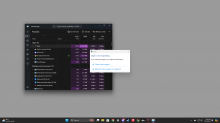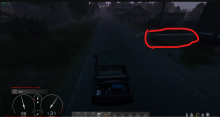Resolved for 1.26
- Queries
- Arma 3 Activity
- All Stories
- Search
- Advanced Search
Advanced Search
Jul 23 2024
Resolved for the 1.26 update.
Does your headset use any specific software? Also it is possible your headset might be faulty if the ear buds do not produce the issue.
Could this possibly be a driver issue? was the OS install clean? Have you installed any additional software that was on the previous computer? Are you running latest versions of the drivers? And have you tried to run sfc scannow to check for any corrupted files or folders? Also do you have Steam cloud sync enabled? We suggest disabling it and deleting everything related to DayZ (Documents folder etc) and then do a clean install again.
Jul 22 2024
duplicate of https://feedback.bistudio.com/T167572
The closest I’ve gotten to even looking at a loading screen was when I put bulldozer from perimeters but it just crashes and no response after a while
I thought i had a problem with my old pc with some files but I don’t think that’s the case. I recently got a new prebuilt and the first thing I did was download dayz. I tried to run it but it has the same black screen problem
Yes I have deleted all mods and reinstalled like 3 times. I have been trying to connect to official servers without any other launchers or mods but it’s still black screen with no response. Same with experimental. Nothing works.
I do not unplug my audio, although I’ve tried unplugging my headset re-plugging it in after the issue came about. I’ve tried a new server, and no luck. Something I tried last night was some apple ear buds that I had laying around in my room. I plugged those in to the audio jack in the top front panel of my pc, and surprisingly my audio never cut out for the 30 or so minutes I played. It is annoying though because my headset is more comfortable and has a longer cord. I was thinking that my headset could be getting blocked by the anti-cheat but I couldn’t figure it out. Also, I loaded up the game with and without discord in the background to see if that was an issue and it didn’t help.
In T183026#2641204, @Osdaeus wrote:As far as I know this is due to the fact the driver is using some sort of controls on the car. Only 1 player can exit the car at the same time, and the same rule applies to any vehicular control. If the driver was holding the gas or brakes when they disconnected the car will not allow passengers to exit until the driver has fully disconnected and been kicked from the server. (Could be wrong about the gas or brakes but certain actions in cars block any other player from being able to exit the car or close doors while that action is currently attempting to or being preformed)
In T183027#2641551, @NacionZRP wrote:Then why does the error message tell me to report it to this feedback tracker and links me directly to this site?
Then why does the error message tell me to report it to this feedback tracker and links me directly to this site?
Hello Geez,
- go to main menu
- cycle through characters until you find one with CUSTOMIZE CHARACTER (not RENAME) option - this is the default one
- customize and SAVE your character
- connect to server - if there is no existing character on the server, the spawned one will be the customized one
- if it does not work, kill the character and upon respawn when you select CUSTOM your character will be spawned
I created a new character, loaded into a server I had never been to before, and my character still glitched into a different one.
In T183018#2641384, @fortywithau40 wrote:In T183018#2641374, @Geez wrote:In T183018#2641357, @fortywithau40 wrote:Hello Geez,
Thank you for the instructions.
Could you please tell me how to create a new custom character and steps to use the provided info in practice?
Thank you in advance,
fortywithau40.You can not create a new character if you have a character on a server already. The character has to die first. You cannot switch between characters for a single server (cannot have multiple characters on one server)
I have tried playing on servers I haven't used before but the character still glitches into the one I don't want to use.
In T183018#2641374, @Geez wrote:In T183018#2641357, @fortywithau40 wrote:Hello Geez,
Thank you for the instructions.
Could you please tell me how to create a new custom character and steps to use the provided info in practice?
Thank you in advance,
fortywithau40.You can not create a new character if you have a character on a server already. The character has to die first. You cannot switch between characters for a single server (cannot have multiple characters on one server)
In T183018#2641357, @fortywithau40 wrote:Hello Geez,
Thank you for the instructions.
Could you please tell me how to create a new custom character and steps to use the provided info in practice?
Thank you in advance,
fortywithau40.
Hello Geez,
In T182980#2640662, @LupusNocturnus wrote:DayZ Experimental works absolutely fine by the way...
Hello Brother_Swag.
Does this happen if you do a clean installation and try to run the game without mods and connect to an official server? Also does Experimental have this problem?
Hello cerealkilr.
Do you unplug/plug your headphones while playing by any chance? Or your speakers?
Hello fortywithau40.
Characters are tied to their specific servers and do not carry over between official and community server and between community servers themselves.
This means you have one character per each community server and one character per each type of official server (1pv/3pv).
The characters carry over between servers only on official and only on the same type of a server: 1st person server characters will carry over only to other first person servers etc.
Regards,
Geez
HelloNacionZRP.
DayZ Editor is a comunity made mod and not an official tool by Bohemia Interactive. Therefore there is nothing we can do on our end.
Regards,
Geez
In T182216#2641027, @Melbourne2323 wrote:@Geez Hope you had a good weekend. Checking in to see if there has been any update on this.
This page is for reporting bugs and glitches, not cheaters.
I noticed that that there are actually 2 crashes. The first, during a scheduled shutdown, as it is kicking players. It generated this crash and minidump.
As far as I know this is due to the fact the driver is using some sort of controls on the car. Only 1 player can exit the car at the same time, and the same rule applies to any vehicular control. If the driver was holding the gas or brakes when they disconnected the car will not allow passengers to exit until the driver has fully disconnected and been kicked from the server. (Could be wrong about the gas or brakes but certain actions in cars block any other player from being able to exit the car or close doors while that action is currently attempting to or being preformed)
Jul 21 2024
Vanilla Stanag Magazines
@Geez Hope you had a good weekend. Checking in to see if there has been any update on this.
@Geez Can we get an answer as to whether the problem will be addressed?
Jul 20 2024
Please fix this problem, I spent most of it playing on that server
DayZ Experimental works absolutely fine by the way...
Joys of lag, I've had this before, passenger said I drove right into a pole.
What server was it.
You hit this wall
i have noticed this happens all the time too akol, im glad im not the only one who noticed :D
Jul 19 2024
I hope this is why they brought that Lad onto the team.
I will do that.
What are the current restrictions? I don't know how many I need. Can you provide a configurable parameter?
I saw that the last increase was in 2022
this one here is from a modded server i tried joining its actually a different error code
another try at it
and how do i get a crash dump if the game decides not to give me one?
Unscribing from this report (deprecated with the time), so I can focus on Arma Reforger/Enfusion engine. (feel free to delete this report)
Unscribing from this report (deprecated with the time), so I can focus on Arma Reforger/Enfusion engine. (feel free to delete this report)
Hello rdelariva909.
If this is happening just on this specific server, we suggest asking the server owner to try and delete your character as it could be bugged.
Regards,
Geez
Hello retro123410.
Unfortunately there is not enough information for us to go by.
Regards,
Geez
Thank you, we will investigate with BattlEye.
Regards,
Geez
In T182735#2639764, @darkenedlotusdrake wrote:DayZReport_Log_20240718T144648_Customer.zip57 KBDownload
here is the updated crash message
Explore the diverse range of services offered by Pepperell Prints, including large format printing, event graphics, and event signage printing and graphics. Our expertise also extends to custom design wall coverings and custom wallpaper, ensuring that your space or event stands out with unique, high-quality prints. Share your experiences or ask questions about how Pepperell Prints can meet your printing needs!
Jul 18 2024
here is the updated crash message
Hello everyone.
Currently we do not plan to address this due to current limitations.
Sovled
Can you launch the executable directly instead of using a shortcut or DayZ Tools? Looks like you might have some CLI arguments passed in that are not correct.
You should navigate to I:\Steam_Lib\steamapps\common\DayZ Tools\Bin\Workbench\ and just double click workbenchApp.exe
Glad to hear you no longer experience the issue! Just out of curiosity, what did fix the problem?
In T182931#2639646, @MWFjUnKiE69 wrote:Geez,
I have never had this issue until I swapped my SSD, I will give them a try, and report back. I am also now getting functionality back on my LAN server as well with no more texture loss, so perhaps it is an issue with the server connect, and myself, going to try a different modded server before I throw my hands up at that specific server.
I'm fixed, Nvm, got it resolved, thanks for the quick response. :) I'm so happy rn. I can't even tell you.
Geez,
I have never had this issue until I swapped my SSD, I will give them a try, and report back. I am also now getting functionality back on my LAN server as well with no more texture loss, so perhaps it is an issue with the server connect, and myself, going to try a different modded server before I throw my hands up at that specific server.
Hello MWFjUnKiE69.
This is a BattlEye kick, have you tried to contact BE support so they could possibly provide more information if it could be your connection? https://www.battleye.com/contact/
I'm done. Found that default.p3d file, archived it and deleted - same result, same error. I've had something similar with Reforger Workshop where you open some scope model and it is bugged so each time you start it it auto shuts down. Luckily I found post that says you need to go deep in the registry and change this and this, but for current problem there is no such post. I guess full reistall is the only way, and no guarantee It'll help. Why it has to be so complicated.