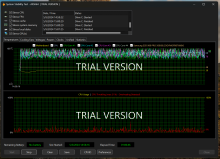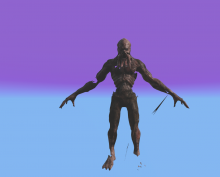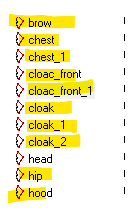!
- Queries
- Arma 3 Activity
- All Stories
- Search
- Advanced Search
Advanced Search
May 6 2024
I have a Server Side mod made using only the functions built into DayZ. No mods, frameworks or libraries are used.
It just happens that when using the built-in function NotificationSystem.SendNotificationToPlayerExtended notifications remain and do not disappear. Perhaps it worked properly before or no problems were found in it, and now I find it and it creates discomfort. I have to restart the game to make the notifications disappear.
Hello fylhttxrf.
If this is related to modded content then there is nothing we can do as the mod creator has to fix the issue on their end.
Regards,
Geez
Hello Pyrexy.
If this is on official server then you can just log onto another server which shares your character, this will reset the character position. If this is on a community server, then you will have to contact the server admin/owner.
Regards,
Geez
Sorry about that. Files uploaded.
In T180934#2602323, @CamelCase wrote:Hey Geez, is this the file you're looking for?
Hey Geez, is this the file you're looking for?
Hey Geez. Nope, if I am just running around...not using the mouse, it won't crash. And I uploaded every file included in the AppData\Local\DayZ folder. Can you see the error I'm getting? 0xCFFFFFFF -Status_Application_Hang. I don't see any other files in that folder other than what I uploaded. Just tried another USB input, same thing. I don't know...I bought this PC specifically for playing DayZ...and I can't get it to work....in spite of other games working. Played Fortnite last night, max setting, getting 120FPS. Zero issues.
From the location it crashed, that can't be seen anymore, it's purely the shape which is being destroyed, not the object, so we can't see the type
we can give some more details though, which makes it seem like quite the large object
Mass: 1000.00513
BoundingSphere: 67.6535416
GeometrySphere: 68.2093887
Min: {-8.16958618, -12.6147537, -66.7622681}
Max: {8.16958618, 12.6147528, 66.7622681}
Hello, my dear friend, how glad I am to see you, tell me at least ItemBase or HouseNoDestruct{F3981355}
With great respect
for example:
message = string.Format("Доступные авто: ada, olga, gunter, sarka, m1025, m3s");
NotificationSystem.SendNotificationToPlayerExtended(player, 5.0, "Сервер", message, "set:dayz_inventory image:wheel");Hello Nika.
We have tested this thoroughly but we found no issues with the smoke grenades.
Regards,
Geez
Hello Beavis.
There is no issue with the torch itself, you are just refueling it incorrectly.
When refueling from inventory, you have to drag the rags on the combine tile and then click LMB.
When refueling in the vicinity, you have to just click LMB instead of holding it.
Regards,
Geez
Hello Smola.
Seems like there is a model with improper geometry, sadly it does not say which one.
Regards,
Geez
Hello dragonhunter.
Please provide detailed description of the issue and possibly reproduction steps.
Regards,
Geez
Thank you HermanCZ.
This has been previously reported and is a known issue.
Regards,
Geez
Hello MadisonRiver.
On which version are you experiencing this issue? Does the server run any mods or is this on official?
Thank you, we will investigate with BattlEye.
Regards,
Geez
Thank you, we will investigate with BattlEye.
Regards,
Geez
Hello Gummy.
Please click on "Show details and prepare report " button and then upload the generated archive to this ticket.
Regards,
Geez
Hello CamelCase.
It appears that you have not uploaded the crash dump files? Also if you do not press the mouse button, does it still eventually crash when navigating in menu etc?
Hello millerror.
Do you have a video of the issue by any chance?
Regards,
Geez
anybody help me?
May 5 2024
In T179349#2573141, @Geez wrote:Hello everyone.
Sounds like what you want to be using is HumanInputController.OverrideRaise. Here is some example code that works:modded class PlayerBase { override void CommandHandler(float pDt, int pCurrentCommandID, bool pCurrentCommandFinished) { HumanInputController hic = GetInputController(); float movementSpeed; vector movementDirection; hic.GetMovement(movementSpeed, movementDirection); // Only raise if player is moving if (movementSpeed > 0) { hic.OverrideRaise(HumanInputControllerOverrideType.ONE_FRAME, true); } super.CommandHandler(pDt, pCurrentCommandID, pCurrentCommandFinished); } }
May 4 2024
Looks like it should work. I found that node type in infected animgraph. It looks like problem is I am trying use IK anim as additive (want have modified fingers). I apologize, ticket can be closed.
May 3 2024
If you by any chance get a Steam ID of a hacker that is not being banned, please contact BattlEye directly at https://www.battleye.com/contact/ and they will check the suspicious player for any malicious software use.
The method worked, thanks.
Also, I know about the cases when a model has been attached to the DayZ native zombie skeleton with the same broken behavior. Unfortunately, I can't provide the p3d because I don't have it. The screenshot is all I have
@Geez Yeah, we use different skeleton with its own bones, animations, nodes and etc. I can share the full pack with you if it would help. But the problem still exists only with p3d and model.cfg
In addition, I want to say that I am sure that the amount of attached weights is not higher than 4 different bones/vertex groups on every single vertex. Every single vertex is also attached and normalized. We've made some investigation in this direction and tried to limit the number of simultaneous weights per vertex. It didn't really help until we reached 1 weight per vertex group
Thank you, we will investigate with BattlEye.
Regards,
Geez
Hello Damca.
Unfortunately there is nothing we can do in this case we have no way of knowing what happened there.
Regards,
Geez
Thank you.
According to the devs there are some bones our AI does not have, therefore it will not work with our animations.
Hello Lotusopel.
Currently we are not aware of any issues of the stashes un-burying. The information you have provided is not enough for us to go on at the moment - it could be possible someone did find the stashes somehow. We will keep an eye in case further reports appear.
Hello Lars2705.
Is this still an issue?
Regards,
Geez
Hi @Geez Thanks for your reply. I attach the model along with the .xob and model.cfg, but p3d with model.cfg is still enough to reproduce the issue.
This model has been exported from S.T.A.L.K.E.R Call of Pripyat "as it is" without any additional changes. We've tried to export it several different ways regarding your documentation Blender -> export FBX, Object Builder -> import FBX, and using community-made tools such as Arma 3 P3D export/import plugin for Blender but the final result is the same. I've removed all the lods to simplify the investigation, the model doesn't act normally with or without them, seems like it doesn't matter at all.
The steps to reproduce are pretty simple:
- Open the model in Object Builder
- Run Buldozer
Hello choiwonyeong.
Please contact https://www.battleye.com/contact/ directly as BattlEye is responsible for hack detection and ban distribution.
Regards,
Geez
Thank you, we will investigate with BattlEye.
Hello Kolchak_64.
Please try the following:
Thank you for the report grindestfool87.
We will investigate with BattlEye.
Regards,
Geez
Hello everyone.
While we do understand your frustrations in regards to the players using malicious software in order to gain unfair advantage, the BattlEye is doing their best to stay on top of the hackers and detect as many as possible and subsequently ban them. There are hundreds of hackers being banned every month thanks to the BattlEye system. If you by any chance get a Steam ID of a hacker that is not being banned, please contact BattlEye directly at https://www.battleye.com/contact/ and they will check the suspicious player for any malicious software use.
In T180827#2600332, @vadymbabii wrote:@Geez We still hope you will share any tips with us
Hello vadybambii.
Unfortunately the information you have provided is not enough for us to understand what goes wrong. What would help is to upload the files with the modded content.
Regards,
Geez
Thank you fylhttxrf.
We are aware of this issue.
Regards,
Geez