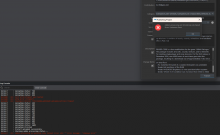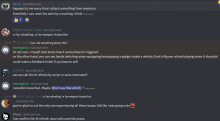User Details
- User Since
- Feb 25 2015, 12:38 AM (542 w, 3 d)
Tue, Jul 1
Sun, Jun 29
@Geez, Hi this can be closed, after 60min the update on all servers worked. Maybe the workshop was not ready yet or had todo some background work. I can not close tickets by myself :-( Have a nice week.
Sat, Jun 28
Mon, Jun 23
Fri, Jun 20
@Geez Just for my knowlage, feedback means i can not hope for a fix and should delete the already created work?
Jun 16 2025
Jun 12 2025
Jun 6 2025
PP_Rain and PP_Noise is also missing.
Jun 1 2025
Still happes...
May 22 2025
May 21 2025
May 19 2025
May 18 2025
May 17 2025
May 16 2025
@Ciberdead - DebugUI -> AI -> Movement -> Path
May 13 2025
@Geez, it looks like we need a IK refresh after Show/hide of the weapon.
May 12 2025
@Geez Hi, can also be combined with: https://feedback.bistudio.com/T186260
May 11 2025
New Upload, same issue!
May 9 2025
May 8 2025
On myside? No.
May 7 2025
Update: After 5 - 6 trys (3 hours) it worked.
May 6 2025
@Geez, yes but you have to undeploy first. I think he like to have a autofunction. So, pressing Q or E while deployed, cancel deploy and start rolling. Its just a bit faster.
May 5 2025
+1 on the Handbrake.
@Ciberdead - Thats it! If you press forward, while in GetOut Animation, the Engine starts again. If you wait, until the animation is done, it will not happend. But i think it would be better to cancel the VehicleControl while starting the animation event and not on animEnd.
@NiiRoZz i did a workround for this issue. I created a new "InventoryStorageSlot"
This is just a MOD related problem. The SAPI plates could be managed on the vest and does not need to have a seperated slot.
@Geez, we can just disable the deployment on CharacterController if the roll context is triggered. This should be a easy fix.
@DarkWolf - Yes was fixed 2 days after 1.3 goes live.
@DarkWolf Hi, i did not seen this issue since 1.3 goes live! It was only on the EXP. Build.
May 2 2025
@Geez - its not resolved. Please see edited post. Maybe Niirozz knows what happening here. Thanks
May 1 2025
Update: You can set "ShowAllChildrens" on the ItemPreviewAttributes, but this will make thinks strange. The attachment with the Offset will now show double! And on the Deployment Screen, the offset will still not set.
Apr 30 2025
Apr 29 2025
For this, you would need the blank Model data and i dont think that BIS will allow the usage.
Apr 26 2025
@Geez, yes is still present. But now the Error moved to Inventory UI
Hey @Geez, of course you can't reproduce this in Vanilla because you use the original IK of the weapons. However, if you take a look in Discord, almost all modded weapons that don't use the original IK have these problems. So I'm far from alone here. It's certainly important to you that MODs also function correctly if you offer this function and even create tutorials for it. Unfortunately, at the moment most MOD weapons have problems with the IK and it is simply not set reliably. You have to lower/raise the weapon every now and then so that the IK is set correctly. This is not a problem in the IK itself but in the IK refresh and we as modders have no influence over this.
Please no... then you get a ton of stupid comments from players who running a ton of mods and there game crash, because they think its your fault.
Apr 18 2025
Problem solved! Currently MSI Afterburner and RivaTuner causing massive issue with Workbench and RTX 50 Series. You need to disable some default settings, than Workbench runs normaly and GPU Mhz is fine.
Apr 17 2025
Update: Today i tested 3 different drivers with my new RTX 5080, but no driver is working well in Workbench. I checked this and found the issue: The GPU is not Boosting while in Workbench. Not even while playing a world in WorldEditor. From the max. 2650 Mhz the GPU still runs with 900 - 1200 Mhz and i got 16 FPS while inGame.
we also see such issue on our servers, there should be one Prefab missing Rpl. Also, since the Update, some Composition Prefabs like Military Tents or Barbedwire roll have duplicated Hierarchy and RplComp. I had to disable the duplicated Components to make itr work again.
Duplicated: https://feedback.bistudio.com/T191065
I like to add a commend here: This could also be a problem with weapons and items moving to a vehicle trunk. If i move my pants / shirt. The items will be shown in the trunk for all clients. But, if i move my weapon, it will only shows on my Game and not on other Clients.
Apr 16 2025
Ok, its still crashs
Apr 15 2025
@Geez, Hi, i added some debug lines in the last mod update and now replaced "TrySwapItems" with "TrySwapItemStorages" The crash not happening since over a week and seems fixed. But maybe you guys can still take a look into "TrySwapItems" why it can produce a crash.
Apr 14 2025
@DarkWolf if we like to debug with the DedicatedServerTool and 2x PeerTool, -noBackend is not a good solution because some playerID related scripts will not work probably.
@Geez we do not run a EXP. Dedicated currently. So it would be helpful to implement the debug in the next stable patch. Otherwise we need to wait for the next huge experimental update where we need to update the mod for.
Apr 10 2025
@Geez - can be closed. i reenabled the Manager and disbaled the generation. Sorry for your time.
Hi Geez, yes my own. but "SCR_ExtendedCharacterIdentityComponent" is untouched.
Apr 8 2025
+1
Apr 5 2025
Ok, i tryed to debug this crash, but get not any feedback from the Script, because the method "TrySwapItems" is a super and hard coded. So the Server sometimes crash if you call "TrySwapItems" on the Master side. Why calling this on the Master? Because Proxy is not allwed to move items into a storage that owned by the Master. And it works fine for 99%. But by the 1% the Dedicated just crashs.
Apr 4 2025
Apr 2 2025
Mar 31 2025
@Geez - You can put this on Waiting. i think i found the problem in item transfer on dedicated. But i need to update the mod and test it on Dedicated. If the problem is solved, i will get back to u.
Dear Geez, now its also crashing by itself, without any players playing.
@Geez Hi Geez, did not have a Dump from Experimental, because we switched all to the current public build. But here is a Dump from the current 1.3.130 public, maybe this also helps.
@DarkWolf - Last night i uploaded a small Patch and all worked fine. So, no more Timeout.
Mar 30 2025
Mar 29 2025
@DarkWolf Hi, pack1 = 4.2GB and pack2 = 2.9GB. Im from DE and like written above, i did not have such issue for the last 6 weeks on experimental workshop.
Update from a Friend: He runs the Game with 100 - 120 FPS, but since the Update even 80 FPS feels like 20 - 30 FPS.
Duplicated -> https://feedback.bistudio.com/T187941
Update: The reg changes does not fix the problem. Had the same Crash yesterday in 1.3.130 and i already changed the values in the registry.
Mar 28 2025
After manualy uploading the published MOD files to the dedicated, i get a new message. Looks like the upload files from Workbench are corruped or does not fit to the Workshop.
btw. a few weeks ago, i read that workshop uploads can be resumed. This is not the case. It always starts from zero.
Mar 27 2025
Mar 20 2025
@Geez thnaks for testing. I will check it in the coming days if i can figure this out
@edible_lemon do you know what this reg entrys do?
Mar 19 2025
Hey, we fixed the issue. It was a spawned Mi8 helicopter. The Prefab was spawned in a SlotBase and get shot from us. I already have a ticket that the engine sound does not stop after the heli got shot with a rocket. If we do not spawn the Mi8 or deleting it by Script. The scenario reload works again on Dedicated.
Mar 13 2025
@Geez, i like to add some behaviour from Exp. 1.3.0.102. The driving itself is much better. But there are still some issue if something block the road. I would not like to open a new Feedback, so i think fits here well.
Fixed internaly, confirmed by reyhard.
Maybe this could also be the problem of the Scenario list
@Geez, check the Video until the end, and tell me this is a working ViewGeo...
What? No.. its not if you compare it to all other buildings, this one does not have any ViewGeo! Or, its already fixed in our DEV build ?
@Geez, maybe this can be combined with: https://feedback.bistudio.com/T189521
The head alpha test is to slow. We also see this issue on the mounted HMG.
Mar 12 2025
Also since 1.3.0.84 and 1.3.0.102
Mar 11 2025
Exp. 1.3.0.102 - Crash: 210a16bd-8e97-4dc1-bd55-7391b3108135
Can be closed.. will only happend if "CanBePerformedScript" on the userAction is not defined.