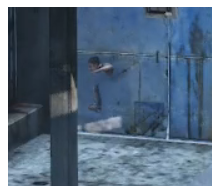I'm guessing there is an object placed near the door the navmesh is choosing to jump over
- Queries
- Arma 3 Activity
- All Stories
- Search
- Advanced Search
Advanced Search
Oct 5 2024
Perhaps a 4th default one for modders/modded maps to use would be great also
disculpa, como copiastes los archivos de la carpeta del experimental al de Day z
Oct 4 2024
In T185111#2679191, @Nate_LapT wrote:Is that a new ruin, or the same ruins that the fireplaces were bugged when 1.25 released.
Seems they might actually be able to be shot through, but the penetration affect makes it appear to be bullet proof.
High deflection values on the penetration?
Is that a new ruin, or the same ruins that the fireplaces were bugged when 1.25 released.
+1 here too
Working lights would be amazing too
- Ice asset not filling terrain gap.
This also works with water purification tablets and water in a container is still frozen
As you can see Rvmat does not work
Please check this. Is everything written correctly?
Good afternoon. I apologize for sending the material late. Please take a look at how Rvmat works. And all the paths are right
Both, but yes, the briefcase.
I've been told handcuffs are the same model and does the same
From my experience it seems the main killer for cold is the water you gather from springs being freezing as default, but it can be quickly warmed up simply by being in your inventory. Definitely agree that the temperature might need to be dialed down just a tad bit more maybe?
Handcuff keys or the briefcase keys? Either way they are the same model, etc. This has been an issue for years for some reason.
Steam ID: Murder Inc
Oct 3 2024
Mmmm AI bots are so weird... @Geez
Oct 2 2024
what files are needed?
In T184976#2677068, @Geez wrote:Hello Dwayne, can you please provide details in regards to the occurrence of the crash? Do you run any mods?
Exactly, you can do something about it.
Thank you for quick reply, as I understand that control of turning using new method will be still more useful for my usecase.
Here is some small documentation for those two functions:
Thank you, sent the correct link to our team.
Hello bannister.
The crash dump points towards nvppex.dll file, indicating a problem with your GPU drivers. Please do a clean installation and check your OS for any corrupted installations/files. Also make sure your system is up to date.
Disabling HWAA in the game might resolve the issue but the root cause is somewhere on your system.
There is also a chance that if you are running Nvidia app instead of Ge-force experience that that is the cause of the problem.
Regards,
Geez
Hello acid84.
Unfortunately there are no .mdmp files and therefore we have nothing to go on or to analyse. Is there any sort of error? can you describe the issue in greater detail?
In the reproduce section i've pasted wrong link. Here's the correct one: https://www.youtube.com/watch?v=36Gt07QGKgk&ab_channel=FerranAdde
Hello raxto.
Seems like people generating fake population numbers for their community servers.
Thank you, we will investigate with BattlEye.
Regards,
Geez
Please notice how disgusting your software works.
1)Move with the mouse
Simply I just want control animal by speed and turn, his movement in world should be based on entityposition movement/rotation as is visible in animeditor video above, not by overriding heading or turnspeed.
Oct 1 2024
@Geez is there any news?
Please notice how disgusting your software works.
1)Move with the mouse
- The materials in Dayztool are always applied correctly, but in the game, as you can see, it’s complete garbage.
Normal map, SMDI map do not perform their function
Hello Dwayne, can you please provide details in regards to the occurrence of the crash? Do you run any mods?
Thank you, we will investigate on our end.
Hello MOMOSK.
Can you please upload your files so we can check?
Is the new dynamic fog behavior completely controlled by the internals of the game? Is there a way to tune it via cfgweather, or would it need to be done via modding?
Sep 30 2024
Yes, NVIDIA GeForce Experience is a troublemaker. Thank you for help, I removed NVIDIA App and downloaded the GeForce Experience, it runs!
Lots of wrong files uploaded two at random
Thank you SMXDESS.
The crash dump points towards nvppex.dll file, indicating a problem with your GPU drivers. Please do a clean installation and check your OS for any corrupted installations/files. Also make sure your system is up to date.
Disabling HWAA in the game might resolve the issue but the root cause is somewhere on your system.
There is also a chance that if you are running Nvidia app instead of Ge-force experience that that is the cause of the problem.
Regards,
Geez
Hello llama58498.
I cannot provide any specific information unfortunately as BattlEye's detection and banning process is not public and I cannot provide any information in regards to it.