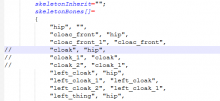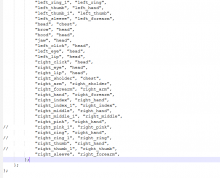Hello Dmitry250.
Please click on "Show details and prepare report" and upload the generated archive to this ticket.
Regards,
Geez
- Queries
- Arma 3 Activity
- All Stories
- Search
- Advanced Search
Advanced Search
May 23 2024
In T179375#2610955, @Geez wrote:Hello CheesusCwitht.
This is not a game bug and it is up to the dev team to decide whether this feature is going to be adjusted for the future. We would like to rework the sound to be more consistent with the other in game sounds, however I cannot currently provide any estimates as to when this could happen.
Regards,
Geez
Hello CheesusCwitht.
This is not a game bug and it is up to the dev team to decide whether this feature is going to be adjusted for the future. We would like to rework the sound to be more consistent with the other in game sounds, however I cannot currently provide any estimates as to when this could happen.
Regards,
Geez
There might be something wrong with addons/plants.pbo as well.
Please make sure it got replaced during the verification or delete that specific addon before the verification to make sure it is replaced.
Regards,
Geez
Hello BooBooSpooky.
Plese try to verify the game data through Steam (also please make sure Steam cloud sync is disabled before doing so).
Regards,
Geez
In T179375#2591441, @Astalonte wrote:In T179375#2591009, @CheesusCwitht wrote:It's been 6 weeks since I filed this feedback and I have had no response, despite several messages.
I was reliabily informed by several people that Bohemia Interactive takes accessibility issues very seriously. Unfortunately I've seen no evidence of this being the case.
To be clear, I have tinnitus, hyperacusis, ADHD and ASD and this relatively new sound effect triggers a lot of these conditions.
Sorry for your problem but they are not going to change the game because you have problems. As simple as that. They cannot accommodate the game to every person with illnesses and disabilities out there.
Its not these bones in particular that are the issue however, there is nothing special about them.
Any 3 bones we comment make it work in Bulldozer at least
Hello batcar and thank you for your feedback.
Currently there are no plans to change the mechanic to toggle.
Regards,
Geez
Hello Rogue76.
The crash dump points towards nvppex.dll file, indicating a problem with your GPU drivers. Please do a clean installation and check your OS for any corrupted installations/files. Also make sure your system is up to date.
Disabling HWAA in the game might resolve the issue but the root cause is somewhere on your system.
There is also a chance that if you are running Nvidia app instead of Ge-force experience that that is the cause of the problem as the Nvidia app is still beta and we cannot guarantee that it will work flawlessly.
Regards,
Geez
OS is an operation system (Windows 10/11 etc). HWAA is hardware antialiasing.
I added video https://youtu.be/gQf7ByiXJgo there you can see how FPS drops on the server after I spawn wolves
May 22 2024
As of today this is still an annoyance.
so does that mean i have to reinstall my gpu driver ?
Hello TheRealOne.
The crash dump points towards nvppex.dll file, indicating a problem with your GPU drivers. Please do a clean installation and check your OS for any corrupted installations/files. Also make sure your system is up to date.
Disabling HWAA in the game might resolve the issue but the root cause is somewhere on your system.
There is also a chance that if you are running Nvidia app instead of Ge-force experience that that is the cause of the problem.
Regards,
Geez
here is the zip file with the report
Hello TheRealOne.
Please click on "Show details and prepare report" button and upload the generated archive to this ticket.
Regards,
Geez
no crash, just the Messenger 0x00010001, the only problem is that all the official servers: SA-SP are all gone and I can't play them, community and other official servers work just fine
May 21 2024
@Geez thanks i will try this tomorrow. I was suspecting something similar since it didnt give me crash report when freeze happened but sometimes when i force closed the game. I noticed that ever since i changed from nvidia app to experience the freezing seems to happen alot less, Since i did that i played 3 gaming sessions and only 1 freeze crash so far. I dont know if that was just a random unlucky one or did it fix the problem but ill be back with results, will be playing longer session tomorrow evening/night so its bound to freeze crash if its not fixed haha
Hello ybgips.
The dump is from closing the game and seems to be unrelated to the freezing issues.
You could try running the game with -freezecheck parameter to see if it creates a .mdmp when the freeze occurs.
Regards,
Geez
Hello mysterial.
The crash dump points towards nvppex.dll file, indicating a problem with your GPU drivers. Please do a clean installation and check your OS for any corrupted installations/files. Also make sure your system is up to date.
Disabling HWAA in the game might resolve the issue but the root cause is somewhere on your system.
There is also a chance that if you are running Nvidia app instead of Ge-force experience that that is the cause of the problem.
Regards,
Geez
I should add I tried uninstalling and reinstalling the game, but it did not fix the issue. Thanks.
@Geez Oh okay, the game is installed in a different drive completely. I will try to find the mdmp files tomorrow. Currently working at night so cant have acces to pc yet.
May 20 2024
Also in order to analyse any crash dumps, we will require the .mdmp file associated with it.
just to specify, did not mean to delete the whole game, just the documents folder here C:\Users\*username*\Documents\DayZ
But this does lead me to a question, do you have the game installed in documents?
@Geez In fact when i deleted the 221111 something folder i did disable cloud and its still disabled. But if ur saying to delete the whole game whilist cloud is off that i dont think i have tried yet. I will give it a go and try tomorrow. Here are some off the crash reports, it doesnt always seem to provide one when it happens.
Thank you. I would really appreciate getting the feedback about this situation, if it's possible of course
{F3998846}here's another bunch of logs
In T180098#2609196, @TheRealTDog wrote:@Geez Does that include what I said here? https://feedback.bistudio.com/T174358#2479258
@Geez Does that include what I said here? https://feedback.bistudio.com/T174358#2479258
Resolved for the 1.26 update.
Regards,
Geez
Hello Neskorenuy.
Please contact BE directly at https://www.battleye.com/contact/ as they are responsible for ban administration and hack detection.
Regards,
Geez
Hello VINISAUM.
Please try to completely reinstall Steam. Also try signing off and signing in.
Regards,
Geez
Thank you, we will investigate with BattlEye.
Regards,
Geez
Hello ybgips.
Have you tried to completely delete the DayZ folder from your Documents? And is your Steam cloud sync enabled? If so, please disable it before deleting the documents folder.
We also recommend using geforce experience over geforce app as the geforce app is beta app and we cannot guarantee full functionality - some players have various issues with the app.
Regards,
Geez
//! 4) storesave/storeload
ScriptReadWriteContext ctx = new ScriptReadWriteContext; src.OnStoreSave(ctx.GetWriteContext()); dst.OnStoreLoad(ctx.GetReadContext(), GetGame().SaveVersion());
Hello everyone.
The issue has been fixed for the 1.26 update.
Regards,
Geez
and about client, you mean, if my game crash ?
Hello Smola.
There is most likely something wrong with some weapon mod, it is crashing when a player dies and in script GetCartridgeAtIndex is called in EEKilled
Crash seems to mostly happen sometime shortly after Cannot create non-ai vehicle Ammo_545x39 is printed in RPT
Regards,
Geez
Resolved for the 1.26 update.
Regards,
Geez
@sanguine00 While I cannot speak from the perspective of someone that knows how to work the internal systems. From gameplay alone, you can tell loot is not working how it should be. You said this problem has been around for a while and reported several times. From just a players perspective felt like loot was fine before 1.24. If this was an issue before then, it seems to have been made worse by patch 1.24. I originally thought I have been having either the worst luck possible and in some cases comically good luck, till Sten mentioned this to me and how it makes loot behave in the exact ways I have observed in game. Made everything make perfect sense. Hoping this gets rectified before Shakal is released at the latest. Says Geez switched it to pending to confirmed internally. Gonna assume that actually means they are gonna fix it, but idk how many issue get confirmed internally and still not touched on a regular basis. Feel like this is Hotfix worthy issue, but that is just me.
May 19 2024
I have noticed some variation in the multiplier from further testing. Pig meat seems to have a multiplier of 2.5 for energy and water. Goat meat is even less, with values ending up only 50% more than those in config.cpp, sometimes only just higher than what they should be.
One addendum : Making an override mod to change these values does not change the multiplier, for example setting the energy and water values of mackerel fillet, baked, to 5 means you get 25 energy and 25 water from it.
I didnt had time to check that before I died. But when this is a known issue to you, it probaly was like that.
May 18 2024
{F3996960}Here is another log folder, I don’t know what this might be connected with
May 17 2024
I will be extremely grateful to you if you tell me what my problem is)
Hello Zaman.
Did the magazine disappear from your inventory? Or it just was not reloaded into the weapon?