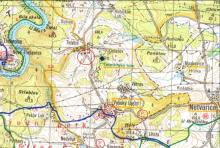User Details
- User Since
- Jun 6 2022, 11:18 AM (164 w, 6 d)
Feb 27 2024
From the latest EXP patch (1.1.0.8):
Fixed: Character movement uses mousewheel speed adjustment even when input type is analogue
Aug 30 2023
Apr 27 2023
Dec 8 2022
Cool, thanks for letting me know!
Dec 5 2022
Added a video
The issue is still present when tested on the latest Experimental branch (0.9.7.46)
Added a video
This has been mostly fixed in 0.9.7.46.
The issue is still present when tested on the latest Experimental branch (0.9.7.46)
The issue is no longer present in 0.9.7.46, can be set to Resolved.
The issue is no longer present in 0.9.7.46, can be set to Resolved.
Dec 2 2022
Dec 1 2022
Nov 14 2022
Ok, so after two multiplayer sessions today I can say that this can come and go completely randomly. I am in a car and than suddenly I can see my jaw. After a while it goes away. Then I ket killed, respawn and I can see my nostrils. After a while it goes away.
All settings at max, except for bokeh that is messing up the LAW sights.
I just had this to me again, latest experimental version (0.9.6.64)
Nov 10 2022
Heheh, I like the way you think. However, I think it would provide too much of an edge against the AI, I'm not sure even the proper occluder setup would fix that.
In the picture below you can "see" a US soldier that I used to fire a couple of shots. The AI around me has no answer to that, just stands around.
Only after being position directly in front of the hole, the AI opened fire, but the rounds couldn't penetrate the hay (tested with heavy machine guns too). Very lucky shots, sustained fire or stronger explosives to destroy the hay stack are needed... which is, obviously, quite funny and shoud be tweaked.
Oct 26 2022
Oct 4 2022
Oct 3 2022
I'm experiencing the same problem.
The issue is still present when tested on the latest Experimental branch (0.9.6.38)
Jul 12 2022
Jul 7 2022
@Pi , that was my first thought too. The double layered lines could indicate that the current state is completely by design (to create those barely visible top and bottom "smudged" borders) and not just a missing edge and fill.
On the other hand, Arma 3 features ICRC symbols (red crystals), so I thought BI may have some understanding with them, given the cooperation (DLC) and funds donated, and have a "free pass" to use the symbols. But I guess it makes a difference if the game is supposed to portray medical personnel (correct?) or just vague medical items (incorrect?).
Jul 6 2022
Hi @Bruxner, that sounds plausible. I thought it could be the case (since Arma 3), but I never new the Red Cross took it this seriously. Thanks for the info!
Jul 5 2022
Jun 27 2022
@falcon91 Weird. Unfortunately. without being able to consistently reproduce it, it will be difficult to get it fixed. Also, one of the functions in the code possibly related to this, CharacterControllerComponent.TryUseLadder, is not available for us to inspect, which makes it even harder.
Was it during a multiplayer session? Did you run any mods?
Actually, the icon in the game is correct from my opinion. All map icons should have roughly the same size and should not scale with zoom.
The bus stop is no bigger or smaller than any other map icon in the game, feel free to compare with a church, guard tower or a light house, for exampe.
Also, I found a random picture from vintage KČT maps (the ones that were used as an influence for all Arma games) and you may notice the bus stop icon can appear quite large in comparison with terrain features or houses, but that's the point - it should be clearly visible.
I can reproduce as well.
My guess, judging by the nearby dried up creek, is it's a waterfall "work-in-progress" :)
Strange, I do not seem to have this issue. When I blocked the hatch and prevented it from closing, I got the Unavailable too, but re-opening the hatch fixed it.
Jun 25 2022
Jun 24 2022
Jun 23 2022
Impressive insight, well spotted!