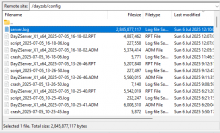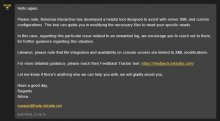still happening
- Queries
- Arma 3 Activity
- All Stories
- Search
- Advanced Search
Advanced Search
Yesterday
Thank you.
This is a known issue that has been reported previously.
Closing the ticket as it is a duplicate.
Hello,
Do you have any other gamepass than core? Also do official servers work? Can you send us a video?
Mon, Jul 14
I try and load my favorite server a plan option window keeps pooping up for game pass. I had already bought the game pass through that pop up. The pop up window is for game pass but it says there is no options available. Now I can't play the game because all I get when I try and load the server is that pop up window.
I try and load my favorite server a plan option window keeps pooping up for game pass. I had already bought the game pass through that pop up. The pop up window is for game pass but it says there is no options available. Now I can't play the game because all I get when I try and load the server is that pop up window.
Hi Geez,
Sun, Jul 13
Actually I found out that now when you shoot the ground or walls it hardly glitches, but if you shoot and entity it will work just once. If you shoot again after hitting an entity such as a player or a zombie then it glitches out.
Sat, Jul 12
Fri, Jul 11
Please help with this if possible!!
Can you please let us know if there are any improvements?
Resolved for one of the upcoming updates.
Thu, Jul 10
Resolved for 1.29
Wed, Jul 9
After researching this, I logged out, went to xbox settings, reset mac address, restarted xbox and re entered game. The PA systems then worked correctly.
done and deleted.
Another time this has happened is when I was suiciding constantly to get a good spawn, it eventually make it to where I was unable to move and the server was forcing me to slide backwards like I was Michael Jackson. Being pretty serious.
Hello, are you able to interact with any other items/objects on the server? If not then there is some sort of desynchronisation happening between the server and your client.
Regards,
Geez
Hello,
There was announced wipe with the hotfix release.
Looks like the 10slot server isn't generating the server.log file but it looks like the 32 slot server is still, both have better looking CPU, I grabbed the CPU, Players and RAM json from Nitrado for you
Can’t open all doors
Tue, Jul 8
You know that server.log file that generates endless lines of logs. Can you delete that for us? Think ours is like 2-3gb large. Also can you make it so it wont auto generate for us?
Had a big fight around 5 minutes ago, caused insane lag/desync to where I was not able to open anything not even the menu. Just throwing this here.
I guess you have to take into account that we have 70 people on our server nearly all the time. Whether you can test that or not, we may be cooked.
In T192790#2832691, @SoulsAggro wrote:Average before deletion: 64.34%
Average after deletion: 38.96% → Massive drop in overall CPU load.Average before deletion: 4946.95 MB
Average after deletion: 4724.20 MB → RAM use dropped by ~223MB.Players reporting smoother server, less desync, less crashes & faster restarts
Thank you.
So far we have been unable to produce the issue even with your files loaded on our server.
Hello, is this sakhal map by any chance?
Mon, Jul 7
Average before deletion: 64.34%
Average after deletion: 38.96% → Massive drop in overall CPU load.
Im having this issue now too. Anyway to resolve?
Server will not allow me to bury any type of backpack
In T192790#2831725, @SoulsAggro wrote:
I'd love for you to remove the excess logfiles, especially the 2.8gb file
Thank you.
Which console are you running?
Thank you for the report.
This is a known problem that is being looked into.
Regards,
Geez
I should note that I was also fairly close to the wall, but nothing else was clipping through in my attempt to see if it was the prefab.
Sun, Jul 6
Nitrado did reply apparently, I just missed it, they closed the ticket then marked it as I closed it. So much for "waiting for my response".
(They always do this, I've complained about it before. 8 years and nothing's changed)
In T192790#2827764, @TheRealTDog wrote:@SoulsAggro If you actually get this done and this makes your server performance better, let us know.
Absolutely, I’ll report back if this gets resolved, but removing or rotating the server.log will absolutely improve performance, here’s why:
It's literally every server and I did ask Nitrado to delete them from mine (no response)
service_id: 16883716 ip: 128.0.114.204:11300
service_id: 15770527 ip: 95.156.238.151:11200
Sat, Jul 5
Fri, Jul 4
The bug is still there after the last update
Ajuste
tree adjustment
The roads disappear on official servers as well sometimes though it is rare. Only in certain areas as well. I’ve noticed it happens near novodimitrosk and in the city as well where the asphalt is gone and it is flat dirt instead.
You can climb up every tree with this model, just by mantling