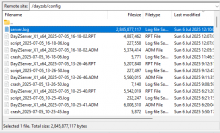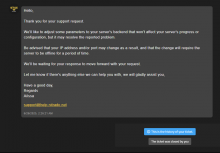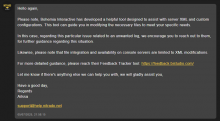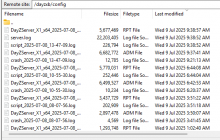The server.log file generated by DayZ console servers grows indefinitely and cannot be deleted by server owners through FTP or the Nitrado web interface. The file is located in /ftproot/dayzxb/config/ for Xbox servers and /ftproot/dayzps/config/ for PlayStation servers. Most admins are unaware it even exists.
A 32-slot Xbox server launched on September 5, 2024 now has a server.log file that is 2.44GB in size. This file cannot be deleted, rotated, or truncated by the server owner. There is no setting available to disable or control it.
There are three major problems:
- Admins cannot delete or clear the file themselves
- Nitrado provides no settings for log rotation, size limits, or disabling server.log entirely
- Large log files can directly degrade server performance due to constant write operations and increased I/O strain
Most admins never check or use this file. Downloading, opening, or editing multi-gigabyte text files is not practical and serves no useful purpose for the average user.
If you try to get Nitrado support to delete it, you're forced to go through a rigid "support assistant" system that asks 13 to 20 scripted yes/no questions. It is not a chatbot. It doesn't process your input or understand context. If you don't answer the way it expects, it won't even give you the option to contact a human, making you have to try multiple options before you can seek help. It's a deliberate roadblock to avoid support requests.
This is a completely broken and anti-customer system. It punishes the people keeping DayZ interesting by running active servers. The more successful your server is, the more it suffers from log bloat and performance loss.
Solutions that should already exist:
- Allow server owners to delete the server.log file through FTP or the Nitrado web UI
- Add log rotation or automatic purging when the file exceeds a set size
- Add a toggle to disable logging to server.log entirely, like the existing Admin Log setting for .ADM files
Until then, servers will keep getting slower and heavier for no reason other than doing their job well.