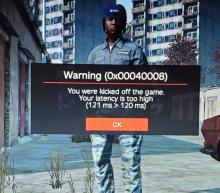I am being kicked off each 5 to 30 minutes with the message, "Warning (0x00040008). You were kicked off the game. Your latency is too high". I join again and get kicked again. It's been 10 days happening since July 14th, after verifying files (this could be coincidence), although the 13th played the update one whole afternoon (around 4 hours) with a friend without any problem.
Description
Details
- Severity
- Major
- Resolution
- Open
- Reproducibility
- Always
- Operating System
- Windows 10 x64
- Category
- General
I am being kicked each 5 to 30 minutes of playing.
I am playing from Western Europe, and the community servers that kick me are two located in England and one in the Czech Republic.
These servers are two vanilla in Chernarus, and one modded Namalsk.
I have been playing those servers since more than two years ago without any problem.
I have been playing DayZ since 2018 without any problem.
I have not changed my computer, nor reinstalled Windows or DayZ, nor changed ISP.
I have tried in a different computer with a different account, yielding the same results.
I have this issue since July 14th, one day after the 1.13 update. The 14th morning, I verified files.
I have always been using the official launcher.
I have seen in those servers' communities that other people are having the same problem and never had it before.
I have called my ISP three times, and they have checked that everything is correct, including latency.
I live in a city, not in a rural area. I have fiber internet with 300 MB upload/download. About 50 ms at most to said servers.
I did a WinMTR and a continuous ping with CMD to the server and to google.com, while playing and the latency showed correct. No lag spikes. But got kicked.
I have had the BattleEye kick message showing more than 400 or 500 ms.
Event Timeline
Hello, I have had the same issues on vanilla and modded servers.
Join a server, connect to it, about 30 seconds in I get the messages that my ping is getting higher and higher, goes up to 600-700 and then I get kicked.
If I log back in the same server again I will not have any issue anymore.
It happens to me even if I join again and again. Keeps kicking me. @NAyRAM is this only since the last 1.13 update?
I have the same issue. I'm from Argentina and the game kicks me out from BR SERVERS wich normally are between 50 and 120 Ping. Those servers are normally full so it's quite anoying have to reconnect in queue 20...
we are having this problem on ouor server as well.. Private hive, and ppl are getting randomly kicked because the ping went high (above 600 or more). Same player just re-connects and somtimes all went finde, and sometimes the have that problem several times.
All are PC players, all using Windows 10, different countries, and different provider.
And after haveing that issue its gone like it was never there.
And yes, since the update to 1.13
Regards
Getting a lot of reports about this. We own a server running in Czechia and would be happy to supply log files however nothing seems too obvious at first glance
I can confirm this is happening on my server as well. I I have tried disabling BE MAXPING in the command.xml to see if that fixes it, will let you know.
I just bought the game and am having the same issues wtf is happening i just want to play
When will the devs resolve this issue?
I’m having the exact same issue as the people above. It only happens to me on one PC server; TheCommunityZ. I am UK based and relatively close to the server’s location. It is making the server almost unplayable at times.
Hello everyone.
If any of you has experienced this on the official servers, can you please provide the server names/IP's? Only official servers at the moment please.
Regards,
Geez
HI Geez, US - NY 5084 IP 31.214.136.146 is one, and others are the Brazilian servers, IP 177.54.157.216:2402, IP 177.54.157.216:2502 & IP 177.54.157.216:2302 but I have the problem in the US 3664146 IP 66.242.11.162:2302 & the NY 5204 IP 31.214.136.154:10800
Thank you.
We have increased the maxping values for these servers, can you please let us know in case the issue persists?
Regards,
Geez
Ok Geez, I don't think that's the final solution but at least we can play without being kicked. I will let you know whatever happens
I'm hoping this is part of debug testing ParanoiaLP.
It would make sense to change several settings and then see results to get a picture of the problem.
@Geez Yesterday I played in the NY 5084 IP 31.214.136.146 Livonia map at least one and half hour, even though the lag sometimes was noticeable, the server never kicked me out again. I'll try the other servers asap.
Thank you
@Geez Updating, yesterday I played in the server NY 5204 IP 31.214.136.154:10800 and it kicked me out twice, apparently for unstable connection and not for surpassing the ping max. The first time when some wolves were getting close and the second when my friend and I were approaching to some players that we followed up to the Nadbor.
I try to play NY 5204, too and I'm constantly being kicked with error 0X000400F0. https://feedback.bistudio.com/T159696 Here's the thing, though. I can't play NY 4403 with a different character for the exact same kick from BattleEye. I can't even play on a community server 85.190.158.148 without the same kick. I can't move inventory items or interact with the game. Even if this is an inventory issue, I couldn't commit suicide so that I could collect my stuff.
After these past weeks trying many things (try and failure) I think I have come up with a workaround that I hope serves to as many people as possible. I have done several tests applying this or not, and when applied I haven't had any issues and when not, I have been kicked off just like before. Today I have been applying it and playing straight for a few hours with no issues at all, so I think I can call it a solution, at least for me and hopefully also for you.
From what I have read, since for many of us it started happening just after the last update, I believe that the condition of not surpassing certain latency limit has got very demanding. Probably before the 1.13 update, a couple of packets lost each fifteen minutes or a short latency spike would pass, but looks like it is no more like that. Like I wrote, it is what I believe, just a theory.
My situation is that I am connected wireless to the Access Point and I have an Intel wireless adapter. Yes, I know you might think, "you have this issue and still don't use wired ethernet connection". Well, for me, it is just impossible to use a wired connection right now. Back to matter. If you have the same situation, good, in case you don't you might have to search some other similar settings to your wireless or ethernet adapter that, with this information, might think it is causing the issue. Here is what I did:
- First, I updated my wireless adapter drivers. It might not be necessary, but I recommend doing it. Just in case, restart your computer after this.
- Then open "Device manager", go to "Network adapters" and right click in the wireless adapter and open "properties".
- Go to the "Advanced" tab and make sure these settings have these values:
- Global BG scan blocking set to Always: according to Intel's support page, disabling this behavior can be helpful when using application software that is sensitive to brief interruptions in network connectivity, like in this case an online game as DayZ.
- MIMO power save mode set to No SMPS: This controls the power save mode for the antennas. Disabling it keeps all antennas active and could solve some compatibility issues with some Access Points that would cause link quality problems.
- Packet coalescing set to Disabled: This is another power save setting that could also cause some issues if enabled, so better keep it disabled if playing DayZ.
- And then, why not, perform another restart followed by a check that these settings are correctly changed and enjoy DayZ as before.
After found out, I did a quick search about the "Global BG scan blocking" and found that some people had also this issue before. Here is the link to the Reddit post. Also, here is the link to the support page of Intel about my adapter.
I wish it helps, and if not, well I am sorry and hope you find a solution soon. Sorry for the long post, but if it serves, it would be worth the effort, to have written and to read it.
Hey @Nolhek , I also play on wireless for years now cause i have no other option and had no connection issues before, and I started having these problems lately, getting kicked by "high ping" or "unstable conection" at random times, at most 30 min without kick from official and community servers.
I changed the settings you told me and I been playing for 2h in a maximum 120 ping server without any kicks, I will keep testing but it seems it is fixed for me!!!!!!
THX for the help it seems it worked!!
After more playing time, I found that what I posted was not perfect... still getting kicked, although a lot less frequent. There was one last thing I could try. I bought a long RJ45 cable and set it as a temporary makeshift for testing purposes. I have been using it for enough time to post here that I haven't had a single kick.
Furthermore, last weekend I started playing with a friend in a community server, and in the first thirty minutes he got kicked twice with message code 0x00040008. I told him to connect trough cable, so he did. Then we played for a few hours normally, without any kick.
@Geez can you increase the max ping in the official server US 3664224 HC IP 66.242.11.162 PLEASE? I have the same issue than with the others, thanks.
I am from Argentina, in South America. The BR servers and some US servers are the lowest ping I can get on official, but sometimes BR servers are full so I have to choose the US servers. My friends are playin the US3664224 HC now but I can not due to this ping limit problem. I don't understand why this happens to me since 1.13 I have friends literally 5 blocks away from me and he does not get kicked out so often.
Yup, same stuff here, i would get kicked less using this method but still gettting kicked specially if the server is full, no way for me to get a cable though, idk why it would change since 1.13, I played fine on wifi before :(
So I play on Spaggie's servers, which are unfortunately in Europe, and I live in Central America. My normal latency pinging out to those servers tends to be about 130-140 ms, but my connection is obviously susceptible to a lot of possible issues. At any rate, I tend to stick to the high max ping servers, and since 1.13 at least, even that has proven difficult. Last night for instance, I was playing on a server with a 300 max ping limit, and I got kicked off a couple times. I left a ping running to the server in the background (please bear in mind I was running a large download as well, which obviously didn't help), and while I was seeing pings jumping upwards of 220-230 here and there, things were pretty good. After about 10 minutes or so, I did in fact get kicked, and sure enough, there was one (1!) ping > 300 ms. Now obviously ping as a tool has it's limitations, but we can assume it was no more than a couple seconds of ping that high, as pings on either side were < 200. This leads me to believe that the ping filter in DayZ is incredibly oversensitive and reacts on seeing a single event, rather than any kind of smoothing or average ping. Even taking a sampling of 3-5 pings over say 10-30 seconds and averaging those out would probably be a drastic improvement and give some forgiveness (it would also allow you some room to filter for packetloss, though you probably want an increased sample rate).
I also would hope that DayZ doesn't rely on ICMP for it's max ping server messages, considering the inherent unreliability of that protocol over well... anything. Even just implementing time stamp checking on server/client messages would be a better representation.
Same here, it has been really painfull to play DayZ since 1.13 was released!!!
From time to time I play with 4G connection, with quite good antenna and connection, in servers with med ping (250ms) I have no problems, but under low ping(120ms) I get kicked quite often.
Never had this problem in the past, and the setup was exactly the same.
I don't know what you did in last 1.13 update, but now it's super painfull to play DayZ unless you live next to the server and you have really good connection.
Even 1ms more in ping is enough to kick me out of the server...
BE report still wrong player Pings. and this is a global issue.
My own ping is 80, but the real ping is under 20.
The most com servers have the ping limiter off.
I am having the same issue for the last few weeks. My internet connection is strong. pathping command on cmd.exe reveals there is a node here:
e1-45.lea202.north.dc5.as20860.net [212.84.188.12]
I get 100% packet loss on this node, it is the 14th node (outside my LAN, outside my ISP and seems to be a data center). This could be the issue here.
I have contacted bistudio but no reply yet. I am trying to connect to the DayZ Experimental server "DayZ EU - UK0-3 (Experimental/Unstable) IP: 78.129.165.73:2502
My ping is usually between 30 and 80. Yet every 3mins-5mins I am getting kicked, every single day, all day and all night long. I am highly frustrated and angry. Its 2021, why can bistudio not just edit the BOT script that manages the latency/boot limit from 300ms to 500-600ms? My connection only hit that number for a second and goes back to normal but the moment it hits that number I get booted.
Is there an official statement that the implementation of the verification "your latency is too high" has been changed in 1.13 or/and 1.14?
Can confirm this is definitely a thing and causes trouble big time when you wait in a queue for 30 minutes and get kicked due to this bug.
I have been getting kicked a couple times on a Popular UK server an getting sent back to the waiting que list because it says my ping is 400+ (I am from NA east coast and have Fiber internet) I do a few test to check my ping out in Europe (Manchester, UK) and I'm getting avg. 90.3ms/max 94.4ms. Also when I play Tarkov London based servers i get around 100-125ms. This bug still most be an on going issues and is really effecting community's servers and the players trying to play in them! very frustrating and hoping this gets fixed as soon as possible.