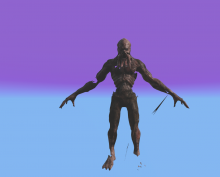User Details
- User Since
- Jun 4 2023, 1:04 AM (110 w, 6 d)
Mon, Jun 23
You can achieve this using server-side modification only, without propagating it to the players. If console servers can run server-side mods, it'll be easy to disable player damage. For example you can use this one https://steamcommunity.com/sharedfiles/filedetails/?id=3320383164&searchtext=MuttNoPlayerDamage as serverside mod and it's good to go
Jun 5 2025
That's the super immersive feature. You can lick drops off the fence when it's wet
Jan 23 2025
Jan 17 2025
I am also waiting for the proper headers setup feature. It will allow modders to interact with existing REST API solutions without reinventing the wheel. Thanks!
Jan 5 2025
Oct 4 2024
Jun 21 2024
May 26 2024
@Geez funny part is that I did the same at the start and it was a good point to start investigating. Okay, by the way, I figured it out and can clearly say that bones ain't an issue but mesh-related. I can provide more info in case your team is interested in this and will explain what is going on :)
May 4 2024
May 3 2024
Also, I know about the cases when a model has been attached to the DayZ native zombie skeleton with the same broken behavior. Unfortunately, I can't provide the p3d because I don't have it. The screenshot is all I have
@Geez Yeah, we use different skeleton with its own bones, animations, nodes and etc. I can share the full pack with you if it would help. But the problem still exists only with p3d and model.cfg
In addition, I want to say that I am sure that the amount of attached weights is not higher than 4 different bones/vertex groups on every single vertex. Every single vertex is also attached and normalized. We've made some investigation in this direction and tried to limit the number of simultaneous weights per vertex. It didn't really help until we reached 1 weight per vertex group
Hi @Geez Thanks for your reply. I attach the model along with the .xob and model.cfg, but p3d with model.cfg is still enough to reproduce the issue.
This model has been exported from S.T.A.L.K.E.R Call of Pripyat "as it is" without any additional changes. We've tried to export it several different ways regarding your documentation Blender -> export FBX, Object Builder -> import FBX, and using community-made tools such as Arma 3 P3D export/import plugin for Blender but the final result is the same. I've removed all the lods to simplify the investigation, the model doesn't act normally with or without them, seems like it doesn't matter at all.
The steps to reproduce are pretty simple:
- Open the model in Object Builder
- Run Buldozer
May 1 2024
@Geez We still hope you will share any tips with us
Apr 30 2024
@Hunterz What do you mean by saying reached limits? Which exactly limits? And no, one of them hasn't reached any limits and works fine. That is what I am talking about. Two pretty similar models and the first works, but the second doesn't
It would be so nice if people from BI would say "Guys do not do it this way, make sure you've clicked on that button and check if you ... bla-bla-bla" :)
@Hunterz as I wrote above definitely the issue persists because of something, and I agree that it can be related to RV implementation. But for me as a developer, some aspects are still unclear. Why do those two models have different behaviors, what exactly causes it, and how can I avoid them? I mean understanding the problem is half the way to solving it
I just googled that RV is old Real Virtuality Bohemia's engine, but it still doesn't explain anything) I understand if something works and something does not there is some difference between the two. But I can't find it and want to know what exactly we have to do to avoid this issue
Hi @Hunterz I am not sure what exactly RV means. Also about any limitations, what exactly can cause those limits? I have 2 very similar models (the first is broken, the second is fine) they use the same skeleton, same xob, same anims, same selections, same bones, their names, and their amounts. The difference between them is the 3D mesh and vertex weights. The broken one even has fewer polygons and vertices. For me, it doesn't look like I reached any limitations but the issue still persists
Apr 29 2024
Apr 5 2024
Also I want to add that in the method OnKeyPress(Widget w, int x, int y, int key) "key" argument doesn't match the vanilla KeyCode enum.
typename.EnumToString(KeyCode, key) in most of the cases returns "Unknown", space button is returned as KC_D (int 37)
Still actual
Apr 4 2024
Hi @Geez I almost sure I've tried with an allocated array, but yeah, it works now. That's cleary my bad. Thanks for helping! Issue is resolved
Mar 29 2024
Mar 28 2024
Server map I have is default Cherno
Mar 23 2024
I understand this behavior, that's why I suggest adding a new Read method with a typename as an input argument. But probably it can cause issues with the EnScript's primitive types or classes with templates. Sorry for my English, it still isn't good enough to explain everything I want to explain) Btw, I see your point and understand that even the method I suggest doesn't help to resolve the issue. Looks like using templates is the only way to make it work. Thanks for your replies! Maybe we can also discuss this issue? :D https://feedback.bistudio.com/T173049
Mar 22 2024
The issue I am trying to resolve is the possibility of sending any type of data as a class object with a field with type Class
Mar 20 2024
Hi lava76! Thanks for replying. Yeah, I believe I misunderstood some things, but I am still a little bit confused. Maybe the example I provided isn't the best. So here's another one
Mar 5 2024
Mar 4 2024
Jun 28 2023
Any updates on this issue?