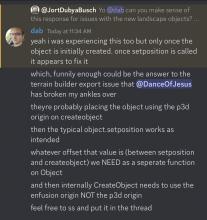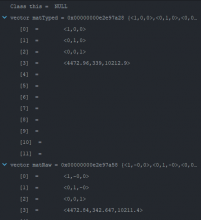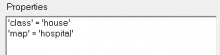I have been testing the Object Spawner on my PC's local 1.21 experimental server. in particular, I was spawning in trees by referencing the p3d path (DZ/plants.........).
It seems that there is a difference in the height that gets used from the pos in the json file and the object spawned in. This seems to only happen with trees, or at least that's all I have found.
I have compared this with 3 test trees;
-One being spawned in via init.c (SpawnObject method),
-the second being spawned in via the object spawner but calling the 'bldr_plnt' version of the tree/object,
-the third spawned in the same file as the second, the exact same height pos but a few meters away from each other and referencing the p3d file path for the same tree object.
The first 2 trees spawn in as expected, but the 3rd tree spawned in by referencing the p3d file path is floating in the air.
As you might be able to see from the pics the third tree that is floating has a height pos of 150. but in the json file the height pos is only 145