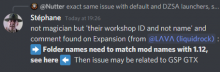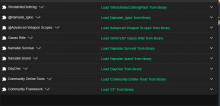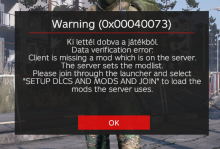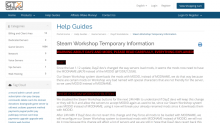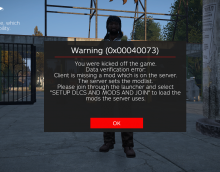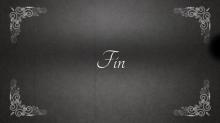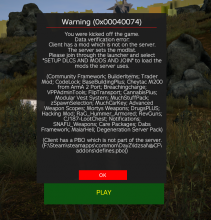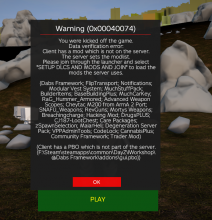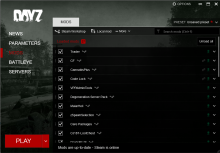Mods with same version are getting a version mismatch error. I have about 40 mods on my server, I am unloaded every mod, reinstalling every mod, ensuring my local copy is updated, but every mod has the same version mismatch error.
Description
Details
- Severity
- Block
- Resolution
- Open
- Reproducibility
- Always
- Operating System
- Windows 10 x64
- Category
- Modding
Subscribe to mod (Playable Guitar, Windrider's Clothing Pack, Advanced Weapon Scopes, Rearmed Helicopters, etc...)
Install mod on server
Run DayZ and connect to server.
Related Objects
Event Timeline
No recent changes. Again, not just this mod but so far this is an issue with every mod.
https://steamcommunity.com/sharedfiles/filedetails/changelog/2450088576
Hello
We have a few people trying to get into our Namalsk servers with the same issue, they've been kind enough to try some things, verifying files, deleting steam cache, unloading and reloading all mods
Everything looks fine
Our discord starts chat here: https://discord.com/channels/801491603310772255/813338935518035980/834095327048237076
I also hear that Deer Isle discord is having some similar reports
Yeah I put my modded servers on hold for the time being, no use bashing my head against that particular brick wall. Either it is the launcher that is borked so it doesn't actually load the mods it is told to load, or the validation logic gets false positives. I don't think it has to do with the number of mods, I got it with only one mod loaded. And I know how to make sure the mods are up to date on both server and client - and the key in the keys folder. There's something going on here.
This has turned up in the Deer Isle Discord
I've got a server full of people and 1 or 2 folk in Discord who can't get into it
https://www.battlemetrics.com/servers/dayz/2692878
Nothing super fancy going on
To clarify with Spaggie, We have LOTS of people who connect just fine, no issues. Just 1 or 2 that are having the issue above. All Namalsk servers are full or 30+, yet these 1-2 individuals just can't seem to get connected.
Weird. Would that thing with folder names be the name as written in the meta file? Underscores, apostrophes and all?
So I got my 2 Lukow Locos servers running Livonia and Chenarus now but it was a shell game. In some cases my server provider was not recognizing updates to mods, like I would update my own mods and it does not show up in the update list. So I wonder if there is an issue with Steam.
And second some mods do not appear to be compatible with 1.12.
Here is what I did. Warning, it is not fun:
- Shut down server
- So one by one I removed every mod
- Starting with CF I reinstalled each mod, started server, opened DayZ to see if it worked
- Stopped server, then reinstalled the next mod and repeated.
- Found two mods, PlayableGuitar and Rearmed Helicopters, that would not load no matter what.
For those mods that would not load, the error displayed by DayZ of a version mismatch rarely showed the correct offending mod.
To compare folder names.. Most rented servers use the steam workshop ID of the mod as folder name, while the client uses the actual folder name of the mod.
Hello Sirs,
Same issue with me!
I have deleted/reinstalled DayZ, deleted all mods, only installed/subscribed the needed mods and still recieve the error messages if I try to join any modded Namalsk server so far.
Just can't find a solution. :(
This popped up on Twitter:
.@Geez Is this an intentional change? Any plans to revert it? I literally tried everything last night - including renaming every single mod folder to the name in the meta file - with no luck. Some mods have all kinds of funky characters in their names that really have no business to be in a folder name...
Fragnet use MODID as well in their autoloader, we don't use it because we think a number hides the truth from a User as to which mods they're pulling down, we do it the ModName way for visibility for players to see what they're getting into
If a mod had a bad name we wouldn't use it
Just our opinion
I used to just simplify the mod name by removing spaces, apostrophes, underscores, hyphens and other crap that tends to cause problems. Tried putting them all back, didn’t work so now I have vanilla servers again... 😬
We have one mod we changed the directory name on, Gauss Rifle, '@GRW ER7 Gauss Rifle' shortened to '@GRW'
Our 4 Namalsk servers were super full last night, we had 2 or 3 people in Discord complaining of this issue
It's not affecting everyone all the time for us?
I think this is a security issue and it's not our place to pick it apart <3
I give up, there is nothing more I can do on my end. No matter what I do the result is the same. I'm getting pretty damn sick of seeing this one:
Finally got it sorted, there was this one mod that had an incorrect name in meta.cpp. Apparently that is enough now...
Beavis can you please tell me which mod was it and where is it stored on PC? Which folder? Thanks
It was HeadTorch_fix. It’s in the workshop folder with all other mods, but in the meta.cpp file the name is just HeadTorch instead of the workshop title which is HeadTorch_fix. That was enough.
Now that every single folder name exactly matches the workshop name it works.
Hello everyone.
We acknowledge this is an issue and we are working on a hotfix with uttermost priority.
Regards,
Geez
Hey guys, just some info:
I have completely deleted the game from my pc, deleted the Dayz folder and !Workshop folder as well.
Re-installed the game from steam, downloaded the mods from steam workshop (for example the mods you need for DayOne server).
Runned the DayZ official launcher, it recognised all of the mods. Tried to join a DayOne Namalsk server with agreeing to load all the neccessary mods, and still I have recieved the same error message again. "Data verification error. Client is missing a mod which is on the server....."
I've spoken to 2-3 people whom have got it working by running the launcher in administrator mode.
Perhaps try that?
- locate the DayZLauncher.exe (usually in C:\Program Files (x86)\Steam\steamapps\common\DayZ) and right-click DayZLauncher.exe
- Choose Run as Administrator and accept the pop up.
Let me know if this helps you, as I believe it could have been a fluke.
mrdarn,
It does not work. I got the same issue and nothing helps. Its been almost a week since we cant play on any modded servers on Namalsk. We are getting more and more frustrated.
As far as the complaints go, and suggested fixes, nothing seems to have resolved the issue. Pretty sure I've attempted to resolve this (going by what others are saying worked for them). I've altered every file on a local DayZ server using a 'test_cube' mod that I created, and the validation issue persists. Any chance bohemia staff can provide us an explanation we can work, with while we wait for the hotfix, so we might be able to work around the problem?
Pretty sure everything is matching, name's wise, in the meta.cpp, mod.cpp, folder name, and file names - I did check the signature before renaming these, but it is valid.
The only way I have managed to resolve the problem was by disabling verify signatures, which totally solves the issue - but introduces new ones.
filename, folder, mod.cpp, meta.cpp, and signature check screenshot
TheJebusLizard,
You helped more so far than the devs I guess :)
No information about the process of the hotfix...
I've also tried everything to solve it myself but I'm clueless and getting hopeless :)
No problem csokepedro.
I’m pretty sure 1.12 has broken signature verification for mods, meaning any mod with a signature can’t be verified when the server requires a signature verification check, causing the 0x00040073 error.
I don’t think it has anything to do with the mod’s name, going by the GTX Gaming statement, or what others have said. I tried everything to make sure my test_cube mod’s name, description, everything matched and checked out.
You can see from the server’s log in my screenshot that the server and client are running a mod with the exact same name (and digital signatures), yet still won’t let the player in.
Disabling verify signatures is the only thing that worked.
Not sure how this would be true entirely, as we have severs maxed out with players, yet some are still unable to connect with the error.
If what you were saying was the case, surely it would affect everyone, no?
Very difficult for me to comment on the specifics of your individual server’s load out, and the issue the individual players are experiencing. Especially given huge popularity of the DZSA launcher, which itself has been responsible for not loading DayZ community server load outs correctly after the 1.12 update - issues I’d level at the DZSA launcher itself not handling things 100%.
All I can tell you 100% is that I made a test mod, and it wouldn’t work with signatures on a bare bones DayZ server. I did what others (and GTX) suggest, RE: file names, and it made no difference.
Really, Bohemia need to acknowledge what’s wrong and provide information.
It's a security issue, it's hard for them to talk about as it could help bad people
They've tweeted they're working on it
It’s already known that running a server without signature verification allows others to load unsigned code - which itself is a security issue, and people are now running servers without signature verification.
A bit of transparency would be nice. They don’t have to disclose every little detail, but they’ve a large active modding community that would appreciate the acknowledgement of what’s wrong and not being left in the dark.
Any bad actor out there has already figured out what’s wrong.
I guess finally it will be solved in 1-2 days :) https://twitter.com/DayZ/status/1386402755636457475
Hello everyone.
A fix is on the current experimental, can you please check if everything is in order on there?
Regards,
Geez
Sadly not many modded servers on exp to try with, possibly due to Ticket T156324 making it very awkward to enter a modded experimental server.
I will make one later this afternoon after work with a few troublesome mods on it.
Fix seems te be working. I loaded a bunch of various mods to a server using condensed names, and loading in to the server as player - using "local mod" since the launcher can still not automatically load mods from the main game's workshop folder - I could enter the server without issue.
I mean the main DayZ game. They will bring the hotfix form Experimental, right? Everything goes well in Experimental so I hope we'll be able to play on Namalsk servers in hours.
This is why you’d want them to be a little more transparent about what is going on behind the scenes, csokepedro. They don’t have to tell us everything, but they could be less opaque about what is wrong / what they’re doing to fix it.
Been over a week now since it’s been broken. That’s an eternity in computer dev terms.
Stockholm syndrome up in here 😂
We do appreciate the work Bohemia staff. More transparent communication would increase confidence in your teams though 😉
Looking forward to the new updates! Hope everything works as planned! Thank you for your work!
Don’t know what? Have something constructive to help foster a health community mrdarn?
Unless you want to keep the rest of us in the dark 🤷🏻♂️
The hotfix is out now.
Please let us know in case you encounter any problems!
Regards,
Geez
Thanks Geez and everybody!
My game is working too, all mods load up, I can play any map I want.
So great!!!
Im having the same issue now
I have uninstalled the game and all mods and reinstalled, validated integrity of game files and mod files and still cannot connect to any modded servers
Your problem is DZSA launcher, not DayZ. Delete everything in the !dzsal folder (located in the DayZ folder). Said third party launcher caches files and then can't update properly when a mod removes files in an update. In this case one or more mods has removed a pbo in an update, but your DayZ will still load that mod with those pbo:s because they are still saved in that folder.
It is best not to use DZSA launcher at all. Its server browser is a little quicker than DayZ's internal launcher, but other than that it only causes problems.
I only tried using the DZSA launcher because the default launcher was giving em the same issue. I just tried uninstalling the game and all mods again and reinstalling, using the default launcher and still have the same issue.
I also get a crash every time this happens, here is the crash report