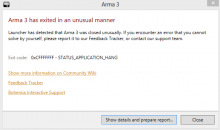How to report Game Crash
First of all please visit this page, try to locate the error code you get when the game crashes and go through all the suggested steps mentioned for the error.
Arma 3 Common Exit Codes
If any of that helps, do not forget to mention it when creating the ticket.
Probably the most important part of this are the crashdump files
- Easiest way to get them is through the Launcher
- Launcher > Options > Prepare Arma 3 Troubleshooting report
- Wait for the application to gather the files, then hit Save Report
- Save the ZIP file somewhere where you will be able to find it
- Upload the file to your ticket (see below: Creating Ticket)
- You can also look up the files yourself:
- Files that you are looking for: RPT, MDMP, BIDMP (best case scenario is that you have multiple of these in sets of three files with the same timestamp)
- Windows: C:\Users\<Name>\AppData\Local\Arma 3\
- Linux: /home/<name>/.local/share/bohemiainteractive/arma3/AppDataLocal/Arma 3
- Mac: /Users/<Name>/Library/Application Support/com.vpltd.Arma3/AppDataLocal
- DxDiag files are also welcome
- If you are able to reproduce the crash without mods, please try to do so and provide us with the crashdumps generated without the mods (you can check the RPT file to see which one it is)
Creating Ticket:
General Rules
- Title -> Short description of the issue, you can include some basic info like "only in MP" or the error code
- Severity -> Crash
- Description -> Information about when and how crash happens - is it after certain time, in SP, MP or both, is it random or after performing certain action
- Reproducibility -> use this to warn us that it might not be easy to come across this issue, you can type the repro rate [e.g. x%, (y/z)] to make sure the value is precise
- Steps to reproduce -> if you are able to reproduce the crash by performing certain action/s please tell us how
- Additional Information -> Anything that comes in mind and seems relevant, also upload CRASHDUMPS here
- If you know how to reproduce the crash and you are able to do so, feel free to provide a simple repro mission >
- ZIP the crashdumps up and prepare them for upload
- Drag and Drop the zip file into the Additional Information text box
- Click on the Upload button (little cloud with an up-arrow) and select the prepared crashdump zip in the Additional Information text box
- Include any other relevant info (DxDiag, etc.)
- Category -> Game Crash (Please try not to forget about this one)
- REPRO MISSION
- If crash is reproducible by performing a specific action in game, we need to know how to reproduce it.
- Sometimes it can be really hard to get the right conditions for the crash. That's where repro mission comes in handy the most. Simple repro mission with as few units as possible, preferrably in VR (if issue is not related to specific map) is much better then 20 additional repro steps.
- Last Author
- razazel
- Last Edited
- Jul 14 2016, 5:10 PM
Event Timeline
Game crashes when loading a (modded) mission onto a dedicated server. It either crashes everyones game or the mission itself. Other modded missions are working just fine, so it is probaply something that has to do with this one specific mission.
{F1962675}OS: Ubuntu 20.04.1 LTS (GNU/Linux 5.4.0-48-generic x86_64)
Dedicated Server: Arma3 Server (Linux) 2.00.146766 x64{F1962661}
Mods in use.
Mission fails to load successfully with the 64-bit A3 Linux Server.
However, it does load successfully (after the 2nd attempt) with the 32-bit A3 Linux Server
I've uploaded a zip file contained the following files:
- Log file
- Mission file
- Core dump
I hope this helps.
I re-installed Arma3 completely on a new machine. I cannot launch Arma, See below. Cannot find this launcher issue anywhere.
Arma 3 Launcher Exception Log
=============================Arma 3 Launcher has encountered an unexpected error described below.
Sorry for the inconvenience.
Please report this on Arma 3 Feedback Tracker (http://feedback.arma3.com). Thanks to you we may fix the issue faster!
System information
Date: 2021-03-23 05:31:01 / 2021-03-23 01:31:01 -04
Current dir: D:\Steam\steamapps\common\Arma 3
AppData dir: C:\Users\xxxxx\AppData\Local
Command line: "D:\Steam\steamapps\common\Arma 3\arma3launcher.exe"
Version: 1.5.147.353
CLR version: 4.0.30319.42000
OS Version: 10.0.19042.0 (Microsoft Windows NT 10.0.19042.0)
OS 64 bit: True
Process 64 bit: False
Personal dir: C:\Users\xxxxx\Documents
Culture: en-US
UI Culture: en-US
Point of log: Unhandled Exception
Exception
System.IO.FileNotFoundException: Could not load file or assembly 'log4net, Version=1.2.13.0, Culture=neutral, PublicKeyToken=669e0ddf0bb1aa2a' or one of its dependencies. The system cannot find the file specified.
File name: 'log4net, Version=1.2.13.0, Culture=neutral, PublicKeyToken=669e0ddf0bb1aa2a'at Launcher.Program.RunLauncher() at Launcher.Program.Main(String[] args)WRN: Assembly binding logging is turned OFF.
To enable assembly bind failure logging, set the registry value [HKLM\Software\Microsoft\Fusion!EnableLog] (DWORD) to 1.
Note: There is some performance penalty associated with assembly bind failure logging.
To turn this feature off, remove the registry value [HKLM\Software\Microsoft\Fusion!EnableLog].
Modules and assemblies
- mscorlib, Version=4.0.0.0, Culture=neutral, PublicKeyToken=b77a5c561934e089; C:\Windows\Microsoft.NET\Framework\v4.0.30319\mscorlib.dll
- arma3launcher, Version=1.5.147.353, Culture=neutral, PublicKeyToken=null; D:\Steam\steamapps\common\Arma 3\arma3launcher.exe
---------------------------- Assembly resolution ---------------------------- Resolving log4net, Version=1.2.13.0, Culture=neutral, PublicKeyToken=669e0ddf0bb1aa2a requested by: unknown not resolved
Attached Crash Files (ZIP) -
Title: Crash on Client, while connecting to an MP server (loading into mission)
@Japros please read the document :) the comments are not the way to report an issue properly - create a ticket as described above so it can be treated the best. Thanks!
I have a problem i bought arma 3 from steam and i can't launch it i have a lot of troubleshoot problems please help me
@noke881 Hello - as stated in the document, please create your ticket - thanks
In the event you want to keep the "refund" option on Steam, you must have less than 2h of playing. Having the launcher started counts playing (note the announced game time above the "Play" button)
edit: and try without mods. if it works fine without mods ("vanilla"), we do not offer further assistance. You should contact the responsible mod's team.
↓ READ BEFORE POSTING A COMMENT ↓
You must not post your report in the comments. Read the document to know what to do.
↑ READ BEFORE POSTING A COMMENT ↑