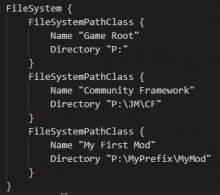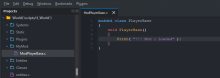Currently there is a annoying navigation problem in Workbench when developing mods.
All base game and mod code is merged into same ScriptModule and that makes navigation and separation of base game / modded code quite annoying to deal with.
This problem gets even worse if you have multiple mods overriding same file.
Example and this is even without base game extracted.
https://dl.dropboxusercontent.com/s/yqk24voplvgvlaa/workbenchApp_Q2FPkMiFOW.png
My suggestion here is add additional step in tree list.
Example:
->3_Game
->BaseGame
->Base Game Content
->Mod1
->Content of mod 1
->Mod2
->Content of mod 2
->Mod3
->Content of mod 3Etc..
This would greatly increase Workbench usability for modders.