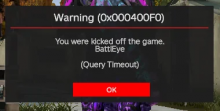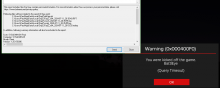ive played dayz for around 3k hours and ive never been kicked for query timeout until the day of the 1.25 update. now i get kicked every 10-30 minutes and i dont know of a fix. ive redownloaded everything including clearing out my workshop folder. my friend said to try closing discords task and to run as administrator which worked for about a day but its now back to kicking me to the main menu again. ive played on a few different heavily modded community servers and tried official but im still getting kicked.
Description
Details
- Severity
- Major
- Resolution
- Open
- Reproducibility
- Always
- Operating System
- Windows 11 x64
- Operating System Version
- Version 23H2 (OS Build 22631.3593)
- Category
- BattlEye
simply play the game
| Status | Assigned | Task | ||
|---|---|---|---|---|
| Confirmed Internally | Geez | T181684 ever since 1.25 ive been getting kicked for query timeout | ||
| Duplicate | None | T182317 Game Crash -- Warning (0x000400F0) You were kicked off the game. BattlEye (Query Timeout) | ||
| Resolved | dedmen | T182325 0x000400F0 You were kicked off the game. BattleEye (Query Timeout) |
Event Timeline
Hello Mara.
Just to clarify. We did not deploy any fix for this issue until the 1.25 hotfix (which did not work). The fact that the error has stopped to appear for certain period (before the 1.25 hotfix release) was not caused by any fix on our end.
This error appeared after update 1.25. On June 13-14, you released something, as a result of which people were able to play normally. Then on June 20, DayZ updated and downloaded some files, and most of the people with this error had the problem back.
In general, we would like to know how long it will take to solve the problem. And can any actions on our part help us so that BattlEye doesn't kick us out of the game?
I have been understanding that things can take time to get fixed and so I have been waiting. However in light of what was said in the last few comments I have a couple of things to say:
Geez is saying that the problem got fixed all by itself and then when the hotfix got released for it it actually brought the problem back.
@Geez Are you sure that's what you are claiming? This is nonsensical!
Regardless, I saw the game updating when the problem got fixed around the 14th to the point that I knew the problem had been patched before I even tested it and I was right. The problem was fixed due to an update!
On the 20th there was another update and game got broken again.
So my questions are: Are you going to call me and anyone else that saw the updates happening a liar? Are we misunderstanding something? Are you misinformed? Or worse, are we being fed wrong information? I am confused and frustrated with what's being said. Some clarity would be appreciated.
Dayz is the only game I play, me and many users are starting to lose interest in the game.
When I looked up the error it turned out that some ppl have been getting this message years ago? How is this not enough time to work something out? Whatever happened on the 1.25 update made more users experience this issue
Are you kidding me? the problem has been around for over a month now...thousands of players are suffering...make this a priority! and until you fix it, disable BattlEye features.
Why should I and thousands of players suffer because BattlEye and interaction with DayZ do not work correctly?
Frustrating is not the word. Totally understand fixing issues takes time and I don't really care if its been months, just some kind of regular update on progression like in 2 weeks we are hoping to have a patch test etc.
I've noticed I can play for 15 minutes then get kicked. never had this issue on the 3 years of playing this game only since 1.25 on or around 14th. google shows its been a common issue with Battleye not just with DayZ. Sometimes on the 3rd kick it will allow me to play until the server restart. this would seem the query thats not getting a response has some type re try
I can confirm I have done the following:
- Full wipe of the game and install
- Reinstall battleye
- Run everything as administrator
- Upgrade NVidia drivers to latest
- Turned off my firewall and opened my router
- Tried another Internet connection in 3 locations.
Hours of trying to find the issue. all the log says is [ErrorModuleHandler] :: Error thrown: 0x000400F0 (Query Timeout)
One thing that stands out for me is a lot of players are not effected and a lot of players who are, I would assume something is common with the ones who are having issues, all running discord, game, AVG firewall, NVidia cards etc?
hope that helps
Hello. I also was plagued by this issue or one like it for about a week of playing now. I believe I recently have got mine to work. I will keep testing it to see if it stays working. I had to fix my settings in-game but this is how I got mine to stop currently.
- Opened steam
- Right clicked on DayZ and went to properties
- Clicked on "Installed Files" then "Verify integrity of game files"
- I clicked all the options that appeared there and let it run its course
I've done this probably 10 times in total the past month I've had this problem and it doesn't work for me.
In an attempt to solve this problem, I tried all possible DayZ and computer settings, turned off system protection, changed drivers more than once, reinstalled BattlEye, Dayz, reinstalled Windows three times. I also checked the VPN, restarted the router before each game launch, and created a program to improve the stability of the connection. And either one of these actions helped before the server restart, or it didn't help at all. One of these options could help someone from familiar players, but in my case only the actions of Bohemia will help.
Fresh wipe of the pc is the next on the cards for me but think the issue is the game its self. last night I was kicked 3 times every 15 minutes then had a server restart. joined the server and stay on for 2 hours before I logged.
I'm amazed no one has has a clue of the issue or a dirty work around so far.
Anyway, apart from a a fresh wipe of the pc I can confirm I have tried everything else.
Geez is saying that the problem got fixed all by itself and then when the hotfix got released for it it actually brought the problem back.
@Geez Are you sure that's what you are claiming? This is nonsensical!
So my questions are: Are you going to call me and anyone else that saw the updates happening a liar? Are we misunderstanding something? Are you misinformed? Or worse, are we being fed wrong information? I am confused and frustrated with what's being said. Some clarity would be appreciated.
We are aware of why did the problem stop for certain period, however this was not caused by a fix deployed on our end. And the measure which prevented the issue from happening during that time period cannot run persistently.
I can assure you though that this is a top priority for us and we are working to get it fixed as soon as possible
Thank you for clarifying. I appreciate it. Will keep waiting on the issue being fixed.
Hello everyone.
In cooperation with BattlEye and in order to find out more information about the occurrence of this issue, BattlEye has came up with a special BattlEye .dll file which will give us more details when the issue occurs and possibly leads us towards fixing the issue.
https://www.battleye.com/downloads/dayz/test/BEClient_x64.dll
This file should be placed in "C:\Users\[username]\AppData\Local\DayZ\BattlEye" overwriting the previous one (create a backup first). Afterwards, play a few sessions until you get kicked, go to "C:\Users\[username]\AppData\Local\BattlEye" and send the generated "test.log" file to us.
Thank you!
There are many attempts to log in to the server and three throws out of the game Query Timeout
Do we need to delete the test log so a new one can be provided? I'm really sick of getting the time out query.
Hi, I have the same problem. But I noticed one difference. I use two types of internet connection ("static fixed" / mobile LTE - better and faster). Battle eye always kicks me out on a cellular LTE connection. With a "static" fixed connection, this problem has not yet occurred. Maybe this difference will help in the solution. As I wrote, I myself need to use the mobile LTE version, because it is simply better :), but it has the problem with BATTLE EYE.
hello everyone.
BattlEye has updated the .dll file for more logging. Can you please re-download the .dll file and send us new log files in here? Thank you!
Typically, when you want it to crash it does not crash.
21:03:44: Start the game
21:04:36: Exit game as I have sound issue (not a game issue)
21:05:08: Start game again
21:05:08: Game crash, due to some kind of other error
21:07:41: Start game again
21:56:29: Exit game on own free will
I logged into the game in the middle of the day and the error has not appeared until now. It may be a coincidence, but if the same thing happened to other players and the error does not occur in the future, you can exhale
I managed to play an hour today without any crashes. The only thing I did differently is using the newest dll file.
I actually think they fixed it with todays hot fix. I have been on for 3 hours with no kick yet
Just to clarify, is this from a kick or a crash? As we only needed the logs from kicks.
@Geez, I believe we've resolved the issue based on our tests, which show promising results, eliminating the problem—at least during the testing phase.
Most users experience disconnections under three specific conditions, all tied to memory-related issues where high memory usage leads to disconnections and crashes:
Access Violation
Unhandled Exception Error
BattlEye (BE) Kick
Approach to Resolving the Issues:
For Windows 10, 11, Server 2019, and 2022, we utilized the Data Execution Prevention (DEP) feature. By default, DEP is enabled, but we have disabled it on both the server and client sides (Note: Disabling DEP can be risky and should only be done with full awareness of the implications. Disabling it allows code to execute in memory areas typically marked as non-executable).
To mitigate Unhandled Exception errors, we modified the security settings by adding the Security Identifier (SID) "Everyone" to the DayZ folder and executable files. This change permits all network services, resources, and programs to access these files.
Regarding the BE.exe issue, disabling DEP and adjusting security permissions to 'Everyone' has improved both performance and stability, without any network disruptions.
Note:
Disabling Data Execution Prevention (DEP) can make your system more vulnerable to malware and other security threats by allowing potentially harmful code to execute in protected memory areas. Granting broad file permissions, particularly including the "Everyone" group, can expose system files to unauthorized access, increasing the risk of security breaches or data corruption. Furthermore, system updates and changes, while generally beneficial, can occasionally introduce new compatibility issues or bugs that may affect system stability and performance. Each of these adjustments can potentially compromise system integrity and security, making it crucial to proceed with caution and thorough testing.
It's all the same. Moreover, the game servers do not start without a VPN connection. At least for me
Hello again.
Those of you who are stil experiencing the problem, can you please post your system specs and average FPS in game?
Hi. While it's hard to give feedback, I turned on "run as administrator" even before you sent the dll file. As soon as I get kicked, I'll give you feedback right away. And so far I haven't been kicked out of the game.
Windows 10 Pro
ASUS b550 Prime Plus
AMD 5600X
32gb Corsair Vengeance RT 3200
2060 Super GPU
500gb nvme
3tb storage drive
Hard wired ethernet not wifi
done what was asked above and can confirm worked last night after getting kicked 3 times.
tried today and kicked after 15 mins as normal
Hello again.
Those of you who are stil experiencing the problem, can you please post your system specs and average FPS in game?
Win 10 LTSC 2016
Intel I-5-3337U
8 gb + 8 gb swap file
Nvidia Geforce 720M 2gb GPU
750 gb SSD for games
200 gb SSD for system
Both wired and mobile, both +- 100 Mbit per second
In forest 30-40 FPS in city and 50-60 on fields
P.S Despite the weak system for today, I did not encounter an error until patch 1.25.
I have an old computer, and in my case it is not surprising that there are errors.
AMD Athlon 300U with Radeon Vega Mobile, Radeon 540X, 8 GB RAM, Win 10 Pro. Fps is kept around 30. The source of the Internet is WiFi. There is also enough disk space.
People with the latest computers are also complaining about this error, which is back today. And it is unclear what determines its appearance in individual players. And I, as the people who wrote above, did not encounter any errors before the 1.25 update.
No further updates I can provide.
Currently the game should run without issues unless you have a low performance machine (or even below minimum requirements). This ofcourse only concerns query timeout kicks, no other types of kicks nor crashes.
We are also working on more permanent fix as the current fix is just temporary.
my machine meets the spec required and is not low powered. Sat here now and have 2 kicks in a row and done your recommended changes.
Are these the same kicks?(can you send us a screenshot?) And can you provide a log file if so?
https://www.battleye.com/downloads/dayz/test/BEClient_x64.dll
This file should be placed in "C:\Users\[username]\AppData\Local\DayZ\BattlEye" overwriting the previous one (create a backup first). Afterwards, play a few sessions until you get kicked, go to "C:\Users\[username]\AppData\Local\BattlEye" and send the generated "test.log" file to us.
I've been good since the hotfix on July 3rd im just glad the issue has been resolved as it's been a long two months of getting kicked. Sad to see others are still struggling with this issue but have faith im sure they will have this bug squashed within the month.
since I put the battleye dll back in place it crashes out of the game completely every 15 mins.
Unhandled exception
Program: F:\SteamLibrary\steamapps\common\DayZ\DayZ_x64.exe
Reason: Access violation. Illegal write by 0x7ffdd21f49f6 at 0x24
[RtlWaitOnAddress]: ??? addr:0x7ffdd21f49f6
[RtlEnterCriticalSection]: ??? addr:0x7ffdd21bfcb4
[RtlEnterCriticalSection]: ??? addr:0x7ffdd21bfae2
SymGetSymFromAddr:126, addr:0x7ffd3eec4e8d
SymGetSymFromAddr:126, addr:0x151a2c0
SymGetSymFromAddr:126, addr:0x7ffd3eec522c
SymGetSymFromAddr:126, addr:0x49855ff960
SymGetSymFromAddr:126, addr:0xfffffff79e3b9800
SymGetSymFromAddr:126, addr:0x151a735
SymGetSymFromAddr:126, addr:0x7ffd3eec501d
SymGetSymFromAddr:126, addr:0x49855ff998
SymGetSymFromAddr:126, addr:0x9a0012000c0011
SymGetSymFromAddr:126, addr:0x51d768d36d51
SymGetSymFromAddr:126, addr:0x49855ff8f0
SymGetSymFromAddr:126, addr:0x19f9cdfaa10
SymGetSymFromAddr:126, addr:0x19f9cdfaa10
SymGetSymFromAddr:126, addr:0x49855ff938
SymGetSymFromAddr:126, addr:0x49855ff930
SymGetSymFromAddr:126, addr:0x49855ff948
[GetThreadPriority]: ??? addr:0x7ffdcf91fbce
SymGetSymFromAddr:126, addr:0x7ffd3f553291
SymGetSymFromAddr:126, addr:0x7ffd3eeebc30
SymGetSymFromAddr:126, addr:0x180e
SymGetSymFromAddr:126, addr:0x129
SymGetSymFromAddr:126, addr:0x129
Are you specificaly posting about crashes? Your logs awlays end in the middle of sessions so we are not certain if you are posting about the kick issue or not.
I am specifically posting crashes. The battlEYE popup now only shows if kicked for restart. This is since the last change o the .dll file.
The crashes are unrelated to the kick problem, logs are not needed from that, thank you.
latest one
Prev. code bytes: FF 0F 84 D2 00 00 00 44 8B FE 48 83 F8 FF 74 03
Fault code bytes: FF 40 24 4C 8B 73 18 4C 8D 2D C4 1B 10 00 BD 22
Unhandled exception
Program: F:\SteamLibrary\steamapps\common\DayZ\DayZ_x64.exe
Reason: Access violation. Illegal write by 0x7fff2b7f49f6 at 0x24
[RtlWaitOnAddress]: ??? addr:0x7fff2b7f49f6
[RtlEnterCriticalSection]: ??? addr:0x7fff2b7bfcb4
[RtlEnterCriticalSection]: ??? addr:0x7fff2b7bfae2
SymGetSymFromAddr:126, addr:0x7ffe9eb64e8d
SymGetSymFromAddr:126, addr:0xba83ae
SymGetSymFromAddr:126, addr:0x7ffe9eb6522c
SymGetSymFromAddr:126, addr:0xba855ffab0
SymGetSymFromAddr:126, addr:0xfffffff79e3b9800
SymGetSymFromAddr:126, addr:0xba8861
SymGetSymFromAddr:126, addr:0x7ffe9eb6501d
SymGetSymFromAddr:126, addr:0xba855ffae8
SymGetSymFromAddr:126, addr:0x14c001700380012
SymGetSymFromAddr:126, addr:0x716ec32deaa4
SymGetSymFromAddr:126, addr:0xba855ffa40
SymGetSymFromAddr:126, addr:0x20c05bc9840
SymGetSymFromAddr:126, addr:0x20c05bc9840
SymGetSymFromAddr:126, addr:0xba855ffa88
SymGetSymFromAddr:126, addr:0xba855ffa80
SymGetSymFromAddr:126, addr:0xba855ffa98
[GetThreadPriority]: ??? addr:0x7fff28eae7be
SymGetSymFromAddr:126, addr:0x7ffe9f1f3291
SymGetSymFromAddr:126, addr:0x7ffe9eb8bc30
SymGetSymFromAddr:126, addr:0x1b67
SymGetSymFromAddr:126, addr:0x129
SymGetSymFromAddr:126, addr:0x129
Yesterday I got one kick. today its back to ever 15 minutes. run the game up the same way. think im done with it all not playable since 7th june.
Hello, is anyone aware of the progress in developing a solution to this problem? The 2nd month of summer is ending, and it’s still impossible to play... When the server is empty, it’s still tolerable, but standing in a line of 20 people to get kicked after 15 minutes is somehow insulting(
Hello same for me Here , waiting for a little fix or patch its a very annoying bug , server empty or full its the same 10-15 min and get kicked, but what's confusing , it's that the bug has come not directly after the update for me, it was 1 or 2 week later
Right this works for me after months of making this stupid game unplayable.
Start PC up. once loaded restart computer.
Run Steam as Admin
Open task manager and got Details Tab.
Right click on beservice.exe and set Priority to High
Run DayZ from any launcher.
once server is starting, Right click on Beservice and DayZ and set the priority to high again. I can normally get the game to play until a restart.
once a restart happens I do the above it works.
Got a feeling it maybe a memory issue of some kind.
if this didnt work for me I was going to uninstall the game and leave it.
Has anyone else checked this and can confirm if this worked for them?
I have come back to play dayz lately and have started encountering this exact issue. 3 friends however have had no issue.
What specific changes in system settings or configurations might help resolve the query timeout and performance issues in DayZ, particularly for players who experience these problems after updates?
March 13, 2025. Query timeout error is still displayed. it can disappear for a couple of days or appear every 15 minutes for a whole day (like today). the computer meets the minimum system requirements, and I play on low graphics settings. But that's not the point. I used to be able to play for hours and there were no errors, it all started with update 1.25. Update 1.27 has already been released, but the error has not been fixed. Dayz is the main game I play. What do you want me to do? I can't play properly. when will this annoying bug be fixed? is work underway to eliminate it? The cost of the game is 37 dollars, where the appearance of such errors in the game is simply unacceptable.
Same here, past three days this has been happening. Use to play for hours with no errors but now I cant play longer than 20 minutes. I have uninstalled and reinstalled the game, verified game files, uninstalled Battle eye and reinstalled, allowed it through the firewall, and my drivers and everything else is up to date. Please fix