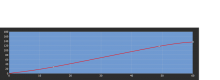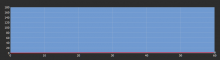Using OpenTrack using TrackIR or Freetrack protocol, 1° of rotation sent to game input appears to result in 100° rotation on axis.
Description
Details
- Severity
- Minor
- Resolution
- Open
- Reproducibility
- Always
- Operating System
- Windows 11 x64
- Category
- General
Using OpenTrack with TrackIR or Freetrack protocol, send any pitch/yaw input to game.
As a hack, resolved in my environment by reducing translation curve in Open track by two places. Ie. output of 100° is now 1.00°. Unfortunately this results in less smooth head translation, but it works at least.
Related Objects
- Mentioned In
- T181709: TrackIR
- Mentioned Here
- T180119: Binocular Head Sway conflicts with TrackIR Input
Event Timeline
I’ve seen many reports of this issue on different forums and am experiencing the same myself. I find the issue makes track ir completely un-useable and thus renders Reforger borderline unplayable for anyone used to the head tracking capability. This has been a basic capability for any serious player since ArmA2 - please please can it be fixed ASAP as I would like to play more Reforger but currently find it impossible.
Same here, track-ir is going bonkers or randomly looking all around within arma reforger game! No fix as of yet??
Within the track-ir application, un-tick YAW and the random reporting ceases.
Only X-axis seems to be reporting. Un-ticking/ticking Y axis has no effect. Seems yaw axis has been swapped with y-axis in the arma reforger game, with x-axis working but y-axis likely reporting out-of-bounds or exponential view rate, causing the abnormal/random bouncing report rate.
I could have swore Track IR was working a year or more ago within Arma Reforger? Or was I dreaming?
Rogerx is quite right - TrackIR worked perfectly with Reforger out of the box on initial release, and I was very impressed. It would be good to have some acknowledgement this is being worked on!
If this is the case, then it is very likely a simple programming mistake inhibited within the past year or ~12 months.
Mixing-up the yaw axis with the y-axis with yaw axis being used as the y-axis, creating an out-of-bounds when moving the head left or right, making the view bounce erratically.
It may be possible to temporarily narrow the slew or narrow the boundaries within the TrackIR application for yaw axis, but I'm no TrackIR expert and may very well likely be interpreting this bug incorrectly. And I do not enjoy playing around with TrackIR settings once the settings/profile is working, or known working. (See bug reporter's temporary workaround.)
The reason why this severe bug is not likely fixed yet, this bug is only stated as a minor bug, when it should be marked as severe or a regression. Hopefully this bug gets escalated and easily resolved, as the game is very unusually not playable with the TrackIR hardware. (Minor usually means a nuisance, and not making something dysfunctional. Minor usually means a visual anomaly, my foot looks like my hand, starting the game takes a few seconds longer, ...) Since this bug is a regression, should have been immediately fixed rather than waiting more than a few months, then wasting more time finding the version where the bug/regression occurred.
At first, this scenario (or symptoms) typically occurs when there's other light emitting heat sources in the background of the room with the computer. (eg. light bulbs, infrared lights, etc...) When I switched-off or nullified all sources, the erratic bouncing view continued, even after hitting my re-center key. (TrackIR re-center key, F12)
Again, bug is severe, completely disables the TrackIR functionality within the game.
I first noticed this bug in the 1.0 update, and most of the other reports seem to date from that period too.
I screwed up stating the axis. Y axis (up/down is screwed/bonkers) while X axis (left/right) is a little too sensitive.
WORKAROUND: Within the official TrackIR application, set the SPEED (at the top of the application) to the lowest, 0.1 decimal number. I also set SMOOTH to 50, but doubtful this helps. The Y axis is now barely playable, but I think this is "head bobbing" throwing TrackIR off and aim/focus will not steady on Y axis.
SETTINGS > GAME PLAY > FIELD OF VIEW
Adjust the field of view to 100% from default 74%. This might be inhibiting the bouncing/out-of-bounds, but not tested this theory. This doesn't really slow down the free-look sensitivity much if any at all. Really, the free-look sensitivity needs to be further reduced!
Playing with the graph at the bottom doesn't seem to have much effect.
Scratch my last post for workarounds. Plain and simple, ARMA Reforger needs a new TrackIR profile.
I created a new profile by copy pasting a prior working ARMA profile.
Set the YAW (right/left) graph slew slope.
Set the PITCH (up/down) graph slew slope.
Likely will need to use the mouse wheel to zoom in on the graph, along with significantly moving the points along the slope.
Typically, might desire a very small dead zone when the head is centered.
I'll attach a TrackIR ARMA Reforger profile I have so far, using default TrackIR 1 (one) Speed and 1 (one) Smooth settings.
Axis Z = zoom (doesn't look like it is linked/activated within ARMA Reforger)
Axis Roll = head roll? (doesn't look like it is linked/activated within ARMA Reforger)
Axis X = ?
Axis Y = ?
Track IR within ARMA Reforger is lacking TrackIR zoom axis.
Bug still not marked as critical/severe.
Hi all, no change in latest experimental build (1.1.0.8) still unplayable with TrackIR. *sad face*
Try my XML file for TrackIR attached to my Jan 1 2024, 22:44 post above.
Still have not figured-out lean support or the Z axis head zoom. The Z-axis support might be an explicitly coded axis function within prior ARMA versions. Similar to other internally coded joystick axis support within prior ARMA versions.
Just likely enlightened here, likely why we have no fixes or support for these functions, the lacking of these functions are all related to PC architectures, and not at all Xbox related. Had these functions been Xbox related, they would have been certainly likely fixed by now. I see very few PC users of ARMA Reforger, likely due to these bugs. Thinking, us PC users are being duped!
I now realize why this bug is not being fixed, all development appears to be on MS XBox. The MS XBox controller only contains on/off buttons, or simple push to activate buttons.
The ARMA Reforger sensitivity input system was likely aggressively exacerbated (for some odd reason), making PC keyboard input less desirable than MS XBox controller input.
This is also likely why there is no variable/gradual axis controls. (eg. helicopter flight controls, vehicle gas pedal controls, ...) All controls are either on or off, or 0's and 1's.
At the very least, the bug is marked as acknowledged.
Had a response on a recent bug report, "T180119: Binocular Head Sway conflicts with TrackIR Input" (eg. bug # T180119)
"TrackIR is currently not officially supported. Therefore there are no plans to work on input changes of TrackIR."
The on-going issues with this bug report; overly sensitized TrackIR input (my workaround XML config file seems to alleviate, requires F7/precision activation) and a lack of (head) lean support. Probably best not expecting any further support on ARMA Reforger.
Hugely disappointing, especially as Reforger is so promising in other areas. Would Devs care to comment on plans to support head tracking in future? Seems like a huge step backwards for the ArmA franchise if we won’t have this basic functionality which adds so much depth - and which was working fine out of the box on initial release!
I really doubt Bohemia will drop TrackIR support overall, head tracking software makes 3D first person games manipulation extremely easier.
If I'm not mistaken, ARMA Reforger is only a "stepping stone" for ARMA 4. In my opinion, most of the development (including user base) from what I've experienced and seen, is entirely around Microsoft XBox. (eg. Within official Bohemia ARMA Reforger servers, 99% of the players are XBox users.)
And I really doubt, no matter how many more bugs and gripes we submit, corporate will change anything, likely goes against the business road map or agenda. But, I would not be surprised if something inadvertently gets fix. But for TrackIR, if it's not used on XBox, they likely will never waste their time, at least not for ARMA Reforger. ARMA 4 is likely a different story; so likely do not worry, as there's almost certainly some PC platform ARMA developers whom do use TrackIR. (eg. ARMA 3 had significant included TrackIR axis support, both for flight and first person use.)
A quick Google search shows TrackIR is somewhat of high interest within the Microsoft XBox community though. (MS Flight Simulator forums dated recently 2022.) But since TrackIR software is not bought or owned by Microsoft, again, expect a slow process. Nor do I wish for the TrackIR software ever being owned by Microsoft, as the TrackIR software has always apparently been extremely stable, or bug free, and seemingly has hardware support within other operating systems.
Yea, if I'm not mistaken, TrackIR was working initially within ARMA Reforger, but think the XBox developers over-sensitized the input, as XBox only uses on/off switches for the controllers, see my prior post.