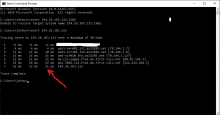I'm not really sure where else to go with this. I'm having a really strange bug with joining servers.
As of a day ago, if I try to connect to a DayZ server via my router's internet, I cannot interact with anything, kill zombies (because they are frozen), I am frozen for other players and I can't do anything other than move around.
As an experiment, I connected via my mobile data, and everything worked as normal. No freezing, I could interact with everything, etc. I go back onto my router internet and the problem arises again.
Does anyone know what might be causing this? I don't want to be connecting to servers via my mobile data all the time!