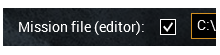The interface of Eden Editor is not properly initialized if the start up parameter
is used to start a mission.
- The statusbar remains blank
- Controls hint is not displayed properly, instead a empty scrollbar is shown near the center of the screen
- Toolbar is not properly initialized, which means the checkbox state of the tools is not set according to profileNamespace settings.