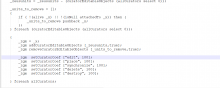Played for some time with Windows 10 Fall Creator Version. Approximately 1 month ago, myself and all other admins on the server I am involved in managing began encountering issues with a Bad Module Info Error.
Description
Details
- Severity
- Crash
- Resolution
- Open
- Reproducibility
- Random
- Operating System
- Windows 10 x64
- Category
- Game Crash
Unable to determine trigger for reproduciblility
We have encountered this sporadically with no discernible pattern. We have found that in some cases the error will manifest one time and then stop upon a reconnect. In some cases, it will reproduce consistently for a far longer period (hours) before being able to play again without the error. There have also been cases where I have been able to play several hours, including with people for whom the error manifests, with no error. An interesting note is that when the error manifests, everyone who is susceptible to the error encounters it all at the same time.
I have executed a considerable length of troubleshooting steps I have found on the web related to this error occurring. These include:
- Adjusting compatibility mode on my arma executibles to be Windows 8
- Disabling Full Screen Optimization on my arma executibles.
- Adjusted XMP settings in BIOS
- Attempted to play in full screen windowed instead of full screen.
- Changed the memory allocator
- Tried 32 bit mode
Another interesting point of data regarding this issue is that the server in question is a Public Liberation server for the milsim unit I am involved in. We also have 2 other servers that we operate on, an Operation server and a Training server. For those two servers, despite large populations (about the same as the public server) we do not encounter the crash for any member). These ops and training servers are heavily modded. All of these servers are regularly kept updated to ensure compatibility with clients.
To add more data to the issue, from discussion with the admin team, we have came to a conclusion that our instance of the issue is primarily tied to Zeus access. All of those with access to Zeus are the ones who crash when the trigger event occurs. This includes our logged in Admin and Commander who have access to a limited form of Zeus and those of us full admins who have complete and full Zeus access.
| Status | Assigned | Task | ||
|---|---|---|---|---|
| Restricted Maniphest Task | ||||
| New | None | T127500 Bad Module Info Error - Potential Zeus Correllation |
Event Timeline
Thank you for the report.
Hmm, the fact that it is random is not good. If it were a stable issue then the odds of finding the source of the issue would be better.
Plus the fact that this is a modded server makes it even harder, since we have no idea of what changes accompany the mod. But you mentioned that it is only the Public server, meaning that it might be a server specific issue?
Contacting the creators of the Liberation mod would be the best(but I expect you already did this).
Best thing would be to find a 100% repro for the issue.
By the way have you tried disabling Windows Game Mode? Some users claim that it helped with the issue when all the above didn't do anything.
Some additional info that might help https://www.reddit.com/r/PUBATTLEGROUNDS/comments/77otmg/bad_module_info_crash_after_windows_10_update_any/
PUBG also has it. So either windows 10 has f'ed up which I find highly likely. Or Battleye, would be the other common element.
I also heard that windows 10 lately shows bad module info for any crash. Where it had shown "program has stopped working" before. So the "bad module info" might actually be completly unrelated to the crash behind that.
Sorry for the delayed response. We updated the server to the latest version of the mission file from the devs and found some interesting information.
During the initial deployment, we had the server capped at 37 people and we were not encountering the error. We also had no entity list displaying for Zeus (due to an error we had in configuration)
We just deployed a version to increase the player cap to 64 and also corrected the entity list configuration issue. Following the deployment, we encountered one of the crashes within about 30 minutes of the deployment. We made no additional changes or modifications to the mission between the two different files beyond those noted.
To answer your prior question, yes, Windows Game Mode was something that I looked into, along with compatibility mode.
@bgromis:
Can you check if you find the command "removeCuratorEditableObjects" used somewhere in your Code?
Thanks to your crashdumps I identified a bug in that routine (filed in T127571) that causes Zeus players to crash.
Unfortunately I had to make the report private since it contains in-depth details and could be used by trolls to crash Zeus players (that are most likely also admins).
I can only offer you this video reproducing the crash on a vanilla server: https://youtu.be/T2JNvxV6zYE (clumsy is just a tool that simulates network delay)
I consulted with the unit member who manages the changes we make to the mission file. Through his review of the code, he did find that this command is used and is critical to the mission function. From what we are able to determine, this command is used to remove hostile forces and wrecks from the entity list to keep a clean entity list and prevent anyone from deleting the hostile forces through Zeus (aka instantly killing all the bad guys without having to fight anyone).
Attached is an image of the code segment containing the command.
Your discovery does explain the behavior we encountered since we found that the entity list not displaying anything would not generate the error, but as soon as we upped the player count and added the entity list, the issue returned.
Given this discovery and discussion, how would we best go about working around the issue until a permanent fix is rolled into a release? We need the command to be present to ensure proper functions of the mission, so any alternative work arounds for the behavior would be appreciated.
@bgromis
Unfortunately I know of no workaround for that issue and the only way to avoid the crash is to take out that part for the moment. (Which comes with the drawback that Zeus could kill all bad guys instantly and the entity list being filled up)
Other than that we need to hope for a quick fix from BI.