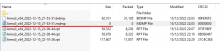13th i7 32GBram, RTX3090. all my drivers are up to date, tried everything I can find online to prevent crashing. I'm beyond rage and frustration...
Description
Description
Details
Details
- Severity
- Crash
- Resolution
- Unable To Duplicate
- Reproducibility
- Always
- Operating System
- Windows 10 x64
- Operating System Version
- newest
- Category
- Game Crash
Steps To Reproduce
Playing campaign, will always crash at random playing length.
Additional Information
Event Timeline
Comment Actions
Can you check your files for the most recent .mdmp and .rpt of the same day and post them here?
Hello, i tried checking your crashlog but for some reason the .mdmp is empty.
Also the .rpt's are from a different day.
Can you check your files for the most recent .mdmp and .rpt of the same day and post them here?
Where to find the files:
https://feedback.bistudio.com/w/ft_a3_howto/gamecrash/
Comment Actions
Tenshi, thanks for looking, I added all the report files found under AppData\Local\Arma 3 to the <Arma 3.rar>
Comment Actions
That .mdmp also has a 0 kb size, I guess we'll have to wait until the next time your game crashes.
This comment was removed by BIS_fnc_KK.
Comment Actions
It looks like the the cause is the AI overclock function of asus motherboard, I disabled all the fancy functions and the so far the game doesn't have any crash.
This comment was removed by BIS_fnc_KK.