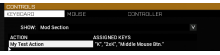In the keybinding settings there will be a new category "MODS", but with three entries:
- "Camera" (is default, shouldn't be here)
- "Editor Camera" (is default, shouldn't be here)
- "Mod Section" (the one created)
But the modded keybind "My test action" (Mod_MyActionName ) will be under "Editor Camera". The created entry "Mod Section" is empty.
The modded keybind (found under "Editor Camera") is working as intented. But all the other settings from "Editor Camera" are gone.
The "Camera" and "Editor Camera" settings are default settings. They just appear under "MODS" after adding the custom keybind. The default settings for "Editor Camera" are all gone and replaced by the custom keybind "My test action" (Mod_MyActionName ).
I've tried a setup with custom config names and I've tried with the copies from the wiki:
https://community.bistudio.com/wiki/Arma_3:_Modded_Keybinding (Version from Oct. 9, 2021)