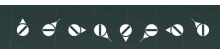Launcher version: 1.5.146373
Game version: 1.98.146728
Branch: profiling
When rotating an image/texture control which uses a picture that is using transparency and visible parts are touching the textures canvas edges, the pixels that are touching the canvas edges are being extended outwards creating visual artifacting.
These pixels are basically extending outwards. It is most pronounced at 45° angles.