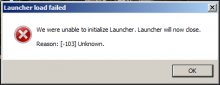Recently purchased DayZ to play with some friends who also recently purchased it, only to receive this error upon trying to load the launcher up through Steam. I can still load the game with the client option, but am unable to open the launcher for installing mods, setting parameters or browsing servers. This is a completely fresh, first time install.
I've researched as much as I can to rectify the issue - including reinstalling C++ Distribution Packages, .NET Framework updates, Windows updates, running the program as administrator, as well as reinstalling the game completely from Steam. The issue persists and I cannot find a single applicable solution. I'm a hair's breadth away from seeking a refund and urging my friends to do the same.
If anyone could please help with this, I'd be extremely thankful.