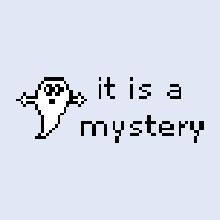The mouse sensitivity during aim down sights mode should be scaled for the 16:9 aspect ratio (mouse sensitivity will be 1:1 during aim down sights and during hip fire), as it is currently scaled for 4:3. With 4:3 scaling of the mouse sensitivity during aim down sights you will experience a drastic decrease in mouse sensitivity compared to when the player is not aiming down sights. You can test if the mouse sensitivity for aiming down sight is 1:1 by measuring the distance that your mouse moves when you turn your screen in-game relative to a fixed point, preferably an object at a great distance [to reduce parallax error]. In other words, the goal is to move your screen until an object appears to be on the left border of your monitor, marking where your mouse is with a pencil and then turning your screen in-game until the object touches the right border of the monitor and then marking where your mouse lands on the table. The distance that you have measured should be the same when you perform the test again when you are zoomed in.
In short: the distance that you move your mouse during hip-fire is not the same as when you aim down sights, it is lower in aim down sights. This is a pet peeve to competitive players who want the same sensitivity through out all games.
Solution: Make mouse sensitivity while zoomed adjustable by players.