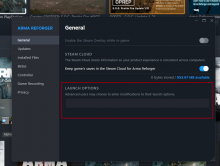Game Version number: 1.2.0.124
Modded?: Yes
List the mods: {
"modId": "614C00DA7F8765F6", "name": "WCS_SpawnProtection", "version": "2.0.13"
},
{
"modId": "61CAB0067CC8ACE2", "name": "BFV_Fix", "version": "1.0.11"
},
{
"modId": "60C4C12DAE90727B", "name": "ACE Medical", "version": "1.1.0"
},
{
"modId": "613A878AD341C163", "name": "WCS Script Optimizations", "version": "2.0.24"
},
{
"modId": "614D1A3874A23AD9", "name": "WCS_Interface", "version": "1.0.11"
},
{
"modId": "5D84C738432BFE6A", "name": "WolfsBuildingPack", "version": "0.1.42"
},
{
"modId": "61C47B43088CEFD8", "name": "Simple Autumn", "version": "1.0.41"
},
{
"modId": "61C4B48772550E0F", "name": "WCS_TempFixes", "version": "1.0.3"
},
{
"modId": "595F2BF2F44836FB", "name": "RHS - Status Quo", "version": "0.9.3399"
},
{
"modId": "61B82EEBD4C84079", "name": "WCS_VMExterminator", "version": "1.0.13"
},
{
"modId": "615818DA7C0343FD", "name": "WCS_RU", "version": "2.0.5"
},
{
"modId": "615A80027C5C9170", "name": "WCS_Vehicles", "version": "2.0.27"
},
{
"modId": "60B8E15B61C3F97A", "name": "vPad_Test", "version": "1.1.74"
},
{
"modId": "615806DC6C57AF02", "name": "WCS_NATO", "version": "1.0.26"
},
{
"modId": "5D071A427403AB2C", "name": "Chat Message Roles", "version": "1.0.10"
},
{
"modId": "629B2BA37EFFD577", "name": "WCS_Armament", "version": "1.0.46"
},
{
"modId": "60E573C9B04CC408", "name": "ACE Backblast", "version": "1.1.0"
},
{
"modId": "6148039B7313C031", "name": "WCS_Core", "version": "2.0.152"
},
{
"modId": "59EAA899751805DF", "name": "Stun Grenade", "version": "1.0.18"
},
{
"modId": "60C53A9372ED3964", "name": "ACE Compass", "version": "1.1.0"
},
{
"modId": "6273146ADFE8241D", "name": "AH6M", "version": "1.1.8"
},
{
"modId": "60C4CE4888FF4621", "name": "ACE Core", "version": "1.1.2"
},
{
"modId": "606C369BAC3F6CC3", "name": "ACE Finger", "version": "1.1.0"
},
{
"modId": "612F512CD4CB21D5", "name": "WCS_Earplugs", "version": "1.0.9"
},
{
"modId": "5965550F24A0C152", "name": "Where Am I", "version": "1.1.0"
},
{
"modId": "60781962C0AAE954", "name": "PIPCQB", "version": "1.1.25"
},
{
"modId": "5D550926D43F1409", "name": "Tactical Flava", "version": "0.1.63"
},
{
"modId": "611CB1D409001EB0", "name": "ACE Magazine Repack", "version": "1.1.2"
},
{
"modId": "5DBD560C5148E1DA", "name": "ACE Carrying", "version": "1.1.2"
},
{
"modId": "6148E5A6D60AA2BA", "name": "Prefab Optimizations - Glass", "version": "0.2.5"
},
{
"modId": "61557578724DBE60", "name": "WCS_EasternEurope", "version": "1.0.22"
},
{
"modId": "62C2B68771445D49", "name": "Map Markers with UTC Time", "version": "0.3.1"
},
{
"modId": "61C74A8B647617DA", "name": "WCS_Attachments", "version": "1.0.3"
},
{
"modId": "611773E9DBCA20AC", "name": "Prefab Optimizations", "version": "1.0.0"
},
{
"modId": "61BA4EB5C886D396", "name": "WCS_VehicleLock", "version": "1.0.11"
},
{
"modId": "61A25BD1C99515B5", "name": "WCS_Commands", "version": "2.0.26"
},
{
"modId": "5E92F5A4A1B75A75", "name": "Player Map Markers", "version": "1.1.1"
},
{
"modId": "61D57616CAFBB23D", "name": "WCS_LoadoutEditor", "version": "1.0.46"
},
{
"modId": "6146FAED5AAD7C55", "name": "WCS_Helicopters", "version": "2.0.56"
},
{
"modId": "609E8CAD8A403EA6", "name": "Map Marker Menu Fix", "version": "1.0.2"
},
{
"modId": "5AAAC70D754245DD", "name": "Server Admin Tools", "version": "1.0.61"
},
{
"modId": "61E42AE6714A3CC2", "name": "WCS_Armbands", "version": "1.0.1"
},
{
"modId": "6152CB0BD0684837", "name": "WCS_Clothing", "version": "1.0.12"
},
{
"modId": "614627BACB991914", "name": "Prefab Optimizations - Core", "version": "0.3.0"
},
{
"modId": "5EE135CE07217857", "name": "Talking on Radio Beeps", "version": "1.0.0"
},
{
"modId": "615CC2D870A39838", "name": "WCS_Arsenal", "version": "1.0.104"
}
Issue Description: Problem with entering public servers. About a month ago everything worked and there were no problems. After a break I decided to enter a public server, but got a problem with "Kicked from game. group=1 reason=3".
Checking the integrity of files, deleting mod files, disabling boot security in the bios, playing with the firewall settings and completely disabling it did not bring any results. It's strange, but on some servers there is no such problem, but they are a minority. This problem happens on popular servers, which means that the problem is on my side and most likely not in the mods.
I've been racking my brains over this problem all day. I've seen people with the same problem on the Internet, but no one has found a solution. In my opinion, people started having such problems in early October.
I've seen that people have long encountered such an error when hosting their server. But I have problems connecting to regular public servers.