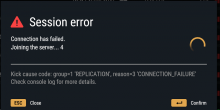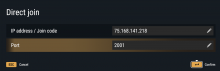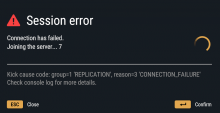Please provide the following when creating the Ticket:
Game Version number: Arma Reforger dedicated server - Current version updated Nov 13
Issue Description:
I have a dedicated server it is publicly available and uses port forwarding from my Public IP to the LAN IP.
The Arma Reforger server does not report the correct ping and/or does not allow client connections.
All required ports are open.
Example 1: Public address set to LAN IP using port forwarding.
The server bind address is set to 0.0.0.0 (as instructed)
The Public address is set to the Port Forwarded IP - LAN address 192.168.1.223
A local (LAN) client can connect via the Arma Reforger Public Server list. The ping is listed as 999ms even though the correct ping time is about 30ms-40ms.
Other players can't connect to the server due to the false high ping of 999 and the Kick cause code: group=1 REPLICATION', reason=3 'CONNECTION_FAILURE' Check console log for more details.
Example 2: Set public address to Public IP
The server bind address is set to 0.0.0.0 (as instructed)
The Public address is set to the Public IP
Server is publicly available and ping will be correct: 30ms - 40ms
Client get Kick cause code: group=1 REPLICATION', reason=3 'CONNECTION_FAILURE' Check console log for more details.
Neither the LAN or WAN clients will connect.
After this series of errors: Kick cause code: group=1 REPLICATION', reason=3 'CONNECTION_FAILURE' NO clients could connect again even after changing the config back to Example 1.
The server had to be un-installed and re-installed and then set to the config from Example 1.
- This is a bug ***
This same server hosts and Arma 3 dedicated server.
All the required ports are open.
The server is publicly available.
Arma 3 clients will see a correct ping value of 30ms - 40ms.
Arma 3 clients connect quickly and without any errors.