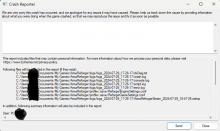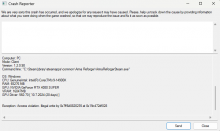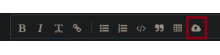Current/latest game version
No mods
My game is crashing at random times, sometimes its right at the start when im choosing servers, sometimes while playing, when it happens once it always happens again when im trying to rejoin the game,
it happens on official servers as well, played moded servers before but not in a long time, no mods installed