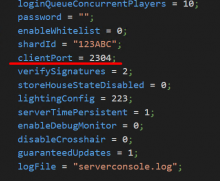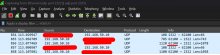clientPort = 40000; // int value, forces the port the clients connect with
This is listed as an "Additional Parameter" for the DayZServer configuration, and setting this value (in ServerDZ.cfg, my used config file) does not change the port that clients use to connect to the game port.