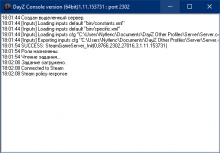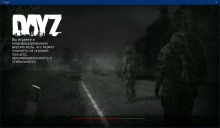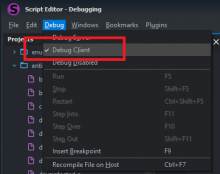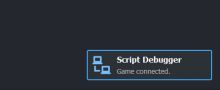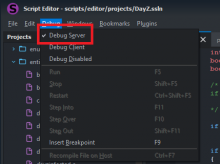Hello. Im using manual https://community.bistudio.com/wiki/DayZ:Modding_Basics
Im create mod in section "Creating a mod step by step"
Packing into pbo
Move our freshly packed .pbo into a new mod folder (as described here: DayZMod Structure): P:\FirstModPacked\Addons and put our pbo inside Addons
Testing mod in singleplayer and that work fine
All work fine, but section "Testing in multiplayer" not working for me.
When testing in MP environment, launch the DayZDiag_x64.exe in a server mode using the launch parameters -server -config=serverDZ.cfg -mod=P:\FirstModPacked where serverDZ.cfg can be copied from the DayZ Server distribution on Steam. You will need to modify following options: BattlEye = 0; // turn off BE since diag exe does not run with it verifySignatures = 0; // if testing mods which aren't properly signed yet You can then join the server using DayZDiag_x64.exe with -mod=P:\FirstModPacked parameter. You can also use -connect=127.0.0.1 -port=2302 launch parameters to connect to the server directly, skipping the need to go through menu
Im copying serverDZ.cfg from my "c:\Program Files (x86)\Steam\steamapps\common\DayZServer\" and change variable verifySignatures to 0, and insert variable BattlEye = 0;
Everything else remains as default in serverDZ.cfg.
Im run - C:\Program Files (x86)\Steam\steamapps\common\DayZ\DayZDiag_x64.exe -server -config=serverDZ.cfg -mod=P:\FirstModPacked
but server launch stoped in
18:02:08 Steam policy response
all server log:
18:01:44 Создан выделенный сервер. 18:01:44 [Inputs] Loading inputs default "bin/constants.xml" 18:01:44 [Inputs] Loading inputs default "bin/specific.xml" 18:01:44 [Inputs] Loading inputs cfg "C:\Users\Nytlenc\Documents\DayZ Other Profiles\Server\Server.core.xml" 18:01:44 [Inputs] Exporting inputs cfg "C:\Users\Nytlenc\Documents\DayZ Other Profiles\Server\Server.core.xml" 18:01:54 SUCCESS: SteamGameServer_Init(0,8766,2302,27016,3,1.11.153731) 18:01:54 Роли назначены. 18:01:54 Чтение задания... 18:02:08 Задание загружено. 18:02:08 Connected to Steam 18:02:08 Steam policy response
endless wait
im trying run server without -mod=P:\FirstModPacked
just run C:\Program Files (x86)\Steam\steamapps\common\DayZ\DayZDiag_x64.exe -server -config=serverDZ.cfg
but it isn't work to
Im try to connect to server, run game "C:\Program Files (x86)\Steam\steamapps\common\DayZ\DayZDiag_x64.exe" -connect=127.0.0.1 -port=2302 -mod=P:\FirstModPacked
but game endless wait in connect screen and nothing else:
when i'm close the client server say in logs (all log there):
18:01:44 Создан выделенный сервер. 18:01:44 [Inputs] Loading inputs default "bin/constants.xml" 18:01:44 [Inputs] Loading inputs default "bin/specific.xml" 18:01:44 [Inputs] Loading inputs cfg "C:\Users\Nytlenc\Documents\DayZ Other Profiles\Server\Server.core.xml" 18:01:44 [Inputs] Exporting inputs cfg "C:\Users\Nytlenc\Documents\DayZ Other Profiles\Server\Server.core.xml" 18:01:54 SUCCESS: SteamGameServer_Init(0,8766,2302,27016,3,1.11.153731) 18:01:54 Роли назначены. 18:01:54 Чтение задания... 18:02:08 Задание загружено. 18:02:08 Connected to Steam 18:02:08 Steam policy response 18:13:19 [Disconnect]: Client 37609588 disconnecting 18:13:19 [Disconnect]: Client 37609588 early disconnect 18:13:19 [Disconnect]: DisconnectPlayerFinish 37609588 18:13:19 [Disconnect]: Remove player info 37609588 18:15:39 [Disconnect]: Client 16078026 disconnecting 18:15:39 [Disconnect]: Client 16078026 early disconnect 18:15:39 [Disconnect]: DisconnectPlayerFinish 16078026 18:15:39 [Disconnect]: Remove player info 16078026
all firewalls and antivirus programs disabled
My system config:
Windows 10 Pro x64 20H2 Build 19042.844
CPU: Intel Core i7-3770
Memory: 16Gb
Video: 4Gb GIGABYTE GeForce GTX 1060 XTREME GAMING