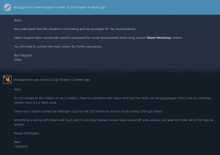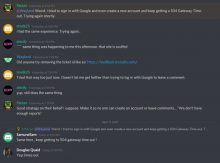This is for using the Steam launcher only, nothing 3rd party. It takes a lot of work for a lot of people to actually get any workshop update. It'll sit in que and won't download at all or it'll say it's updated when it's not. There is a problem with PC's delinking files from !Workshop and not updating.
I've found a work around, but for the average user it's very difficult.
- Shut the launcher down
- Quit dayz
- Unsub from the mod
- Go to !workshop folder
- Delete mod
- Empty trash
- Start Dayz
- Subscribe
- In Launcher Load Mod
- Join
On the day 1.11 deployed I had 4 major mods just refuse to update even though it showed the pbo's updated to the date and time of the author update. Something is definitely going on with Valve. We've got dozens and dozens of our players having this issue now with all mod updates. I saw a lot of people in the DayZ Expansion help desk having the same issue.
It's very difficult for players to follow the ^ steps for the average person.
I even had to host a few files for players because Valve refused to update. The mod was @MuchStuffPack by Helkiana and the files were MSP_Scripts and the MSP_Scripts.pbo.HelkhianaV2.bisign files. Helkiana is a top modder and knows her stuff, it's not like some obscure modder('s) we're having issues with.
This is a major issue that's persisting with every mod update coming through Valve.
Please fix immediately!