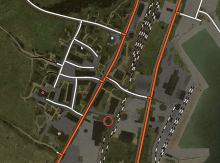I'm quite sure you are aware of this, but just to make sure. When switching from third person to looking through the ACOG on an M4, there is a white texture popping up for about a second (See Screenshot #1). When switching to looking through the scope from first person view however, this does not occur, but the scope texture is blurred for roughly the same amount of time (See Screenshot #2)
Description
Details
- Severity
- Major
- Resolution
- Open
- Reproducibility
- Always
- Operating System
- Windows 10 x64
- Operating System Version
- Pro
- Category
- Visual-Weapons
- Be in 3rd person view.
- Switch to looking through the ACOG (on M4)
- Notice the white texture popping up and staying for about a second.
- Be in 1st person view.
- Switch to looking through the ACOG (on M4)
- Notice the scope texture be blurry for about a second.
Screenshot #1 (Visible for ~ 1 second when scoping in from 3rd person view @"Texture Detail" "Medium", "High" or "Extreme"):
Screenshot #2 (Visible for ~ 1 second when scoping in from 1st person view @"Texture Detail" "Medium", "High" or "Extreme"):
Screenshot #3 (Texture Detail "Poor):
Event Timeline
Hello freerider3434 and thank you for the report.
We have tested this issue internally but so far we were unable to reproduce the issue you have described. Have you tried to lower your video settings (if possible) to see if it has any effect on the issue? Also do you experience this issue on every server?
Regards,
Geez
Hello Geez,
the issue occurs on UK, SWE and US servers of the stress test branch, so I don't think it's tied to server performance. I have now played around with the graphic settings and setting "Texture Detail" to "Poor" eliminated the problem. Thus I believe the issue is tied to texture loading time. The "White Wall" is the reflection Texture from what I can tell, but for that second that it's showing it just hasn't loaded it's transparency or something like that.
Setting the "Texture Detail" to "Poor" however introduces another problem though, which is the scopes crosshair texture being constantly blurrym as it is affected by the "Texture Detail" setting (See Screenshot #3)
Note that the White Wall only appears when switching to scope from 3rd person. From 1st person it's just blurry for a second.
One more thing: When repeatedly scoping into the same area with "Texture Detail" "High" or "Extreme", after 2-3 rescopes the issue does not persist (I assume because the texture is in RAM by then?). However if you scope in on something else and then back to the original spot, it resets.
Here are my PC specs, DayZ is installed on an SSD. Graphic drivers are up to date.
Problem present as of Version 0.63.148605
PC Specs:
OS: Windows 10 Professional (64-Bit)
CPU: Intel® Core™ i7-7700K @4.2Ghz - OC to 4.9 Ghz
CPU Cooler: Corsair Cooling Hydro Series H100i V2 Complete Watercooling
GPU: ASUS GeForce GTX 1080 STRIX O8G Gaming - OC to 1898 Mhz
RAM: 16 GB - Corsair Vengeance LPX Series black DDR4-2400
SSD: 500 GB Samsung 850 EVO Series, 120 GB Samsung 830 Series
HDD: 1.4 TB
Greetings
I would like to add, that the issue has occured in this severity on the red/white tower in Berezino. Presumably because of the high amount of textures/geometry around? I'll mark it on your map ;P
Tower:
Map location:
Hello Geez,
the issue seems to be resolved. For me at least. I don't know how it happened, since there was no patch, but I will unsubscribe from this ticket accordingly. It can be closed from my end.
Greetings
Thank you for the update.
I am going to set the ticket as Resolved for now, but feel free to let us know in case the issue occurs again in the future.
Regards,
Geez