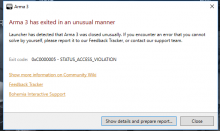Description
Description
Details
Details
- Severity
- Crash
- Resolution
- Open
- Reproducibility
- Always
- Operating System
- Windows 10 x64
- Operating System Version
- home
- Category
- Game Crash
Steps To Reproduce
start game
join server
there you have it
Additional Information
im using mods{F82840}
specs
cpu: AMD athlon II x4 640
GPU: gtx 745
ram: 6GB
Event Timeline
Comment Actions
Hello.
This error is very generic. It may be caused by many issues, such as a hardware malfunction, a virus in the computer, but also an error in the game itself. Possible solutions:
- Try joining another server, then rejoin the previous one.
- Update the graphics card drivers to a newer version.
- Rollback the graphics card drivers to an older version.
- Check the temperature of your GPUs and CPUs.
- Verify the integrity of the game cache using Steam.
- Re-install DirectX.
- Uninstall the Visual C++ 2013 Redistributable package (both x86 and x64 version), restart your computer and install the package again (do not use the Repair function).
- Run a Windows System File Check tool to repair corrupted system files.
Also could you please send us your Arma report?
Here's how to do that:
How to Guide