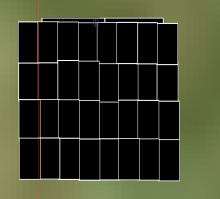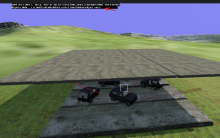Knowing which layer an object is located on is a very cumbersome process, especially when there are many layers, even more so when the object has its height locked to absolute position.
Please add the objects layer to the console display within buldozer.
I've tried to keep my objects organized, but this seems to be a losing battle when an object gets accidentally placed on the wrong layer resulting in a long tiring process of playing where's Waldo.