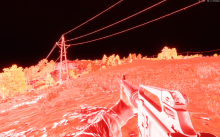Build 1.2.1.173 2025-01-06 16:35:03
No mods installed. Brand-new default install, only the graphics and control settings adjusted.
During part of each in-game night the brightness of objects in the world is inverted - things that should be black are rendered as white, things that should be brighter are rendered with dimmer colours, mostly shades of red. The sky remains dark but is also redder than it should be. In game the effect happens suddenly. One moment the twilight is fading and everything is getting darker, the next moment i'm in a blinding psychadelic nightmare. The first time it happened was during my first game after completing the training scenario - a solo local conflict game on Arland. The problem occured the first time night fell. I abandoned the game, restarted arma and started a new confilct game, but the same thing happened. Then I started checking things and experimenting in GM mode.
Actually, now i've tried to play through it a bit more, I think it's the environment illumination level that is inverted, not the objects or textures or local illumination (so the undersides of things are still darker than the tops and lights don't produce local pools of darkness). In the blackest part of the night the ground and all objects are solid white, so the only way to get around is to use a 3rd person view very close to the ground so objects show some contrast with the sky. As the true illumination level starts to rise towards dawn, the inverted illumination effect weakens, ground becomes less blown out so objects can be seen in contrast with it - it starts to feel like a night-vision exploit, but still with a lot of detail-obliterating oversaturation.